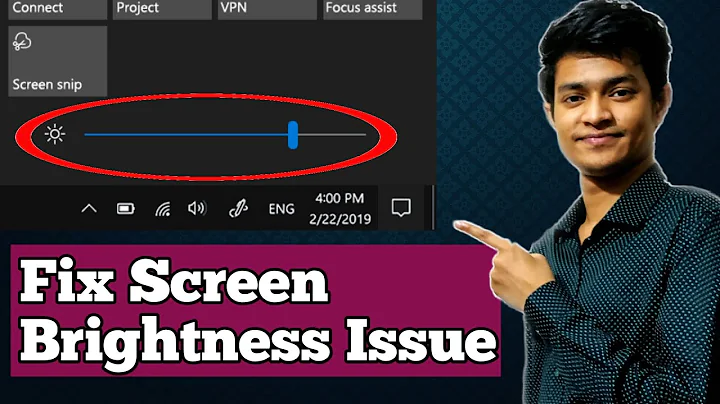ASUS notebook brightness does not work properly
If this issue happened due to driver corruption after update, try performing a system restore to an earlier restore point before the issue encountered. In order to perform system restore,in the search box, type System Restore, and then, in the list of results, click System Restore. Administrator permission required If you're prompted for an administrator password or confirmation, type the password or provide confirmation. Then select a earlier restore point and proceed to restore.
Related videos on Youtube
Rudey
Updated on September 18, 2022Comments
-
Rudey over 1 year
Recently my notebook's brightness stopped working. Pressing FN+F5/F6 shows the Windows 8 brightness slider, and it goes up/down, but doesn't adjust the actual brightness. Changing it manually through the control panel does not help either.
I have updated my display drivers a few days before, so it is possible that the update broke it, but I don't know for sure. I did a driver rollback, and now the problem has changed a little bit. Now, if the slider is on 50%-100%, the actual brightness is 50%. If the slider goes below 50%, the screen goes black.
I just installed the latest display drivers but the problem remains. I have an ASUS PRO64JQ, installed Windows 8 (64-bit) on it. It has an ATI Mobility Radeon HD 5730 Graphics card.
What should I do? Is this a hardware problem or a software problem? Could my adapter/battery be the problem here? I'll try to install an older version of the drivers if someone can tell me where I can find those.