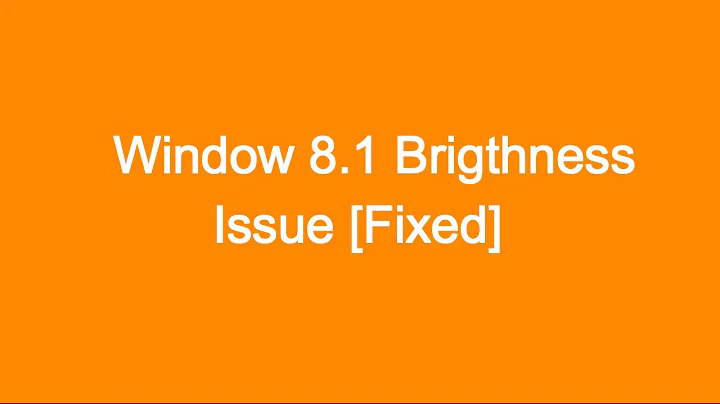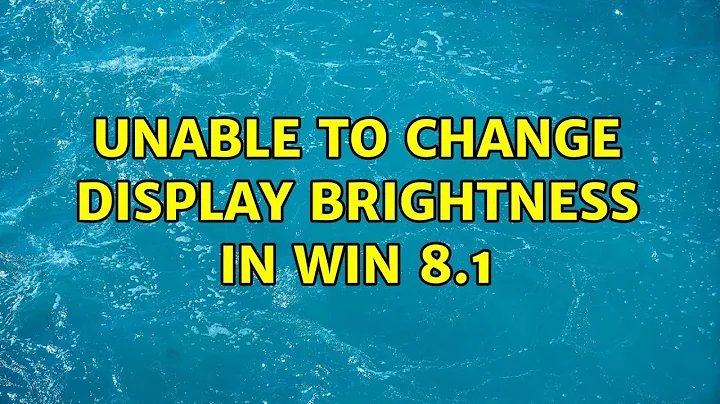Unable to change display brightness in Win 8.1
yes, it is the Team Viewer monitor driver that caused the problem. try to uninstall it and you will get rid of the problem.
to uninstall:
- open team viewer> go to Extras > Options > Advanced > Show advanced options
2.scroll down.
3.under Advanced Network Settings , you will find the monitor diver.
- click Uninstall.
That will solve the problem.
Thanks :)
Related videos on Youtube
Nicholas Richards
Updated on September 18, 2022Comments
-
 Nicholas Richards over 1 year
Nicholas Richards over 1 yearI upgraded my Sony SVF15A13SN -- which came with Windows 8 out of the box -- to Windows 8.1 yesterday, and have been unable to change my screen's brightness since; it's stuck on maximum.
I could change it just fine until yesterday. The brightness setting in the Settings Charm is unavailable (greyed out) now, and says "Windows can't adjust the brightness on this display" when I hover my cursor over it. The Fn+F5/F6 is also doing nothing. And I mean nothing -- I keep reading about people whose Brightness sliders move up and down while having no effect on the brightness; in my case, those buttons do nothing at all.
For all the lazy people out there who don't want to look up what hardware I'm sporting, it's an Intel® HD Graphics 4000 and an NVIDIA® GeForce® GT735M.
Now, these are the "solutions" I've found online:
- "Update Intel driver"
Tried it. Didn't help.
- "Roll back to previous Intel driver"
Tried it. Didn't help.
- "Switch to basic display adapter"
Tried it. Didn't help.
- "Disable Intel adapter, restart, Enable Intel adapter, restart"
Tried it. Didn't help.
- "Update NVIDIA driver"
It's up to date.
- "Disable adaptive brightness"
Tried it. Didn't help.
So.
What next?
-
 Nicholas Richards almost 10 yearsIt's not the TeamViewer Display Adapter conflict. Was it the second post here that gave you the idea that it might be that?
Nicholas Richards almost 10 yearsIt's not the TeamViewer Display Adapter conflict. Was it the second post here that gave you the idea that it might be that? -
 Vinayak almost 10 yearsNo. I've faced the same problem and the culprit in my case was TeamViewer's monitor driver. Uninstalling it restored brightness controls immediately.
Vinayak almost 10 yearsNo. I've faced the same problem and the culprit in my case was TeamViewer's monitor driver. Uninstalling it restored brightness controls immediately. -
 Vinayak almost 10 yearsIt doesn't have to be TeamViewer. Other monitor drivers might also break the brightness control function. You might want to check the driver for "Generic PnP Monitor" or whatever is listed under "Monitors" in Device Manager and make sure that it says "Driver Provider: Microsoft" and nothing something else.
Vinayak almost 10 yearsIt doesn't have to be TeamViewer. Other monitor drivers might also break the brightness control function. You might want to check the driver for "Generic PnP Monitor" or whatever is listed under "Monitors" in Device Manager and make sure that it says "Driver Provider: Microsoft" and nothing something else. -
 Nicholas Richards almost 10 yearsThe Generic PnP Monitor was provided by Teamviewer, as you correctly guessed. I disabled, uninstalled, it, restarted Windows. No effect on the problem. I'm wondering, what will happen if I uninstall Intel HD Graphics 4000 entirely, then install the latest driver again? Is that even possible? Will my display go blank when I uninstall the adapter?
Nicholas Richards almost 10 yearsThe Generic PnP Monitor was provided by Teamviewer, as you correctly guessed. I disabled, uninstalled, it, restarted Windows. No effect on the problem. I'm wondering, what will happen if I uninstall Intel HD Graphics 4000 entirely, then install the latest driver again? Is that even possible? Will my display go blank when I uninstall the adapter? -
 Vinayak almost 10 yearsTry following the instructions in my answer here
Vinayak almost 10 yearsTry following the instructions in my answer here -
 Nicholas Richards almost 10 yearsAapka dhanyavaad sir-jee xD You indirectly helped me solve my problem lol. After I read your comment, I looked at Device Manager again, and was surprised to see the Generic PnP Monitor adapter there again. As I said above, I'd already uninstalled it, then restarted my laptop. And yet here it was again. So I checked all running services and found one called TeamViewer8, which I promptly Stopped, then Disabled. Then I uninstalled the GPnP adapter again, then restarted Windows again. And Voila! Brightness control was back! :D
Nicholas Richards almost 10 yearsAapka dhanyavaad sir-jee xD You indirectly helped me solve my problem lol. After I read your comment, I looked at Device Manager again, and was surprised to see the Generic PnP Monitor adapter there again. As I said above, I'd already uninstalled it, then restarted my laptop. And yet here it was again. So I checked all running services and found one called TeamViewer8, which I promptly Stopped, then Disabled. Then I uninstalled the GPnP adapter again, then restarted Windows again. And Voila! Brightness control was back! :D -
 Nicholas Richards almost 10 yearsSheesh, I feel so silly. I had this exact same problem last year, on Windows 8. And not only did I fix it on my own, I even helped another guy fix it (much like you did me). And here I was, spending all of last night trawling through copious amounts of recycled drivel on the internet on my laptop, wearing my freaking sunglasses while doing so because it was so freaking bright xD Anyway, thanks once again, Vinayak.
Nicholas Richards almost 10 yearsSheesh, I feel so silly. I had this exact same problem last year, on Windows 8. And not only did I fix it on my own, I even helped another guy fix it (much like you did me). And here I was, spending all of last night trawling through copious amounts of recycled drivel on the internet on my laptop, wearing my freaking sunglasses while doing so because it was so freaking bright xD Anyway, thanks once again, Vinayak. -
gronostaj almost 10 yearspossible duplicate of Brightness adjuster not found in control panel
-
 Nicholas Richards almost 10 yearsI tried them all already. Didn't help.
Nicholas Richards almost 10 yearsI tried them all already. Didn't help. -
 mthandr almost 9 years@fixer1234 this answer actually was what helped me. Teamviewer was blocking any change to brightness on my Windows 8.1. That freaking app is a mess and it wasn't the first time that it bring problems
mthandr almost 9 years@fixer1234 this answer actually was what helped me. Teamviewer was blocking any change to brightness on my Windows 8.1. That freaking app is a mess and it wasn't the first time that it bring problems