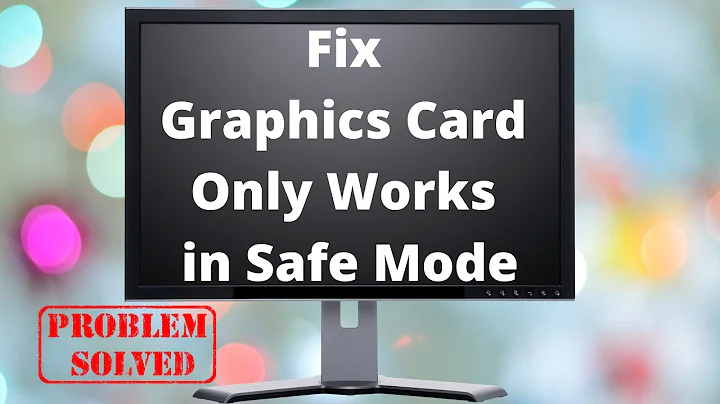How to start Windows 8 in safe mode because of funky nVidia driver
Try to boot Windows and interrupt the boot with CRTL+ALT+DEL for 3 times. Now Windows 8 boots to the recovery options. Here you can select the Safe mode.
Related videos on Youtube
Aidan Quinn
Updated on September 18, 2022Comments
-
Aidan Quinn almost 2 years
I bought myself a new laptop today (MSI GT70 Dragon Edition 2) with Windows 8 preinstalled. It came with a disk with all the drivers and stuff, installed them all. It rebooted fine after that, and then when I turned the laptop off, started it an hour later, it gives me some bad attitude. It gets to the Start screen okay. But when I click on any of the buttons on the start screen,such as desktop or whatever, the screen flashes black, with the Synoptics Pointer Device frame in the back round. It flashes for about 3 seconds and then it restarts and I have to login again, same procedure over and over. Ive tried pressing F8 for safe mode, but now when I research Windows 8 safe mode, apparently there is no safe mode.
I want to get into safe mode so I can uninstall the nVidia drivers. I had a similar instance on my desktop when I installed the Drivers. Removing them worked.
Any help on how I can uninstall these drivers?
-
and31415 about 10 years
-