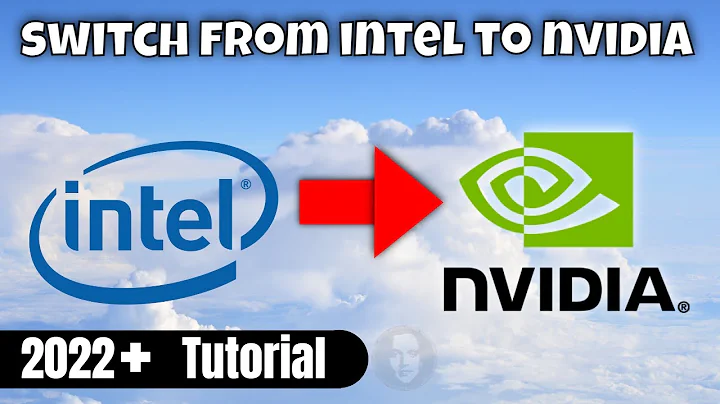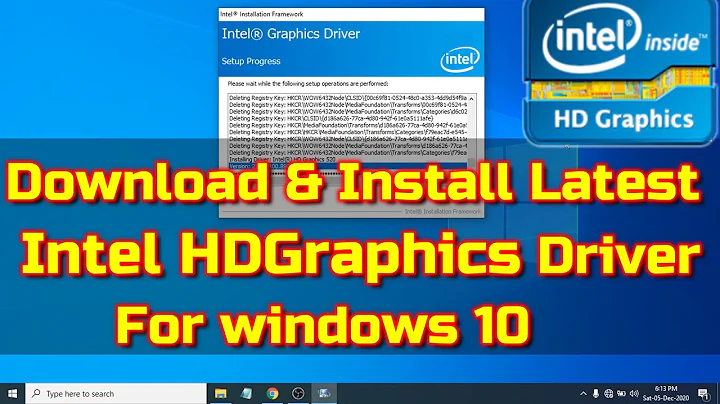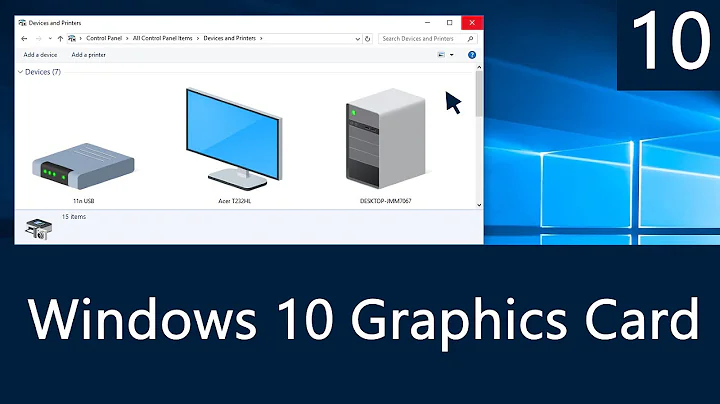How can I check if my laptop is using NVIDIA or Intel graphics card so I know what drivers to download?
There are several ways to check what graphics options you have available to you:
System Information (msinfo32)
Note: System Information shows details on the currently installed drivers for graphics adapters as detailed in this follow up screenshot from the same computer as above:
Device Manager (devmgmt)
Popular 3rd party tools, such as CPU-Z:
Any of the above should be enough to determine if you have multiple graphics options, and, in the case of Device Manager, show if you are missing drivers.
Related videos on Youtube
barlop
Updated on September 18, 2022Comments
-
barlop over 1 year
How can I check if my laptop is using NVIDIA or Intel graphics card so I know what drivers to download?
I notice this similar question
how to check if nvidia or intel graphics is being used but that user seems to have both installed, and is asking which a program is using, and that question is closed too. My question is of a system with one installed, and asking which is installed.Often times a laptop model doesn't indicate whether it has an Intel or an NVIDIA graphics card installed, and the drivers page lists both.
I have had that in the past with a laptop, and the last time I was advised by the manufacturer, samsung, to install both, and then whichever driver was the correct one would work. But each one includes software, which I could I suppose experiment with uninstalling, but it doesn't seem ideal to me. This laptop happens to be an acer, but clearly this is a situation with various laptops from different manufacturers. So it's not peculiar to any one particular model, and model number won't help either with such laptops, in determining which make graphics card is installed.
I am wondering if there is a better way though. A way to check which graphics card is installed, intel or nvidia, so that I can then know which driver to install.
-
Ramhound over 4 yearsThis question has a single close vote. The duplicate has a single reopen vote. The duplicate has existed for nearly 6 years, it isn't going anywhere unless a lot of users with the ability to vote to delete, issue a delete vote. The question also has a highly upvoted answer, it literally, would never be eligible to be deleted.
-
Michael Frank over 4 yearsI'm not sure there are many (or any) situations where you will have Nvidia Graphics without Intel graphics also being available.
-
Michael Frank over 4 yearsIntel Graphics are provided by the CPU as IGP, or Integrated Graphics. Nvidia graphics are external to the processor, and are often called Discrete Graphics. They will not "include" parts of each other. You have two completely isolated devices that will require their own drivers to function correctly.
-
barlop over 4 years@MichaelFrank are you suggesting that all intel CPUs have integrated graphics? and would you think the intel driver mentioned acer.com/ac/en/GB/content/support-product/126?b=1 would be the integrated graphics one for the CPU? an interesting idea. In the case of a samsung NP350 IIRC samsung thought it was that I needed driver for one or the other.
-
Michael Frank over 4 yearsFor everything after 2010 that has Intel HD graphics, yes. Before that, they were integrated into the Northbridge of the motherboard.
-
Ramhound over 4 yearsThere are both Intel and AMD processors that do not have iGPU capabilities, this means in order to connect a monitor to a device like that, you must have an AMD or Nvidia GPU. Even with devices that have a processor with an iGPU, you can choose NOT to install the Intel drivers, and the Nvidia or AMD GPU will continue to work. Intel display drivers are only necessary if the only GPU you have installed in your device is the integrated Intel GPU.
-
Ramhound over 4 yearsThere are a few cases, specifically in mobile devices, where the iGPU drivers must be installed, in order to switch between the Intel and Nvidia/AMD GPU device.
-
Ramhound over 4 years@MichaelFrank - It's a specific product line. It wouldn't be the first time somebody was unaware it had an IGPU though.. I also didn't read your comment properly, I miss the words "that has", makes a huge difference.
-
barlop over 4 years@MichaelFrank the display mentioned by msinfo32, i suppose is not the CPU one. So if that one says Intel then they're both intel? in which case somebody shouldn't install the nvidia one? (perhaps they could clash? or perhaps merely crash on install) eg I just tested on a laptop where it showed intel in the msinfo32 info, and it permanently blank screened after attempting install of nvidia drivers. Screen showing fine on restart though
-
Dave M over 4 yearsWhat is the Make/Model of the laptop? Many vendors have an application that will detect the hardware and offer the correct driver. In many cases downloading an nvidia driver directly from nvidia, for say a Dell system, would not necessarily work. Nvidia chipset from dell may have been modified by Dell (or other vendor)
-
barlop over 4 years@DaveM Dell IIRC from 15 years ago, had/has a website you go to that would interrogate the computer and show exactly what drivers were needed.. that was in the days of activex so mayeb they've made a desktop application to do that now? and running that 'interrogation', got more specific drivers than just going to the website and entering the model. The laptops i've had in mind re this have been acer and Samsung, I don't know if they provide exactly the right one
-
barlop over 4 years@DaveM from what i recall, the samsung where i ran into the question was samsung np350v5c I have that around. And the Acer I don't have in front of me at the moment but was Acer Aspire 7730
-
-
barlop over 4 yearsCPU-Z is meant to tell you about the CPU and it is listing not just intel, but nvidia? is that to suggest that nvidia is somehow integrated into the intel cpu too? (or into whatever cpu you have?)
-
kicken over 4 years@barlop, no. Look at the tabs at the top of the window in the screenshot. CPU-Z will tell you about much more than just the CPU. There is also a GPU-Z that's more specific to the graphics.
-
Thalys over 4 yearsCan attest to CPU-z showing what graphics adaptors there are. Also gives basic info on ram ....
-
barlop over 4 yearsso I suppose second entry for display in msinfo32 in your screenshot, the intel HD one, is integrated one? But i'm not seeing a pattern 'cos what'd you make of these two screenshots one only has nvdia, i.stack.imgur.com/wRXsF.png the other has the same intel one twice, and not intel HD. i.stack.imgur.com/iWeHe.png
-
Michael Frank over 4 years@barlop Yes, that is the Intel HD graphics present in the i7 CPU in that particular laptop. Your screenshot shows an Intel 4 Series chipset, which is pre-Intel HD graphics. I'm not 100% sure why there are two, but I suspect there might be a secondary monitor attached to that computer? I'd like to see the rest of the second entry though.