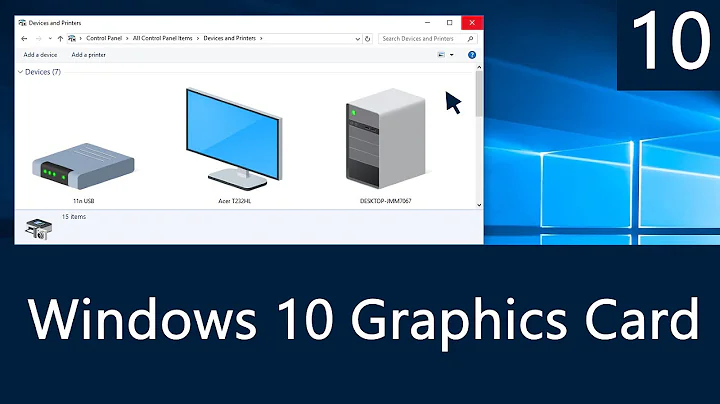My laptop tries to eject my graphic card but can't so it freezes
You need to downgrade to an older NVidia driver.
Luckily, I was able to download an older driver from the NVIDIA web site, dated from before I last successfully produced a video on this same computer. Driver version: 361.43. I simply ran the driver install, without first uninstalling anything. The driver install overwrote the newer driver without touching the other components of the NVIDIA install and without messing up my custom configuration. This has solved the issue for me.
had exactly the same issue while running matrix calculations on Maple with the GTX 765M. I downloaded and installed an older driver version (364.72), which eliminated the issue. So I imagine there is a compatibility problem between Maple and the newest driver version (368.39).
"The Nvidia Geforce GTX 670M device is not removable and cannot be ejected or unplugged."
Solution: You need to install 361.43
Since the Arkham Knight Game Ready Driver was released in June, as 353.30, installing 361.43 should solve your problem.
Related videos on Youtube
tjati
Updated on September 18, 2022Comments
-
tjati over 1 year
Everytime, I try to start "Batman Arkham Knight" my laptop freezes and shows me an error message like that:
The "Nvidia Geforce GTX 680M" device is not removable and cannot be ejected or unplugged.
This message appears in a single window and windows is freezed after that. I have to hard shutdown my machine.
Other games are playable, but not Batman Arkham Knight. I tried to start it directly using my dedicated graphic card but it did not work.
I have the most recent drivers installed: HD Graphics 4000: 10.18.10.4425 and NVIDIA GeForce GTX 680M: 21.21.13.7633
-
Ramhound over 7 yearsYou don't have the most recent Intel drivers installed. Are you sure you have 376.33 installed?
-
tjati over 7 years@Ramhound: I have the most recent driver for my graphic chip. The version you suggest does not support the 4000 anymore.
-
Ramhound over 7 yearsIt says it supports your Intel GPU right on the page. I know for a fact it supports it. Your Intel GPU drivers are OUT OF DATE. I have the exact same GPU, running Windows 10, with the drivers I linked to installed.
10.18.10.4425isn't is several years old. -
tjati over 7 yearsI installed your linked version but it didn't change the version number given in the device manager. Both have the same build version (4425) so I assume this is fine.
-
Ramhound over 7 yearsIf its still reporting as
10.18.10.4425it means you still have the old driver installed.
-
-
tjati over 7 yearsThe linked driver is for windows 10 but I use windows 7 as tagged. I can not find the given version for my notebook graphic card. Although, I already tried some older drivers and they did not work either.
-
Ramhound over 7 years@tjati - The version I linked to supports notebook graphic cards.