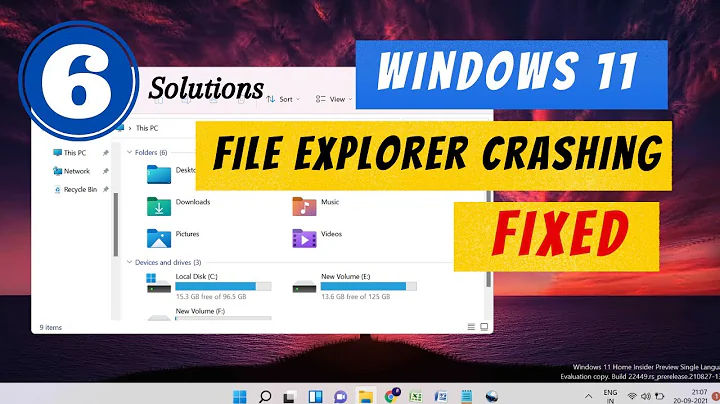Attempting to delete a file crashes Windows Explorer
Try LockHunter, or alternatives, which can show how the file is being used. A file generated by ffmpeg is probably safe to forcibly delete, but use caution on files that might be needed by the system.
Also, try checking the disk for errors -- full scan.
Related videos on Youtube
Unknow0059
Updated on September 18, 2022Comments
-
 Unknow0059 over 1 year
Unknow0059 over 1 yearThere's a file on my Desktop folder that I can't move (to another folder), delete or rename - it crashes explorer.exe. I tried deleting this file before sleeping, but I couldn't. I figured I'd be able to do so after restarting - I'm not.
I created this file with FFMPEG by trimming a video with
-s nn -to nn- this behavior with the file is unexpected.I tried deleting it through cmd (
del /f) and Powershell (remove-item) but both programs gave no output - after pressing enter, the caret kept blinking in the first empty line indefinitely. I ran them as admin.I can't change permissions on it either (though I'm already the owner) - doing so also crashes
explorer.- Product: Windows 10 Pro
- Version: 1903
- Build: 10.0.18362.239
Event Viewer Reports for the crash:
-
 Moab over 4 yearsDelete it using Windows command prompt.
Moab over 4 yearsDelete it using Windows command prompt. -
 Unknow0059 over 4 years@Moab As described in the question, I did try doing that.
Unknow0059 over 4 years@Moab As described in the question, I did try doing that. -
 Unknow0059 over 4 years@DrMoishePippik Downloading LockHunter, clicking on Unlock It! fixed it. I was then able to permanently delete the file. Could you type that as the answer so you get the credit?
Unknow0059 over 4 years@DrMoishePippik Downloading LockHunter, clicking on Unlock It! fixed it. I was then able to permanently delete the file. Could you type that as the answer so you get the credit? -
 Moab over 4 yearsOpen command prompt and don't close it, then open task manager and kill the Windows explorer process, then try the delete command again, then restart explorer using File>run new task, explorer.exe.
Moab over 4 yearsOpen command prompt and don't close it, then open task manager and kill the Windows explorer process, then try the delete command again, then restart explorer using File>run new task, explorer.exe. -
 DrMoishe Pippik over 4 years@Unknow0059, done, and I'm glad it helped. Out of curiosity, did you see what process had the file locked?
DrMoishe Pippik over 4 years@Unknow0059, done, and I'm glad it helped. Out of curiosity, did you see what process had the file locked? -
 Unknow0059 over 4 years@DrMoishePippik yes, check the last link I edited into the question. It was dllhost - I don't understand why, however.
Unknow0059 over 4 years@DrMoishePippik yes, check the last link I edited into the question. It was dllhost - I don't understand why, however. -
 slhck over 4 yearsIf you solved the question, please don't put that into the question, but simply accept the answer that gives the solution. Thanks.
slhck over 4 yearsIf you solved the question, please don't put that into the question, but simply accept the answer that gives the solution. Thanks.