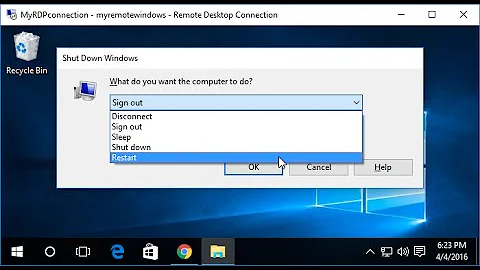Explorer stops working when connecting to workstation via RDP
We had a similar issue on our systems, which was caused by the policy "Disable showing balloon notifications as toasts" in "Administrative Templates (Users)"\Start Menu and Taskbar" or as RegKey under "HKCU\Software\Policies\Microsoft\Windows\Explorer" "EnableLegacyBalloonNotifications"
Once we disabled the policy explorer.exe would not crash anymore after connecting via remote session.
Not 100% satisfying in my opinion because one loses a feature with that solution but it's at least something rather minor, because the toasts can be turned off in other gpos if one does not like them and also it's more of a style issue weather to have the old or new popups.
Related videos on Youtube
josibu
Updated on September 18, 2022Comments
-
josibu over 1 year
I have noticed on several machines around here that on the remote machine explorer crashes when connecting to it via Remote Desktop. Both machines are Windows 10, Win 7 to Win 10 also explorer crashes (For one second it stays open, then explorer.exe crashes and restarts). This is what I find in the reliability monitor:
Description Faulting Application Path: C:\Windows\explorer.exe Problem signature Problem Event Name: APPCRASH Application Name: explorer.exe Application Version: 10.0.10240.16603 Application Timestamp: 565535f1 Fault Module Name: ntdll.dll Fault Module Version: 10.0.10240.16841 Fault Module Timestamp: 5708ac9f Exception Code: c00000fd Exception Offset: 0002f52b OS Version: 10.0.10240.2.0.0.256.48 Locale ID: 1031 Additional Information 1: 466d Additional Information 2: 466d1f3c7cd6d66c9a1ad15d46cd4043 Additional Information 3: 68b2 Additional Information 4: 68b25b67c650d3b73f19def9bd46eac1I googled it but did not find anything helpful yet. Did some of you guys have this kind of issue already? (Maybe I should mention that all other programs stay running. Just all explorer windows close, the taskbar disappears and restarts)
Thanks
-
 magicandre1981 over 7 years10.0.10240 is the RTM from last july. update to 1607 (August 2016 version) and look if the issue is resolved.
magicandre1981 over 7 years10.0.10240 is the RTM from last july. update to 1607 (August 2016 version) and look if the issue is resolved. -
josibu over 7 yearsI do have computers around here that are up to date and also there is the same problem.
-
Syberdoor over 7 yearsWe have a similar problem with our computers (exception code is c000041d instead but explorer.exe crashes reliably on almost all of them with 1511 and 1607) I could not find any culprit so far though. Is the model always ntdll.dll for you?
-
josibu over 7 yearsNo. Not necessarily. It varies between explorer.exe, ntdll.dll and comctl32.dll. But Sybedoor's answer solved the problem.
-
-
josibu over 7 yearsThanks for your answer. I assume you are talking about HKLM. This entry does not exist on my machine.
-
josibu over 7 yearsOh, there is one under HKCU. I changed and it really solves the problem. Thank you very much for the note!!