Audio default randomly switches to output that doesn't have anything plugged into it
Can you disable the hardware device for the internal sound card (in Device Manager) when you use your USB headphones? A workaround I know, but since Windows 7 has already gone RTM...
Related videos on Youtube
MT.
Lua is highly underrated! "This is a question and answer site. Not a "complex question, insightful answer that grows you as a person site." People should be able to ask simple questions with simple answers, that just may so happen to be spoon-fed. A lot of people just want to write code that works. Not be empowered. – Owen Sep 19 '08 at 21:23"
Updated on September 17, 2022Comments
-
MT. over 1 year
I have 2 audio devices on my computer: an S/PDIF output and headphones. The headphones are the device i want it to output through, but it will randomly decide to set my default audio device to the S/PDIF connection. Why is this and how can i fix it? [can provide pictures if necessary] OS = Windows 7 x64
-
Christoph Rüegg over 14 yearsIf this is recent, think of any changes you may have made to the system or anything you've recently installed.
-
MT. over 14 yearsI've installed a few programs and screensavers, but nothing that should change the default. It's also happened in the past.
-
Chris Thompson over 14 yearsDoes the default device change when the headphones are inserted/removed from the headphone jack?
-
MT. over 14 yearsI haven't plugged anything in in a long time...
-
MT. over 14 yearsto the jack i mean.
-
jasonh over 14 yearsSo we can assume you're using USB headphones, right?
-
-
MT. over 14 yearsum, how would i do this? i don't have much experience with that...
-
jasonh over 14 yearsOpen Computer Management (Start->Run, type
compmgmt.mscand click OK) and then go to Device Manager. In there you'll see Sound, Video and Game Controllers. Expand that node and right click on the devices that are not your USB headset and disable them. It might take some experimentation to figure out exactly which one is your USB headset and which one is the internal sound card.

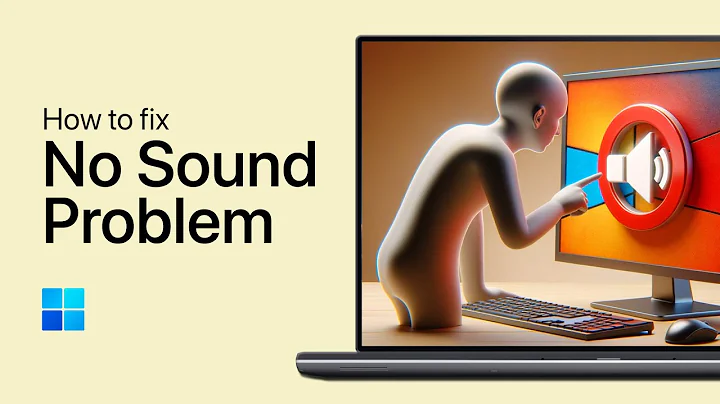
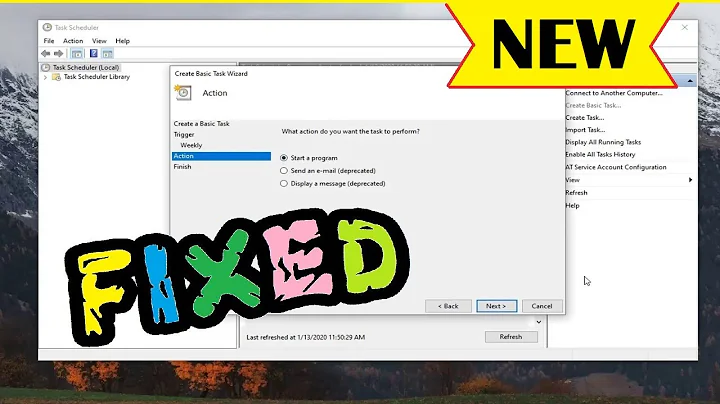
![How to Quickly Switch Audio Output Device In Windows 10 [Tutorial]](https://i.ytimg.com/vi/5Nr7fpnO3f8/hqdefault.jpg?sqp=-oaymwEcCOADEI4CSFXyq4qpAw4IARUAAIhCGAFwAcABBg==&rs=AOn4CLC9yIBGt_Yewk3hxRbGj0yRe-QUkw)
