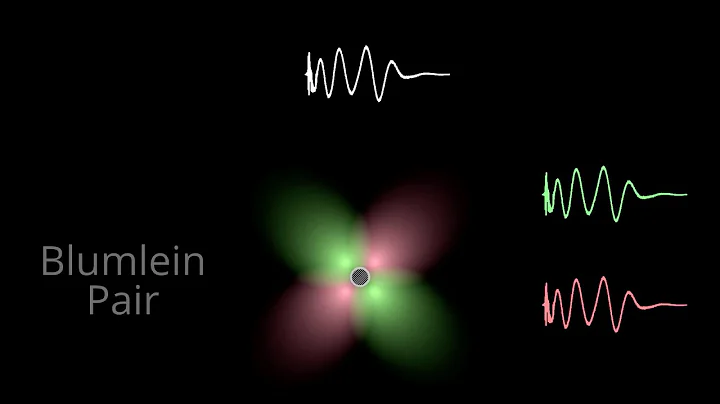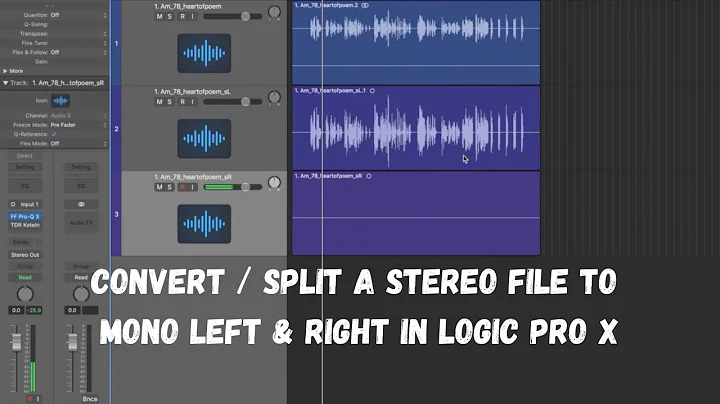Merge stereo channels into one side?
Windows 7 itself doesn't have any way to force mono audio output. However, some media players such as Winamp have this capability. If you're listening to your music in Winamp, you can press Ctrl+P to open the Preferences window, and then go to General Preferences > Playback and check "Force mono". Alternatively, you can use a program such as Audacity to re-encode the audio files in mono.
Related videos on Youtube
lance
Updated on September 18, 2022Comments
-
lance over 1 year
I'm listening to stereo music albums in a pair of stereo headphones. The left speaker of the headphones is not over my ear (I can't hear the left side). The right speaker of the headphones is over my right ear.
The album I'm listening to has moments when only the left channel has audio. The album is designed to be listened to by two ears.
How can I take all of the audio from both channels and listen to it w/ only one ear?
-
 Canadian Luke almost 11 yearsAssuming this does solve the problem, could you improve your answer by specifying the website for information about it, and maybe even add some screenshots maybe?
Canadian Luke almost 11 yearsAssuming this does solve the problem, could you improve your answer by specifying the website for information about it, and maybe even add some screenshots maybe? -
 simontemplar almost 9 yearsKeep in mind that while this is true, Winamp simply does not combine the channels to create mono, instead it re-samples it, so many audio files will get pings, cracks, and beeps in them, but not all. It's a bizarre and stupid implementation, combining them would've been so much easier. It may just be easier to buy a stereo to mono converter or switch to OS X where this feature is native.
simontemplar almost 9 yearsKeep in mind that while this is true, Winamp simply does not combine the channels to create mono, instead it re-samples it, so many audio files will get pings, cracks, and beeps in them, but not all. It's a bizarre and stupid implementation, combining them would've been so much easier. It may just be easier to buy a stereo to mono converter or switch to OS X where this feature is native. -
 Miles Hayler about 5 yearsOnly useful if you have Realtek audio though...
Miles Hayler about 5 yearsOnly useful if you have Realtek audio though...