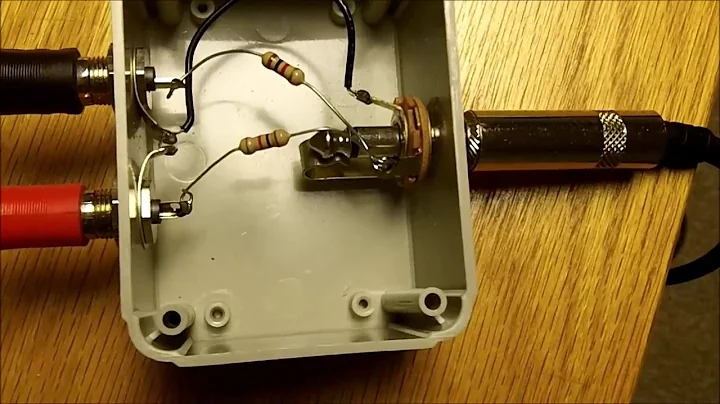Make headphone output mono
Solution 1
I've noticed on a few occasions that I seemed to get mono sound on both sides when I accidentally pulled the plug partway out of the headphone jack.
Solution 2
This is another situation where a program like JACK, or possibly Virtual Audio Cable, can come in handy.
JACK works like a recording studio patch bay, allowing you to take audio input from one source or program and reroute it through other programs for processing before getting to audio hardware.
For your usage, you'd use JACK to route audio through some type of mixer plugin (VST or similar) that will downmix the stereo output to mono before sending it to the soundcard. Optionally, you might duplicate the mono signal to both left and right channels so the soundcard thinks it's a stereo signal.
I've never tried Virtual Audio Cable, but saw it recommended on another question and it sounds like it does basically the same thing as JACK.
Solution 3
Some video players have options to play only the left channel or only the right channel on both speakers. For example, in VLC Media Player, you can click on Audio, Audio Channels, Right.
(I think that would be better than looking for a Mono setting. A Mono setting will mix the left and right channels together and send the mono mix to both speakers. In your video, that might cause the music to be louder than the voice.)
Solution 4
Two options:
- Do it in software: The OS or soundcard driver may have an option to force sound output to mono; some media players also allow this. This will of course depend on your software.
- In hardware: There are stereo->mono adaptors. See e.g. http://www.conrad.de/ce/de/product/325121/SPEAKA-35MM-MONOSTEREO-ADAPTER/SHOP_AREA_17473 Should be available at any well-stocked electronics shop, or online.
Solution 5
What you need is that program.
http://vb-audio.pagesperso-orange.fr/Voicemeeter/index.htm#DownloadVoicemeeter

Choose your output device at first arrow and set up mono at second.
Related videos on Youtube
Jonathan.
I'm a 25 year old Software engineer in London, proudly working on the Elfin Market iOS app. I've made a few tweaks for jailbroken iOS and some other stuff.
Updated on September 17, 2022Comments
-
Jonathan. over 1 year
my headphones are stereo but I would like the sound from the left and right to be combined then sent to both headphones.
The reason is I'm watching a video where the people speaking are in the right ear as well as the music but they never speak in the left ear (it is not because they on the right side of the screen) If I take the right headphone off then I only hear the music in my left and there is no speaking.
-
Greg Jennings about 14 yearspossible duplicate of superuser.com/questions/117494/…
-
Jonathan. about 14 yearsno that question is about muting one side of the headphone, I want to play both left and right though both ears. (so in the left ear you hear the left and right audio same for the right ear)
-
Greg Jennings about 14 yearsThat question also explains to force mono sound. Assuming you want to do this on Windows, have you checked
Control Panel > Sounds and Audio Devices > Audio > Sound Playback > Advanced? You can set the speakers & headphones to all possible "Mono" choices you might have. -
Jonathan. about 14 yearsI am on windows 7 and no such options exist
-
Jonathan. about 14 yearsIt is a YouTube movie so I can not edit the audio of the file.
-
-
Jonathan. about 14 yearsI had noticed that before but typically now matter how carefully and slowly I pull it out part way it will not go mono.I have put a tiny piece of tin foil over the end of the jack (not covering the grounding part)and that has made it mono, hopefully it will not break the headphones.
-
quack quixote about 14 yearsthis post is Community Wiki because a) i've given it before, and b) i'm not familiar enough with JACK to provide detailed steps to accomplish this. if someone else wants to add a brief tutorial, go for it. other potential uses: boost playback volume in realtime; a soundboard for skype
-
quack quixote about 14 yearsthis effect works because you're basically short-circuiting the jack; it's not a particularly good workaround.
-
rob about 14 yearsI was going for simplicity. ;) It won't hurt anything; you can buy adapters that do the same thing.
-
Synetech about 12 yearsThat’s what I would do if there were not a software solution. It’s not as complex as you claim though, it’s quite easy, and cheap too since you can get all kinds of connectors for under $1 (and free shipping) on eBay.
-
Synetech about 12 yearsIt also requires getting it just right. Too little and nothing changes; too much and you get one speaker connected to the opposite channel and the other speaker disconnected altogether.
-
 M.Freak about 11 yearsThis solution "works", however, after a few minutes of listening, a voice cuts in every 10 seconds and says "Trial." So this is only a good solution for someone willing to spend $25.20 (minimum)
M.Freak about 11 yearsThis solution "works", however, after a few minutes of listening, a voice cuts in every 10 seconds and says "Trial." So this is only a good solution for someone willing to spend $25.20 (minimum) -
boo about 10 yearsgosh... it works. in my case it happens when u have just started to plug it in
-
Chaoix over 7 yearsThis program is amazing! I have missed this feature since it was removed in Windows 7 and Voicemeeter allows me to force the audio output in mono in software and so much more.