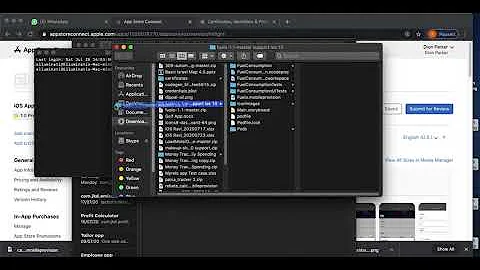Auto-Linking framework not found
Solution 1
Xcode is not able to find your frameworks because the FRAMEWORK_SEARCH_PATHS is probably not set or is wrong (happened to me because I moved the Info.plist file).
You can fix this by going into your target and adapt the Build Settings. Simply search in there for FRAMEWORK_SEARCH_PATHS and add the correct one, which is usually $(PROJECT_DIR)/Carthage/Build/iOS (for iOS projects). $(inherited) should also be in there as the first entry.
This is the post of @user3122959 answer in the comments, which helped me and others to fix this problem and was requested to put in as the answer to this question.
Solution 2
Try this process -
- Press
"Cmd + Shift + K"orshift + cmd + alt + kto clean up, and quit Xcode. - Delete the cache Run
"rm -rf ~/Library/Developer/Xcode/DerivedData"in terminal - Open the project and
re-buildit
Solution 3
I had this problem accessing 3rd party frameworks from my tests. Here's how I fixed it.
In Xcode goto:
Your Unit-Test target > Build Phases > Link Binary With LibrariesIn Finder goto:
Carthage > Build > yourframework.FrameworkDrag the framework in to your build phases then clean (cmd - shift - K).
Solution 4
This can also be an error if you use a framework that has Bitcode Enabled on false. Bitcode Enabled can only be true if all frameworks also have Bitcode enabled true. Go to your targets build settings and disable bitcode.
Solution 5
For me this fixed it:
Go to Project > Targets > Build Settings (Tab) > Build Options (Heading)
Set Enable Testing Search Paths to Yes.
Instantly back up and running. Honestly not sure what this means but it worked.
Related videos on Youtube
domi852
Updated on November 01, 2021Comments
-
domi852 over 2 years
I have forked a framework called
BTNavigationDropdownMenu(swift project for ios). all worked fine till I tried to add a dependency to the latest version in the branch I created. the problem is the same whether I add the other framework (DYBadge) through a podfile or throughCarthage.Auto-Linking framework not found
DYBadge.It seems to have a problem with a
UIViewextension that is part ofDYBadge.DYBadgeworks fine in my main app I'm working on (I also need it in the app target).errors below. thanks for any hints into the right direction.
ld: warning: Auto-Linking framework not found DYBadge Undefined symbols for architecture x86_64: "(extension in DYBadge):__ObjC.UIView.getBadge() -> DYBadge.DYBadge?", referenced from: Demo.BTNavigationDropdownMenu.updateBadge(text: Swift.String, at: Swift.Int) -> () in BTNavigationDropdownMenu.o ld: symbol(s) not found for architecture x86_64 clang: error: linker command failed with exit code 1 (use -v to see invocation)
-
domi852 about 6 yearsthanks a lot. it didn't help but I found that for some reason the Framework search paths in the app target were missing, I re-added them and it worked. issued closed and sorry for the trouble. //:configuration = Debug FRAMEWORK_SEARCH_PATHS = $(inherited) $(PROJECT_DIR)/Carthage/Build/iOS //:configuration = Release FRAMEWORK_SEARCH_PATHS = $(inherited) $(PROJECT_DIR)/Carthage/Build/iOS //:completeSettings = some FRAMEWORK_SEARCH_PATHS
-
 Alexander Khitev almost 6 years@user3122959 you can write this like an answer
Alexander Khitev almost 6 years@user3122959 you can write this like an answer -
palme about 5 yearsThanks user3122959 for the answer and @Alexander Khitev for the request to make it into a post. I tried to do that just now.
-
 Jason about 5 yearsI had this problem with a Pod (SQLite in this case), and had to add: "${PODS_CONFIGURATION_BUILD_DIR}/SQLite.swift"
Jason about 5 yearsI had this problem with a Pod (SQLite in this case), and had to add: "${PODS_CONFIGURATION_BUILD_DIR}/SQLite.swift" -
Valentin Shamardin over 4 yearsDamn yes! Thank you so much!
-
 Andy Novak about 3 yearsI had $(inherited) in my Framework Search Paths, but the fix for me was to set $(inherited) to be
Andy Novak about 3 yearsI had $(inherited) in my Framework Search Paths, but the fix for me was to set $(inherited) to berecursiveinstead ofnon-recursive