Auto-restart an process when it crashes
Given you control the init.d script to start this process you might want to just wrap the execution of your process in the init.d script like so:
until myserver; do
echo "Server 'myserver' crashed with exit code $?. Respawning.." >&2
sleep 1
done
This will lanch your process in an until loop basically forever, each time it dies. Counting etc. could be introduced like this:
cnt=0
max=3
until myserver; do
let cnt=cnt+1
echo "Server 'myserver' crashed with exit code $?. Respawning.." >&2
sleep 1
[ $cnt = $max ] && exit;
done
Related videos on Youtube
Mariano Martinez Peck
Updated on September 18, 2022Comments
-
Mariano Martinez Peck almost 2 years
I have an app that I need to autostart when the OS starts. I am running in a CentOS 6, so I am using a LSB init script placed in
/etc/init.d. So far this is fine and working.Now....besides that, what I would like is that if my app crashes (exits with error), I want that it automatically starts again. Ideally, even defining a max number of tries. In Mac's Info.plist there are the keys
KeepAliveSince I already havechkconfigworking, I was wondering if there is something I could do with it.I know there is http://mmonit.com/monit/ but it may be too much for what I need.
-
 Bratchley about 11 yearsThis feature was added to systemd basically because it is such a hassle for admins to implement a third-party solution. If the application doesn't have its own monitoring process, there's nothing that supervises service continuity unless you install and configure something for that purpose.
Bratchley about 11 yearsThis feature was added to systemd basically because it is such a hassle for admins to implement a third-party solution. If the application doesn't have its own monitoring process, there's nothing that supervises service continuity unless you install and configure something for that purpose. -
Rahul Patil about 11 yearswhat is the issue with
monit?
-



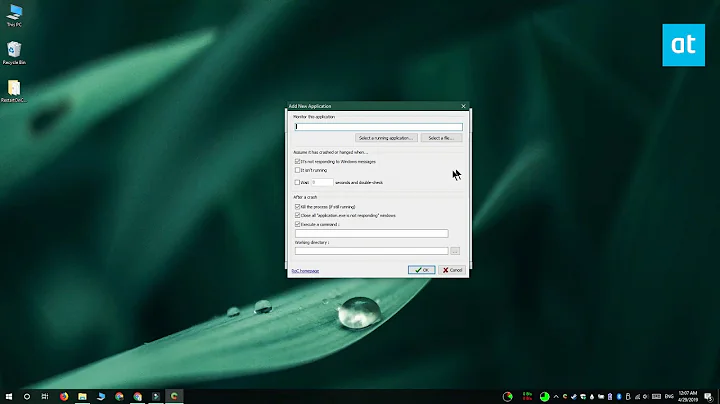
![[HowTo] Restart a crashed Program automatically/Monitor a process on Windows](https://i.ytimg.com/vi/3HanhQcn0JE/hq720.jpg?sqp=-oaymwEcCNAFEJQDSFXyq4qpAw4IARUAAIhCGAFwAcABBg==&rs=AOn4CLDwFkT31ncUQAS-OnafNeY7uvVeJg)