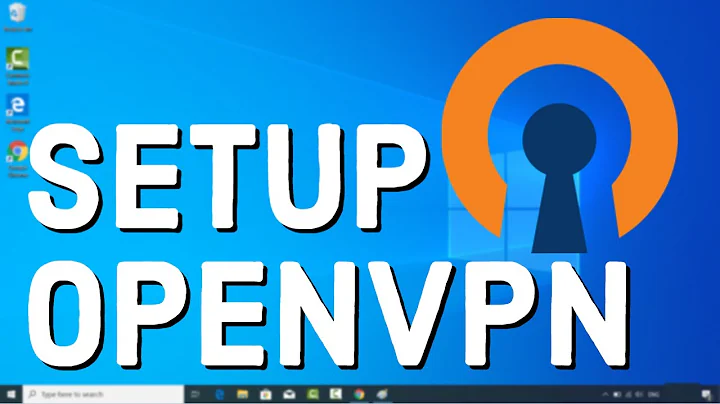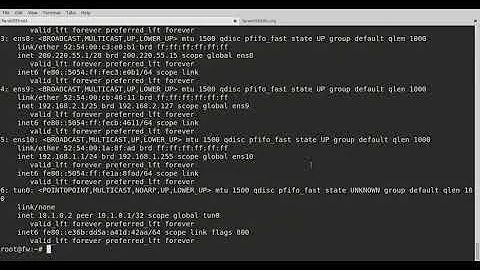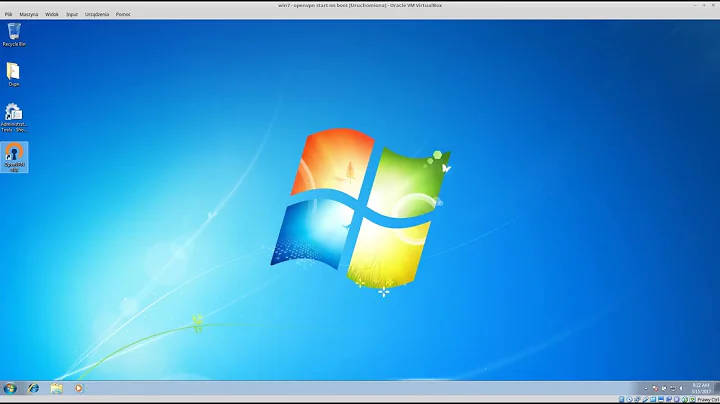Automatically Connect to OpenVPN Server on Boot
6,906
From Run OpenVPN as a service:
- Ensure 'Install Service' mode box is checked when installing OpenVPN Client
- Open
%WinDir%\system32\services.mscand set OpenVPN to Automatic Start mode.
When OpenVPN runs as a service, it will start a separate OpenVPN process for each configuration file (*.ovpn) it finds in %ProgramFiles%\OpenVPN\config\.
You can edit the registry to confirm/change the directory the service wrapper checks, what extension it checks for, which version of the openvpn client is run, and where the logs are kept. See the link above.
Related videos on Youtube
Author by
Thomas Laurence Wilbur
Updated on September 18, 2022Comments
-
 Thomas Laurence Wilbur over 1 year
Thomas Laurence Wilbur over 1 yearI have been looking online for an answer to starting an OpenVPN client on boot. Every tutorial I have looked at only starts it when a user logs in. How do I set up Windows to automatically connect to the OpenVPN Server on boot?