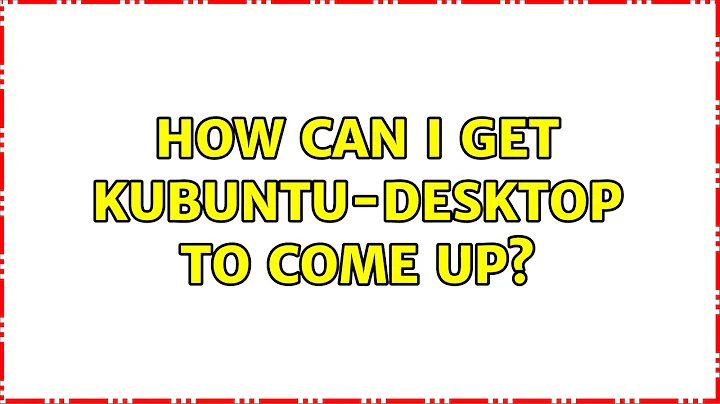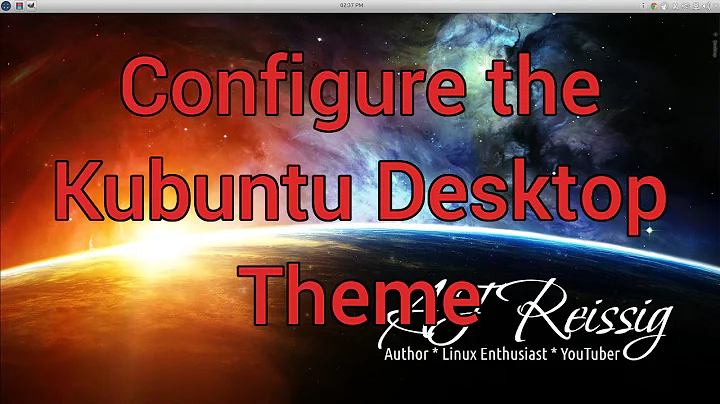How can I get kubuntu-desktop to come up?
Solution 1
To disable the command line interface as default login mode, we need to modify the /etc/default/grub file. TO do so, do the following:
Login to your session from the command line (introduce your username, Enter, then the password, Enter again)
Open the above file using your default text editor. It could be
gedit, ornano. Do so like this:sudo gedit /etc/default/grubIf you don't know your text editor, try installing any of the above and repeat, as usual:
sudo apt-get install gedit sudo gedit /etc/default/grubOnce you are in, look for this line:
GRUB_CMDLINE_LINUX_DEFAULT="quiet splash text"
You have to delete the text bit, so it looks like this:
GRUB_CMDLINE_LINUX_DEFAULT="quiet splash"
Then, save that file (look for he short-cuts at the bottom of the editor).
Finally, update the grub:
Then update Grub:
sudo update-grub
Now, restart. There you have the GUI back!
Solution 2
luchonacho's solution above nearly works - it boots the X server with the Kubuntu splash, but never brings on the login screen. So I restored the text login, and found that if I correct the ownership of the files in my $HOME/.configure I can bring up my regular, non-root Kubuntu desktop with startx. Not a clean solution, but it works.
Related videos on Youtube
AdamReed
Updated on September 18, 2022Comments
-
 AdamReed over 1 year
AdamReed over 1 yearI just upgraded my Kubuntu server to Ubuntu 16.04.1 LTS. Now it only gives me the console login on boot - no desktop. It previously booted into kubuntu-desktop. I tried
sudo apt-get purge kubuntu-desktop sudo apt-get install kubuntu-desktop(this worked before) but now it still boots to console login only. What do I need to do to get it to boot into kubuntu-desktop?
I can get a root kubuntu-desktop with
sudo startxbut I want a normal, safe, ordinary user desktop.
With many thanks,
Adam
-
 Mark Kirby almost 8 yearsRun
Mark Kirby almost 8 yearsRunstartxwithout the sudo.
-
-
 AdamReed almost 8 yearsThank you. This nearly works - it boots the X server with the Kubuntu splash, but never brings on the login screen. So I restored the text login, and found that if I correct the ownership of the files in my $HOME/.configure I can bring up my regular, non-root Kubuntu desktop with startx. Not a clean solution, but it works.
AdamReed almost 8 yearsThank you. This nearly works - it boots the X server with the Kubuntu splash, but never brings on the login screen. So I restored the text login, and found that if I correct the ownership of the files in my $HOME/.configure I can bring up my regular, non-root Kubuntu desktop with startx. Not a clean solution, but it works. -
 Admin almost 8 yearsGood. You could write that as a new answer, to mark as solved.
Admin almost 8 yearsGood. You could write that as a new answer, to mark as solved.