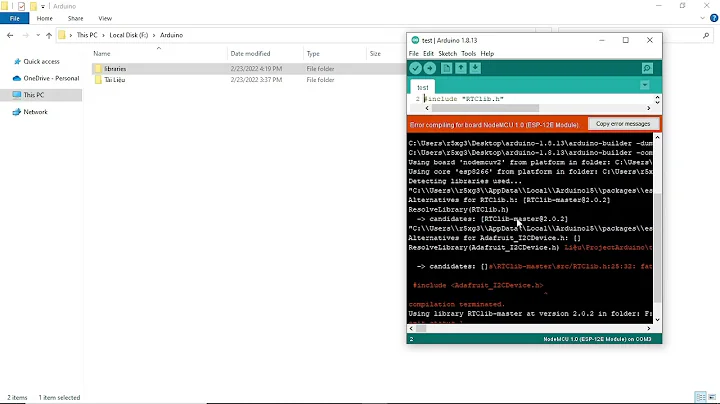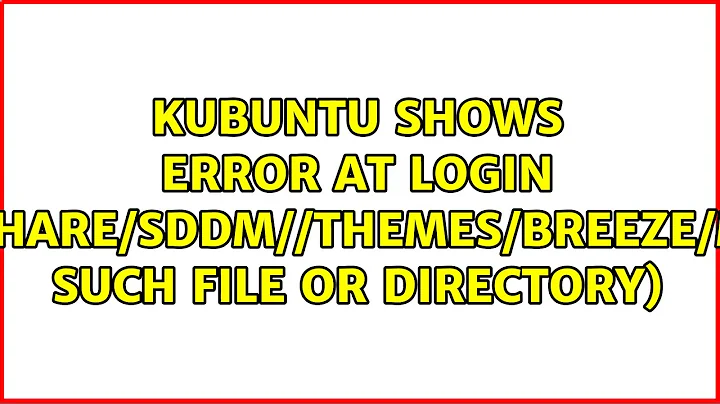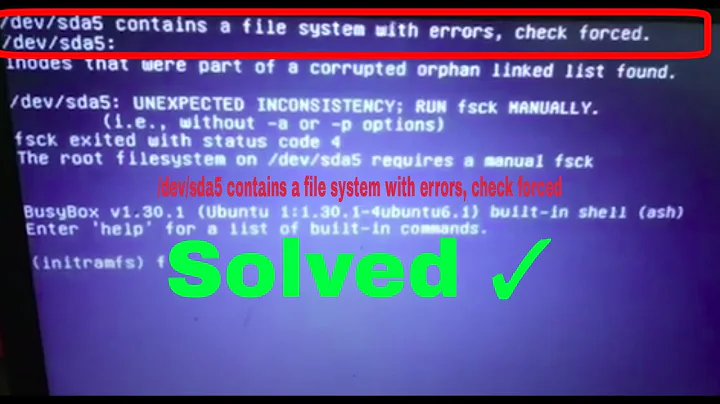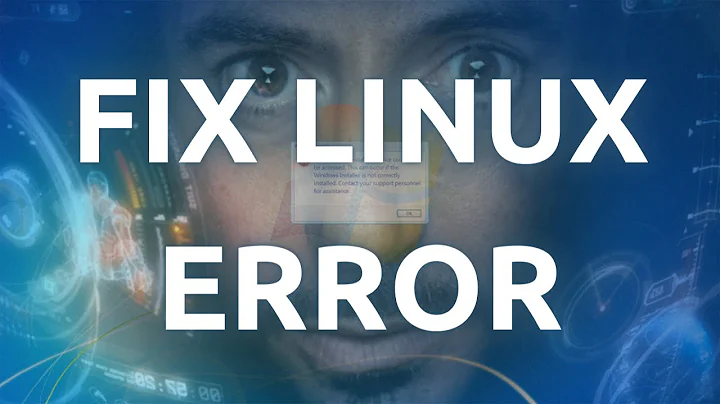Kubuntu shows error at login (file:///usr/share/sddm//themes/breeze/Main.qml:No such file or directory)
Had the exact same issue after uninstalling some basic programs through the UI.
Fixed it with
apt-get install sddm-theme-breeze
apt-get install --reinstall plasma-desktop
The first install made it possible to log on again and the second one fixed the rest.
You may use a virtual terminal to login (by pressing ctrl+alt+F1; if that doesn't work, try the other virtual terminals from ctrl+alt+F2 up to ctrl+alt+F6).
if you are still facing error while entering password try: go to the recovery option using any bootloader and then select any of the recovery version options and then select root: drop the root shell prompt and use the above two given codes..
Related videos on Youtube
S Martin
Updated on September 18, 2022Comments
-
 S Martin over 1 year
S Martin over 1 yearI moved over to the latest Kubuntu release and after successfully installing everything I removed some unwanted packages. However after a reboot I was stuck at the login screen showing an on screen keyboard and this error message:
The current theme cannot be loaded due to the errors below, please select another theme.
file:///usr/share/sddm//themes/breeze/Main.qml:No such file or directory
Long story short, the reason is the dependency management of some packages. I found that if you uninstall the calendar and the binary watch, virtually half of Kunbuntu is uninstalled, causing the system to fail.
Now I am struggling to find a way of reporting this. I am not sure if this is caused by KDE or if it is also a problem of the Ubuntu beneath it.
Any ideas how to tell the developers?
-
DK Bose over 5 yearsIf you want, choose the minimal option at the time of installation. Or see askubuntu.com/questions/1081070/…. As for your broken system, any system can be broken. Linux lets you do that.
-
 S Martin over 5 yearsI think the important question is: Why is a binary clock (geek feature, be honest) is a structural part of the whole system? I think because the uninstall process is not aware that the dependencies are sometimes only one way. The clock may depend on breeze, but breeze is not intended to be removed when the clock is uninstalled. So basically the installer comes with some junk I don't need and now I can't remove it w/o breaking the whole think. I dunno but this is not really user-friendly is it?
S Martin over 5 yearsI think the important question is: Why is a binary clock (geek feature, be honest) is a structural part of the whole system? I think because the uninstall process is not aware that the dependencies are sometimes only one way. The clock may depend on breeze, but breeze is not intended to be removed when the clock is uninstalled. So basically the installer comes with some junk I don't need and now I can't remove it w/o breaking the whole think. I dunno but this is not really user-friendly is it? -
DK Bose over 5 yearsHow did you remove those "unwanted packages"? Did you use some GUI method or the terminal? If you used the terminal, do you remember the exact commands you used to remove the "binary clock" and "calendar"? Did you run a simulation before proceeding? If you want to craft your own system, it maybe better to start of with the minimal CD and build up from there.
-
 S Martin over 5 yearsHi I used the GUI, since I am an user. I don't want to craft my own system, I just wanted to uninstall, the binary clock, weather and the calendar. No fancy stuff. The un-installer is telling me that if I remove the clock and the calender nearly all of my system will get removed with them. Odd.
S Martin over 5 yearsHi I used the GUI, since I am an user. I don't want to craft my own system, I just wanted to uninstall, the binary clock, weather and the calendar. No fancy stuff. The un-installer is telling me that if I remove the clock and the calender nearly all of my system will get removed with them. Odd.
-
-
 S Martin over 5 yearsThank you for this tip! How did you open the console? I was stuck at the log-in screen and was unable to do anything. Did you remove the packages and immediately install the two packages afterwards?
S Martin over 5 yearsThank you for this tip! How did you open the console? I was stuck at the log-in screen and was unable to do anything. Did you remove the packages and immediately install the two packages afterwards? -
 Timo Denk over 5 yearsYou're welcome! I was logging in via SSH, don't know if that's applicable for you too. And after the problem arose I only ran these two commands, nothing else.
Timo Denk over 5 yearsYou're welcome! I was logging in via SSH, don't know if that's applicable for you too. And after the problem arose I only ran these two commands, nothing else.