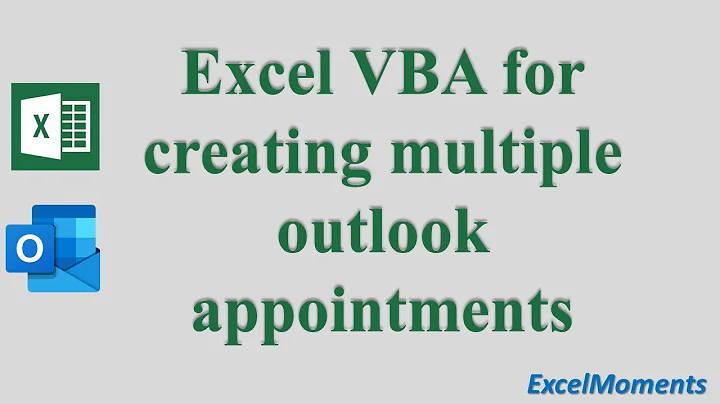Automatically invite a specific person to every Outlook meeting
Solution 1
You can use the Quick Step feature to create a meeting template.

- Click Create New
- Name it what you wish
- Click the Choose an action drop down
- Scroll down to and select New Meeting
- In the To: box add your email address
- Click Finish
This new Quick Step now appears in the ribbon. Simply click it once to create a new meeting with your email already populated.
Solution 2
Here are two simple steps to save a meeting form and make it your default. NOTE: I'm using Outlook 2010, so things may look a little different.
First, you need to modify the meeting form and save it.
- Open a new meeting
- Click the
Developertab (if you don't have this, see source 1 below) - Choose
Design this formon the Developer ribbon - Type your email address in the
Toblock - Click
Publish this formon the ribbon and save in theCalendarfolder as the name you wish - Close the open meeting form but don't save the meeting
Second, set the default template for the meetings.
- Switch to Calendar view
-
Rightclick on the calendar in the folder pane on the left - Choose
Properties - On the
Generaltab, towards the middle, isWhen posting to this folder, use:drop down - Choose your form from this list
- Click OK
Test verify it, click New Meeting. It should now open with your email address already populated.
Solution 3
For meeting invites coming into your inbox from other people, you can set up a rule that triggeres when a meeting invite comes to your inbox and have it forwarded to your outlook.com account. This does not solve the problem you mention all the way, but between the CharlieRB's method and this one, you should cover most of your event woes.
Solution 4
If your Outlook 2013 is hosted by Office 365 (Exchange Online), you can publish your Calendar. Your Outlook.com can possibly subscribe to it. The changes are not real-time and you may receive read-only updates once a day.
Related videos on Youtube
Mike Christiansen
I'm a C# software developer, with a focus on networking software
Updated on September 18, 2022Comments
-
Mike Christiansen over 1 year
I use Outlook 2013 at work. I use outlook.com for my personal stuff. I also cannot have mobile phones at work, and I cannot access my work e-mail from my personal devices.
Currently, whenever I create an event on my calendar, I invite my outlook.com email to the meeting, so it shows up on my phone and my work computer. This way, I know what appointments I have, even if I'm not in the office.
Is there any way to set up Outlook to automatically invite my outlook.com email to EVERY event I create?
Please note: I cannot use any fancy smancy software or anything. My organization is pretty locked down.
-
Mike Christiansen over 9 yearsIt's not hosted by O365.
-
Mike Christiansen over 9 yearsI'll check this out when I get to work!
-
Mike Christiansen over 9 yearsThis does work. Is there any way to make this the default when I create a meeting using the standard controls?
-
CharlieRB over 9 yearsConsidering your statement "My organization is pretty locked down", I thought this to be the least invasive solution. I will look to see what it will take to modify the default.
-
Mike Christiansen over 9 yearsIf Outlook supports it, then I can do it. If it involves a 3rd party tool, I cannot.