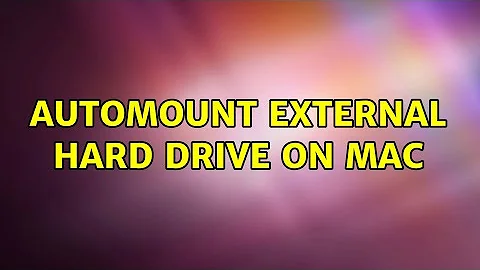Automount external hard drive on Mac
7,527
I found a preference that might do the trick:
sudo defaults write /Library/Preferences/SystemConfiguration/autodiskmount AutomountDisksWithoutUserLogin true
In a variation using a boolean value (which should be more accurate):
sudo defaults write /Library/Preferences/SystemConfiguration/autodiskmount AutomountDisksWithoutUserLogin -bool true
You can do the same through Property List editor (if you have it installed):
sudo touch /Library/Preferences/SystemConfiguration/autodiskmount.plist
sudo open !$
… and set it manually as a boolean:

However, and I'm sorry for that, it appears to be older, and I can't try it out, so let me know if it works.
Related videos on Youtube
Author by
astrofrog
Updated on September 18, 2022Comments
-
astrofrog over 1 year
I have an external drive plugged in to my MacPro via eSATA. At the moment, the disk only mounts if I log in. Since I am using the computer remotely, this is annoying since I have to open up VNC, log in, and log back out. Is there a way to have external drives automatically mount without user log in?
-
 Admin over 9 yearsAfter searching around on a solution to fix my wallpaper being reset on each reboot in OS X Mavericks, I only found AppleScript workarounds. Enabling this preference did the trick since it was missing in the
Admin over 9 yearsAfter searching around on a solution to fix my wallpaper being reset on each reboot in OS X Mavericks, I only found AppleScript workarounds. Enabling this preference did the trick since it was missing in theSystemConfigurationfolder and my wallpapers are indeed stored in an external HD. Thanks slhck.
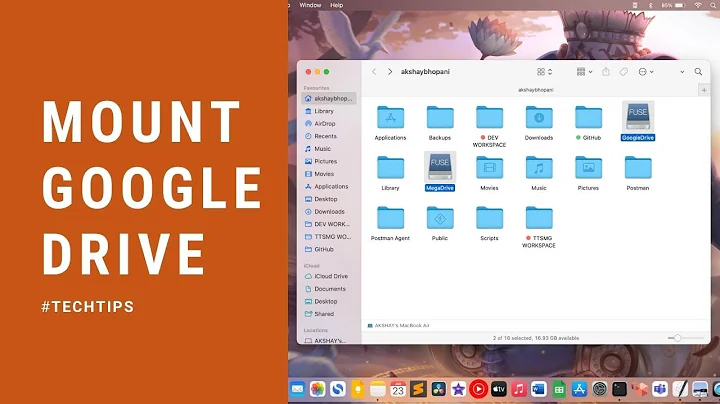
![How to Fix External Hard Drive Not Showing Up on Mac? [6 Methods]](https://i.ytimg.com/vi/pkrKWclMtpc/hq720.jpg?sqp=-oaymwEcCNAFEJQDSFXyq4qpAw4IARUAAIhCGAFwAcABBg==&rs=AOn4CLD-p3XgHHXI_WU-Uc5jLgVsWsXPPw)