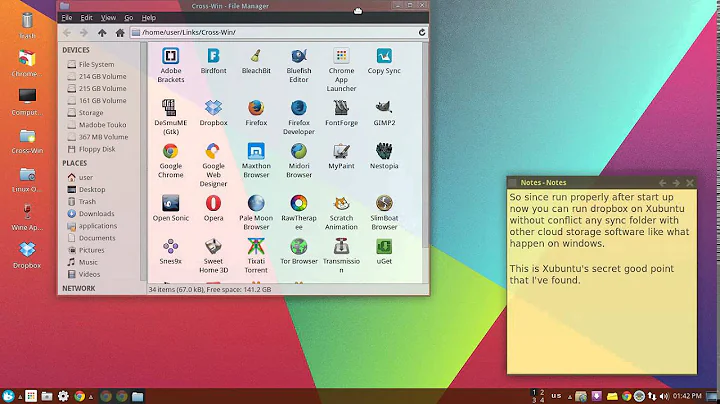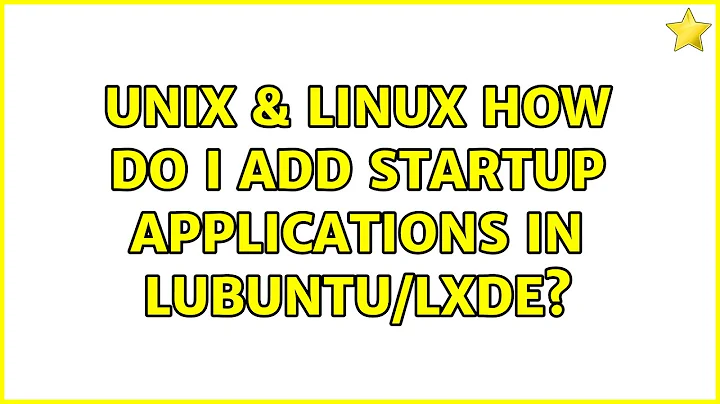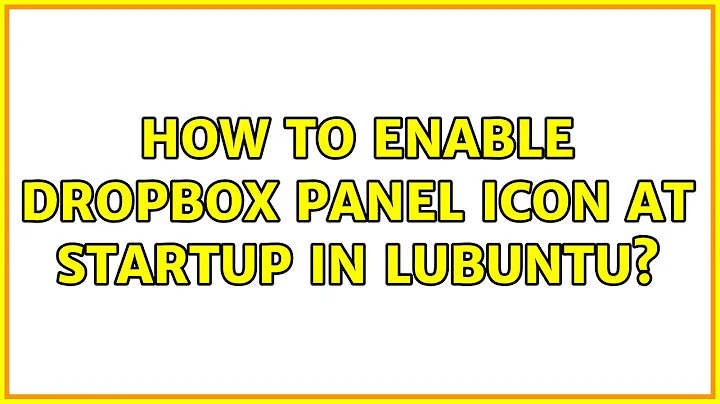Autostart Dropbox in Lubuntu
Solution 1
That is different solution, which works in Ubuntu 11.10:
You will need start-up script. Save it to /etc/init.d/dropbox
groupadd dropbox
usermod -aG dropbox root
chmod +x /etc/init.d/dropbox
update-rc.d dropbox defaults
Change root in second code line above with your needs. Make sure you don't forget the -a switch in usermod - especially when you use
Run Dropbox manually for first time
/root/.dropbox-dist/dropbox
Change command above with your environment.
Copy URL it gives you (do not stop or interrupt program, just copy URL). Paste the URL to the Browser, confirm password. You will see Dropbox confirmation, that it is connected. Now you can interrupt Dropbox by Ctrl+C. Reboot to try autostart. If it not starts, run Dropbox manually once again and look up for any messages or errors.
Solution 2
For per-user autostart, use the ~/.config/lxsession/<profile>/autostart file. For more info see the LXDE wiki
Solution 3
solved here: http://ubuntuforums.org/showpost.php?p=11108807&postcount=8
In order to get Dropbox to autostart at logon, I did this: made a new file in my autostart folder here:
/home/GUS/.config/autostart(you should change GUS to whatever your own username is) Call the file
Dropbox.desktopOpen it in your text editor and paste these lines, again changing GUS to your username in the line that starts with "Exec":[Desktop Entry] Encoding=UTF-8 Name=Dropbox Comment=RunDropbox Icon=/usr/share/icons/elementary/panel/22/dropboxstatus-logo.svg Exec=bash /home/GUS/.dropbox-dist/dropboxd Terminal=false Type=ApplicationSave it. Logout. Login. Be happy.
By the way, in order to get dropbox installed, I followed the instructions here: http://www.omgubuntu.co.uk/2010/04/how-to-install-dropbox-in-lubuntu
Related videos on Youtube
Comments
-
Gibarian over 1 year
I've installed Dropbox (as per the instructions supplied in Dropbox's Home Page and a personal blog I found browsing about the subject), but still no success in forcing autostart (only for my user) on dropboxd. I've tried adding an autostart file in:
But no success so far... I have to start it manually. I don't want to edit the file in:
/etc/xdg/lxsession/Lubuntu/autostart
The file plainly states:
~/.dropbox-dist/dropboxd
as I have understood, would add autostart for Dropbox for all users...
Any ideas about what went wrong?
Edit: both the links mentioned above seem non-functional.
-
Nitin Venkatesh almost 13 yearsWhat about adding Dropbox to the Startup Applications list?
-
-
Gibarian almost 13 yearsThat is the one I'm using right now, but it doesn't work, however, another option has been suggested for this query...