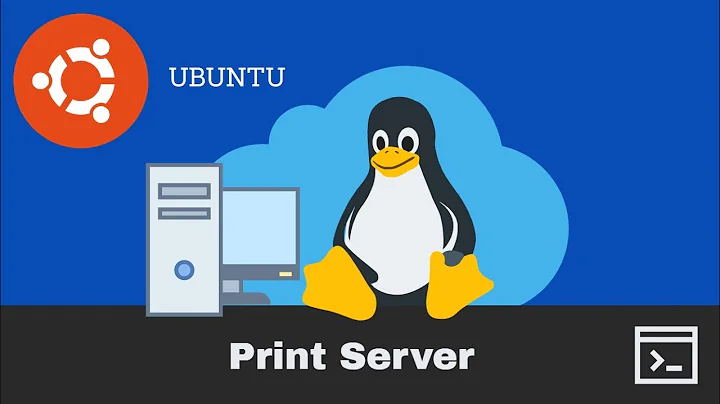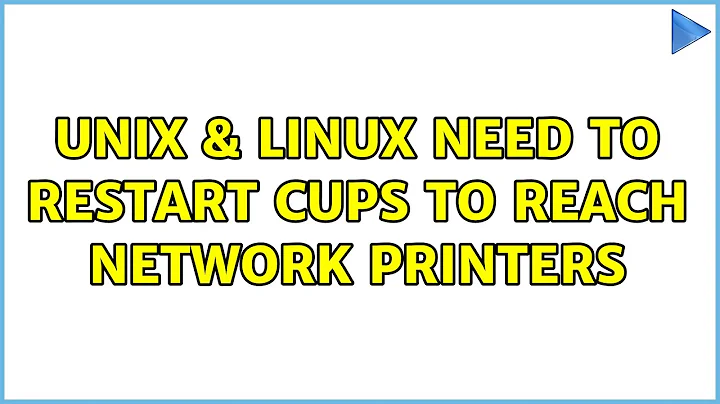need to restart cups to reach network printers
21,666
For Linux based shell script you can try to schedule script as below:
Crontab entry:
*/5 * * * * sh /scripts/cups_recursive_checking.sh
#/bin/sh
HOST='server-name'
/etc/init.d/cups status>/scripts/cups.txt
if grep "cupsd (pid " /scripts/cups.txt
then
echo "cups is already running"
exit
else
/etc/init.d/cups restart
echo "cups just now started in server-name"
############# For mail Notification whenever cups gets restart follow below line according to your email ##########
mutt -e "my_hdr Content-Type: text/html" -e 'set realname=Notification' \
-e 'set [email protected]' [email protected] \
-s "CUPS Notification" < /scripts/cups.txt
fi
###END OF THE SCRIPT###
Example : To check the printers after the cups restart in Linux
lpstat -a
clientPrinter accepting requests since Sat 13 Jul 2019 10:07:01 AM IST
dmx accepting requests since Sat 13 Jul 2019 03:55:05 PM IST
HP_LaserJet_400_M401dw accepting requests since Sat 13 Jul 2019 03:05:06 PM IST
Related videos on Youtube
Comments
-
nightcod3r over 1 year
Every once in a while (not necessarily after resuming from suspend or booting) I have to
sudo /etc/init.d/cups restartto see again the network printers. Is there a way to bypass this process, or what is the best way to automate it under Lubuntu 16.04?-
 Admin over 7 years@thrig I thought of that, launching when it needs restart; but how to detect this situation? I had ubuntu installed in this machine before and this was not necessary, but yes, printing means trouble.
Admin over 7 years@thrig I thought of that, launching when it needs restart; but how to detect this situation? I had ubuntu installed in this machine before and this was not necessary, but yes, printing means trouble. -
 Admin over 7 yearsIn the configuration of CUPS (/etc/cups/printers.conf) for each printer there is an entry
Admin over 7 yearsIn the configuration of CUPS (/etc/cups/printers.conf) for each printer there is an entryErrorPolicy. If this is set tostop-printer, the printer que will be stopped when the printer (temporarily) is not reachable, what could happen with network printers. Set this toretry-job, so CUPS won't stop the queue and retry the print job later. See e.g. superuser.com/questions/280396/… -
 Admin over 7 yearsIs Ubuntu the exact same version as before? For detection, the various
Admin over 7 yearsIs Ubuntu the exact same version as before? For detection, the variouslp*commands may indicate what CUPS can see. -
 Admin over 7 years@thrig right,
Admin over 7 years@thrig right,lpq -lmight do it. I was using Ubuntu 14.04. -
 Admin over 7 years@ridgy, not sure if I explained myself correctly. I meant that suddenly the printers are not there, when I try to print, they don't show, and only a
Admin over 7 years@ridgy, not sure if I explained myself correctly. I meant that suddenly the printers are not there, when I try to print, they don't show, and only arestartbrings them back to the list, and only now I can send a job. I.e., it is not a queuing problem. -
 Admin over 7 years@ridgy Have checked, and the
Admin over 7 years@ridgy Have checked, and theprinters.conffile contains exactly the same information in both cases (when printers show up, and when they're hidden). So, the problem is that after some time, I try to print from, say, Chrome, and the network printers don't show up. After restarting CUPS they're back again in the list, and can send them jobs.
-

![How to Fix the ‘Printer Cannot Be Contacted over the Network’ Error on Windows 10/8/7 [Tutorial]](https://i.ytimg.com/vi/jRVkVroioOU/hq720.jpg?sqp=-oaymwEcCNAFEJQDSFXyq4qpAw4IARUAAIhCGAFwAcABBg==&rs=AOn4CLCHV79Cp5qzbrwmPp5mX_aFfUuSTw)