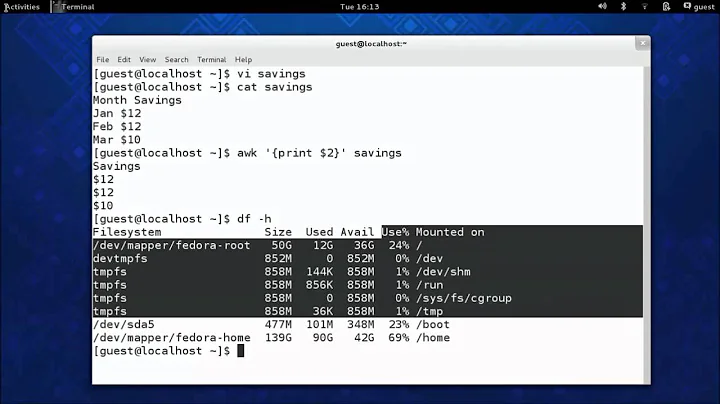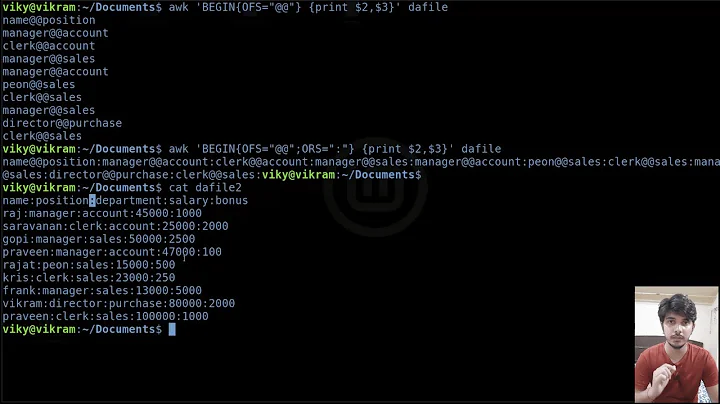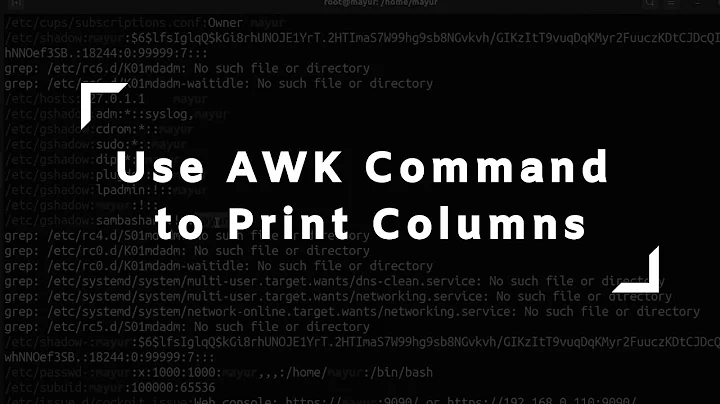Awk - output the second line of a number of .dat files to one file
Solution 1
Remove while loop and make use of shell brace expansion and also FNR, a built-in awk variable:
awk 'FNR==2{print $0 > "output.dat"}' file{1..80}.dat
Solution 2
sed would be enough:
sed -sn 2p file{1..80}.dat > output.dat
-s option is needed to print 2nd line from each file, otherwise only 2nd line of first file will be printed.
Solution 3
What about ...
head -n 2 input.dat | tail -n 1 | awk ...
Solution 4
aragaer’s sed solution is nicest, yes. But I since I do enjoy a bit of head|tail cutting, have a head|tail solution that supports multiple files, not just a single input.dat. Using a for-loop, instead of passing a list of files to sed, also makes it easier to do other thing with the file before/after extracting the second line with sed.
# empty output.dat first
rm output.dat
# have a one-liner
for file in *.dat; do head -2 $file | tail -1 >> output.dat; done
Copiously-commented multi-line version:
NB: the code below will run. We are free to put a linebreak after a |, &&, or ||, and continue our command on the next line; we can even put comments in between. I spent years not knowing this (and not really seeing it anywhere). This style is less useful at the interactive prompt, but cleans up script files no end.
# empty output.dat first
rm output.dat
for file in *.dat; do
# file -> lines 1 and 2 of file
head -2 $file |
# lines 1 and 2 of file -> line 2 of file >> appended to output.dat
tail -1 >> output.dat
done
Related videos on Youtube
Rowland
Updated on September 18, 2022Comments
-
Rowland over 1 year
I have multiple files something like: (in reality i have 80)
file1.dat
2 5 6 9 7 1file2.dat
3 7 8 4 1 3I want to end up with a file containing all of the second lines. i.e.
output.dat
6 9 8 4What i have so far loops though the file names but then over-writes the file before it. e.g. the output of the above files would just be
8 4my shell script looks like this:
post.sh
TEND = 80 TINDX = 0 while [ $TINDX - lt $TEND]; do awk '{ print NR==2 "input-$TINDX.dat > output.dat TINDX = $((TINDX+1)) done -
Арсений Черенков over 9 yearseven shorter
awk 'FNR==2' file{1..80}.dat > output.dat -
jimmij over 9 yearsYes,
head/tailis definitely an option, you don't needawkthen.