Axes from plt.subplots() is a "numpy.ndarray" object and has no attribute "plot"
Solution 1
The problem here is with how matplotlib handles subplots. Just do the following:
fig, axes = plt.subplots(nrows=1, ncols=2)
for axis in axes:
print(type(axis))
you will get a matplotlib object which is actually a 1D array which can be traversed using single index i.e. axis[0], axis[1]...and so on. But if you do
fig, axes = plt.subplots(nrows=2, ncols=2)
for axis in axes:
print(type(axis))
you will get a numpy ndarray object which is actually a 2D array which can be traversed only using 2 indices i.e. axis[0, 0], axis[1, 0]...and so on. So be mindful how you incorporate your for loop to traverse through axes object.
Solution 2
In case if you use N by 1 graphs, for example if you do like fig, ax = plt.subplots(3, 1) then please do likeax[plot_count].plot(...)
Solution 3
The axes are in 2-d, not 1-d so you can't iterate through using one loop. You need one more loop:
fig,axes=plt.subplots(nrows=2,ncols=2)
plt.tight_layout()
for ho in axes:
for i in ho:
i.plot(a,a**2)
This gives no problem but if I try:
for i in axes:
i.plot(a,a**2)
the error occurs.
Comments
-
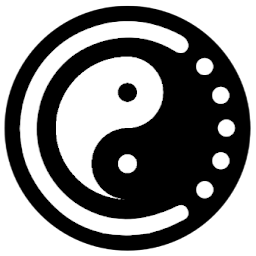 Lucubrator almost 2 years
Lucubrator almost 2 yearsThe information below may be superfluous if you are trying to understand the error message. Please start off by reading the answer by @user707650.
Using MatPlotLib, I wanted a generalizable script that creates the following from my data.
A window containing a subplots arranged so that there are b subplots per column. I want to be able to change the values of a and b.
If I have data for 2a subplots, I want 2 windows, each with the previously described "a subplots arranged according to b subplots per column".
The x and y data I am plotting are floats stored in np.arrays and are structured as follows:
-
The x data is always the same for all plots and is of length 5.
'x_vector': [0.000, 0.005, 0.010, 0.020, 0.030, 0.040] The y data of all plots are stored in y_vector where the data for the first plot is stored at indexes 0 through 5. The data for the second plot is stored at indexes 6 through 11. The third plot gets 12-18, the fourth 19-24, and so on.
In total, for this dataset, I have 91 plots (i.e. 91*6 = 546 values stored in y_vector).
Attempt:
import matplotlib.pyplot as plt # Options: plots_tot = 14 # Total number of plots. In reality there is going to be 7*13 = 91 plots. location_of_ydata = 6 # The values for the n:th plot can be found in the y_vector at index 'n*6' through 'n*6 + 6'. plots_window = 7 # Total number of plots per window. rows = 2 # Number of rows, i.e. number of subplots per column. # Calculating number of columns: prim_cols = plots_window / rows extra_cols = 0 if plots_window % rows > 0: extra_cols = 1 cols = prim_cols + extra_cols print 'cols:', cols print 'rows:', rows # Plotting: n=0 x=0 fig, ax = plt.subplots(rows, cols) while x <= plots_tot: ax[x].plot(x_vector, y_vector[n:(n+location_of_ydata)], 'ro') if x % plots_window == plots_window - 1: plt.show() # New window for every 7 plots. n = n+location_of_ydata x = x+1I get the following error:
cols: 4 rows: 2 Traceback (most recent call last): File "Script.py", line 222, in <module> ax[x].plot(x_vector, y_vector[n:(n+location_of_ydata)], 'ro') AttributeError: 'numpy.ndarray' object has no attribute 'plot' -