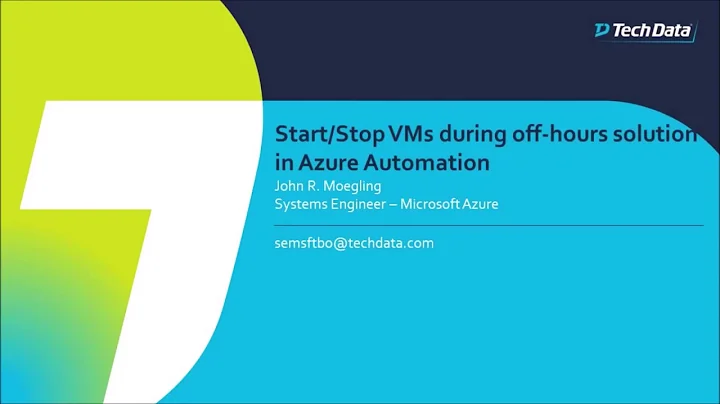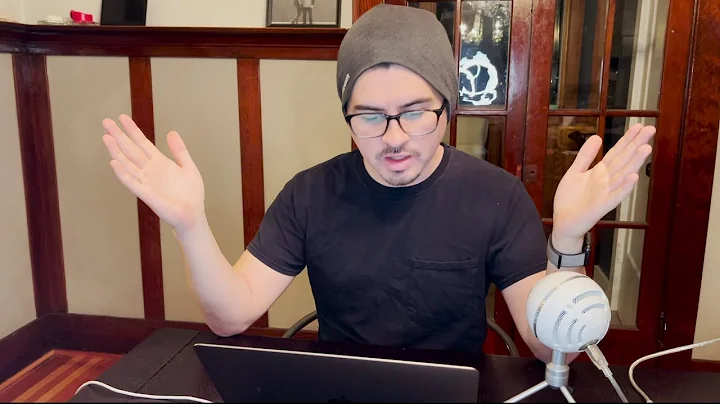Azure not stopping VM
5,255
According to your description, maybe there are something wrong with the browse, we can use PowerShell to get the status of your Azure VM, in this way we can find the VM's status:
PS C:\Users> Get-azurermvm -ResourceGroupName vm -Name jasonvm -Status
ResourceGroupName : vm
Name : jasonvm
BootDiagnostics :
ConsoleScreenshotBlobUri : https://vmdiag136.blob.core.windows.net/bootdiagnostics-jasonvm-fd5e4f46-55c0-4b6e-9640-a66a175c6f02/jasonvm.fd5e4f46-55c0-4b6e-9640-a66a175c6f02.screenshot.bmp
SerialConsoleLogBlobUri : https://vmdiag136.blob.core.windows.net/bootdiagnostics-jasonvm-fd5e4f46-55c0-4b6e-9640-a66a175c6f02/jasonvm.fd5e4f46-55c0-4b6e-9640-a66a175c6f02.serialconsole.log
Disks[0] :
Name : jasonvm
Statuses[0] :
Code : ProvisioningState/succeeded
Level : Info
DisplayStatus : Provisioning succeeded
Time : 5/16/2017 9:45:28 AM
VMAgent :
VmAgentVersion : 2.2.10
Statuses[0] :
Code : ProvisioningState/succeeded
Level : Info
DisplayStatus : Ready
Message : Guest Agent is running
Time : 5/16/2017 9:51:35 AM
Statuses[0] :
Code : ProvisioningState/succeeded
Level : Info
DisplayStatus : Provisioning succeeded
Time : 5/16/2017 9:47:41 AM
Statuses[1] :
Code : PowerState/running
Level : Info
DisplayStatus : VM running
Also we can use PowerShell command to stop this VM:
Stop-AzureRmVM -Name -ResourceGroupName
For test, we can change another browse to login Azure portal.
Related videos on Youtube
Author by
Craig Gallagher
A student at the Institute of Technology Sligo currently in my final year of studying Software Development.
Updated on September 18, 2022Comments
-
Craig Gallagher over 1 year
I've created a VM on Azure and I'm trying to stop it. I clicked the stop button in the Azure Portal and I got a message saying "Stopping Virtual Machine" this has been going on for the last 30 minutes. Is it normal for Azure to take this long to stop a VM or is there something wrong here?
-
Jason Ye about 7 yearsCan you use PowerShell to get the VM's status?
-
Jason Ye about 7 yearsPlease use this command to show the status,
Get-azurermvm -ResourceGroupName xxx -Name xxxx -Status
-
-
Craig Gallagher about 7 yearsI used the Powershell to stop the VM. Thanks for your help :)