Bash get MD5 of online file
16,082
Solution 1
You can use curl to fetch the online file:
curl -sL http://www.your.fi/le | md5sum | cut -d ' ' -f 1
To compare against another one, store it in a variable and then proceed:
online_md5="$(curl -sL http://www.your.fi/le | md5sum | cut -d ' ' -f 1)"
local_md5="$(md5sum "$file" | cut -d ' ' -f 1)"
if [ "$online_md5" = "$local_md5" ]; then
echo "hurray, they are equal!"
fi
Solution 2
You could also just do it directly. Use wget or curl to print the remote file's contents and also print the contents of the local file. Pass both to md5sum and compare the output:
$ md5sum <(wget http://www.exacmple.com/file -O- 2>/dev/null) <(cat localfile)
733f328d8cff7dd89970ec34a70aa14f /dev/fd/63
733f328d8cff7dd89970ec34a70aa14f /dev/fd/62
The first line will be the remote file's md5sum and the second is the local's.
Solution 3
wget can download to standard output with -O-.
wget http://example.com/some-file.html -O- \
| md5sum \
| cut -f1 -d' ' \
| diff - <(md5sum local-file.html | cut -f1 -d' ')
md5sum appends the file name after the MD5, you can remove it with cut.
Solution 4
wget -q -O- http://example.com/your_file | md5sum | sed 's:-$:local_file:' | md5sum -c
Replace http://example.com/your_file with the URL of your online file and local_file with the name of your local file
Related videos on Youtube
Author by
Finlay Roelofs
Updated on September 18, 2022Comments
-
Finlay Roelofs almost 2 years
I need to get the MD5 hash of an online file, and then compare it to a file on the local machine.
How can I do this in bash?
-
Finlay Roelofs over 8 yearsCould you please explain what the
diff - <(md5sum local-file.html | cut -f1 -d' ')does? -
Finlay Roelofs over 8 yearsCould you please explain what the
seddoes? -
Christopher B. Adkins over 8 yearsThe output of
md5sumis a line containing the checksum and the file name.md5sum -cchecks that file name for the checksum. thesedcommand replaces the-thatmd5sumuses forstdinwith the name of the local file so themd5sum -cat the end verifies that the local file's checksum is the one of the online file. -
choroba over 8 years@FinlayRoelofs: it runs
diffon the pipe output and output of the command in<(...)process substitution, i.e. it compares the MD5 sums of the downloaded file and the local file as requested. -
Rafael about 5 yearsare these expected to be the same? for example running:
md5sum <(wget http://stackoverflow.com/opensearch.xml -O- 2>/dev/null) <(cat P:/stack.xml)gives me two different checksums...is there a certain way to download the file? -
 terdon about 5 years@R.M. what file? If you get different checksums then the files are different. What is
terdon about 5 years@R.M. what file? If you get different checksums then the files are different. What isP:/stack.xml? Does it maybe have a final newline? Did you save it in a text editor? That would have added a newline. -
Rafael about 5 yearsi downloaded it using
download.file(..., mode = 'wb')in R. -
 terdon about 5 years@R.M. then it almost certainly added a newline (
terdon about 5 years@R.M. then it almost certainly added a newline (\nor, if on Windows as your path suggests,\r\n) to the end of the file. So the content isn't exactly the same because of that final newline. -
Rafael about 5 yearsHope you don't mind me linking to my question, but I don't think the
\r\nwas the issue--I tried truncating the file by 1 and 2 bytes and still got different checksums than whatwgetreturns. Here's the example: stackoverflow.com/questions/56602271/… -
 terdon about 5 years@R.M. either way, if the checksums are different, the data are different. So you will need to figure out why you are getting different data.
terdon about 5 years@R.M. either way, if the checksums are different, the data are different. So you will need to figure out why you are getting different data.

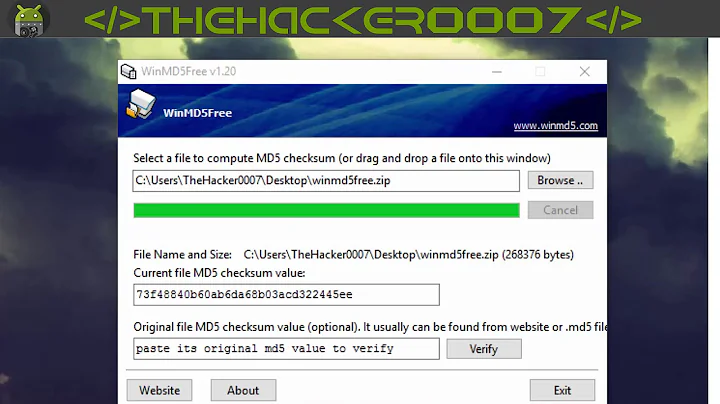
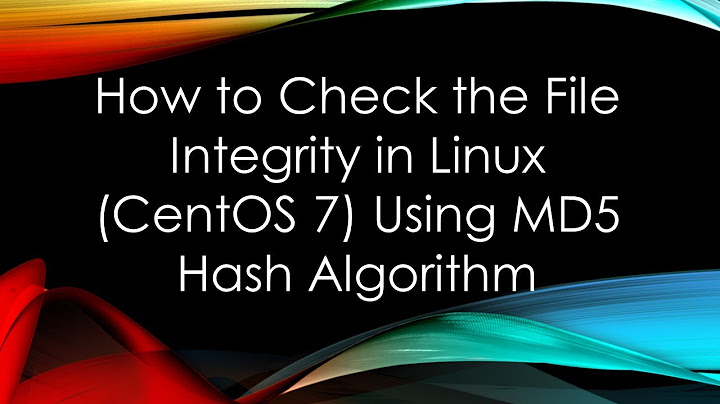

![[NTH - 1 Click] Cách kiểm tra mã MD5, SHA-1, CRC32 của file bất kì và công cụ check chính xác 100% !](https://i.ytimg.com/vi/nrYG6N4uYSc/hq720.jpg?sqp=-oaymwEcCNAFEJQDSFXyq4qpAw4IARUAAIhCGAFwAcABBg==&rs=AOn4CLBEpU6fTAWLPfSYBnObnxZVmBxx1g)
