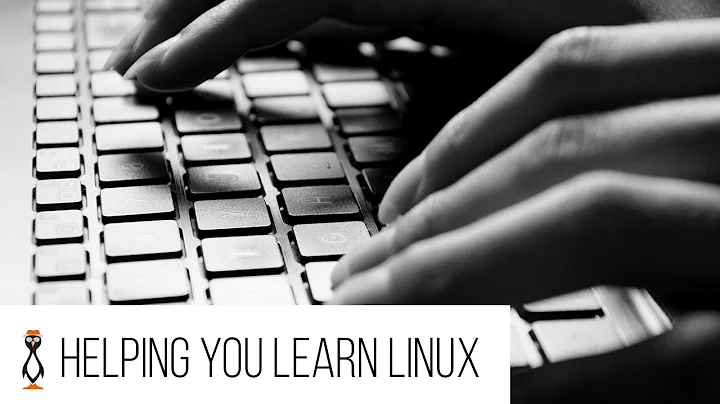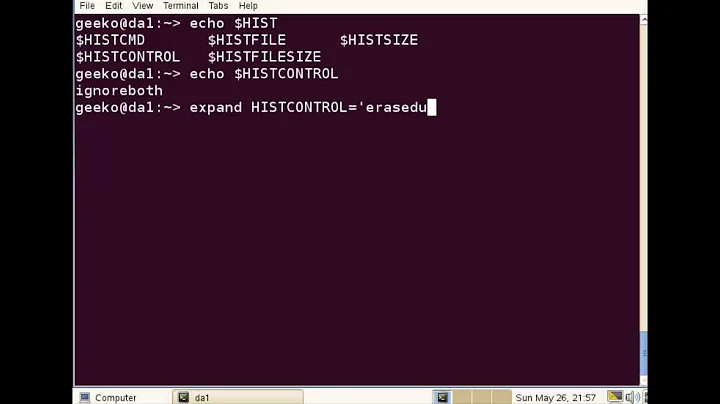Bash History not containing all history and blank after reboot, how to resolve?
Solution 1
As pathetic as it sounds, this resolved itself after a reboot. I'm not sure what that means and I hate offering a resolution with such a generic solution. Maybe a reboot is necessary after removing and recreating the ~/.bash_history I'm not sure why and nowhere did I read that was a requirement. If I find out anything more specific, I will post my findings.
Solution 2
Run:
sudo chown bob:bob ~/.bash_history && chmod 660 ~/.bash_history
Solution 3
the correct solution is to ensure correct permissions on your .bash_history file
- get your user and group information using the 'id' tool. output should look like:
uid=1000(myuser) gid=1000(mygroup) - change ownership of the file:
sudo chown myuser:mygroup ~/.bash_history - change permissions of the file:
sudo chmod 0644 ~/.bash_history
outside of /tmp there is NO problem that chmod 777 fixes. you should stop using that permission set, entirely, until you're fully aware of the implications.
Solution 4
Even faster without having to fiddle with chown and chmod:
Logged in as the user whose history is not saved:
sudo rm ~/.bash_history
touch ~/.bash_history
Make sure not to type any command between the 2 above
Related videos on Youtube
TryTryAgain
All around Technology Lover. Built my first PC at age 8, first full-time paid computer job at age 14, been in IT ever since. English Literature and Philosophy of Technology educated human who spends most of his time on Stack Overflow...go figure! I've been a leech on the Stack Exchange Networks for all too long, now I've started answering and asking questions and I'm really enjoying all too many of the Stack Exchange communities! #SOreadytohelp Android Developer Market Page Google.com/+MichaelLawler LinkedIn Profile
Updated on September 18, 2022Comments
-
TryTryAgain over 1 year
I've recently upgraded from 13.04 to 13.10 and realized my terminal bash history is not surviving reboots.
cat ~/.bash_historygave me a permissions denied error.I, possibly unnecessarily or wrongly, issued a
chmod 777 ~/.bash_historyto see if that would help...and although I could thencatand read some contents it contained not much of anything as far as history.I also tried
sudo rm ~/.bash_historyafter reading bash history not being preservedStrangely, after doing that, I typed a few test commands,
ls,ls -lah... and upon pressing the up arrow to go back through history it contained those two commands as well as the odd history from some far off time in the past but very few results and not the hundreds of commands I typed earlier in the day.Is there a new place bash history is stored? How can removing ~/.bash_history not get rid of the commands that are somehow lingering? I am not certain, but I believe my root bash history is acting normal. My user bash history is what's causing me trouble. Any help and guidance in tracking down and solving this problem is appreciated.
-
Tomer Gal over 4 years777 permission is too dangerous and unneeded, 660 would be suffice