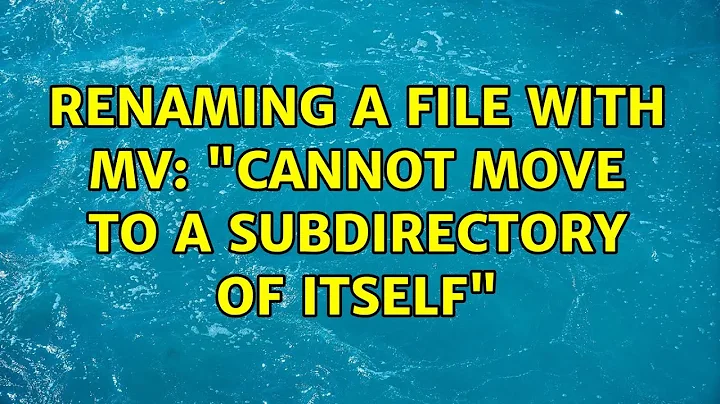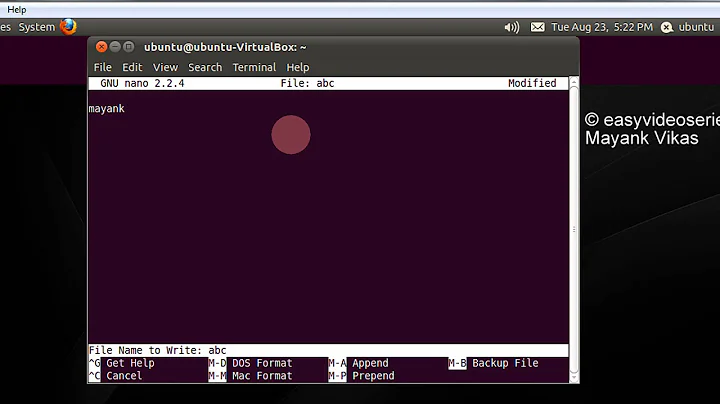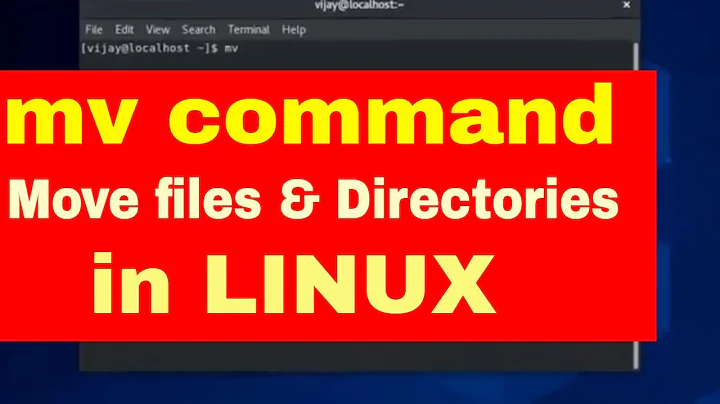Bash on Windows: mv command - cannot move to a subdirectory of itself
Solution 1
Thanks for the responses everyone, but it turns out that this is a bug with the beta version of Bash on Windows.
One of the developers posted a comment to their issue tracker on 2016-04-11:
We have a fix internally on one of our dev branches. Should hit the insiders builds before too long.
Solution 2
Try without the trailing / on the source argument. With that there, you are telling the OS to move the contents of the directory but not specifying the files, and not the directory. That's actually a convention that many unix systems follow across commands.
So instead of: mv ~/ruby/ruby-2.3.0/ /opt/rubies/
try: mv ~/ruby/ruby-2.3.0 /opt/rubies/
You also need to make sure that you are not running the command with PWD = ~/ruby/ruby-2.3.0 because then you are trying to move the directory you are in. cd ~; mv ~/ruby/ruby-2.3.0 /opt/rubies/
Solution 3
Am I doing something wrong?
mv ~/ruby/ruby-2.3.0/ /opt/rubies/
You need to remove both trailing /s.
Does directory /opt/rubies/ruby-2.3.0 already exist? Check by running:
ls /opt/rubies/ruby-2.3.0
If it does exist run the following command to remove it:
rm -rf /opt/rubies/ruby-2.3.0
Now use the following command to do the move:
mv ~/ruby/ruby-2.3.0 /opt/rubies
This will create the directory /opt/rubies/ruby-2.3.0
Further Reading
- An A-Z Index of the Bash command line for Linux - An excellent reference for all things Bash command line related.
- ls - List information about files.
- mv - Move or rename files or directories.
- rm - Remove files (delete/unlink)
Related videos on Youtube
Sly_cardinal
Updated on September 18, 2022Comments
-
Sly_cardinal over 1 year
I'm trying to install Ruby from sources on the Windows Linux Subsystem. I've successfully built from source in my home directory:
~/ruby/ruby-2.3.0and I'm trying to move it to/opt/rubies/.When I run the move command I get the following error:
/# mv ~/ruby/ruby-2.3.0/ /opt/rubies/ mv: cannot move ‘/root/ruby/ruby-2.3.0/’ to a subdirectory of itself, ‘/opt/rubies/ruby-2.3.0’This is super confusing as I'm moving the directory to a totally different location, not a subdirectory of itself, as the paths themselves show.
It does the same thing for any move command under my home directory:
~# mv test/ / mv: cannot move ‘test/’ to a subdirectory of itself, ‘/test’And I can't seem to copy any files either:
~# cp ruby/ruby-2.3.0/ /opt/rubies/ruby-2.3.0 cp: omitting directory ‘ruby/ruby-2.3.0/’Am I doing something wrong?
-
Sly_cardinal about 8 yearsI've tried all combinations of trailing slashes - with and without - and it still gives the same error. In the first example I was running the command from
PWD = /so I wasn't inside the directory being moved. -
Sly_cardinal about 8 yearsIt fails both with and without the trailing slashes. I've confirmed that the destination directory is empty as well.