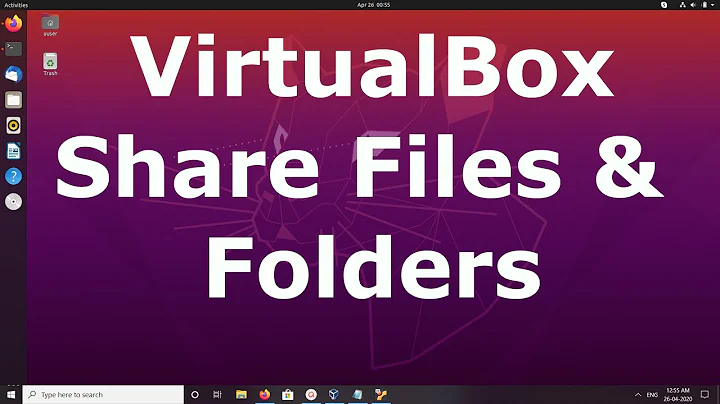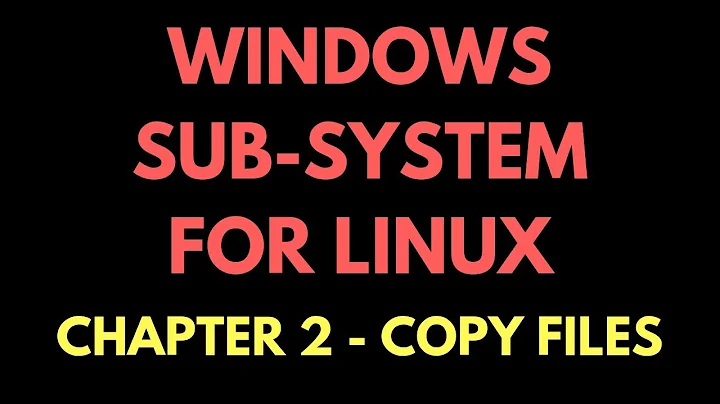How do I copy files from the windows file system to the Ubuntu file system on Windows 10
8,295
Below is a sample Bash script to copy files from my Windows partition to my Ubuntu partition.
#!/bin/bash
# Executed from /etc/anacrontab
# http://www.thegeekstuff.com/2011/05/anacron-examples/
cp -f -R -L -p
"/media/windows/Users/Stephen/My Documents/Access" /home/steve/Computer/ms_windows_backup/
chown -f -R steve:backup /home/steve/Computer/ms_windows_backup
Evidently my code line begging with "cp" is too long to be displayed properly. While it appears as two lines above, it should only be one line. The actual sample had other Windows directories, but they were also truncated so I left them out.
Related videos on Youtube
Author by
Dean Schulze
Updated on September 18, 2022Comments
-
Dean Schulze over 1 year
I found where the Ubuntu file system is on Windows 10
C:\Users\{username}\AppData\Local\lxss\home\{username}For some reason the lxss/ directory doesn't show up in Windows File Explorer. but if you type it in the title bar it shows up. Now when I copy a file from the Windows file system into my home directory in the Ubuntu file system the Ubuntu file system doesn't show the file.
How do I get interoperability between the two file systems?