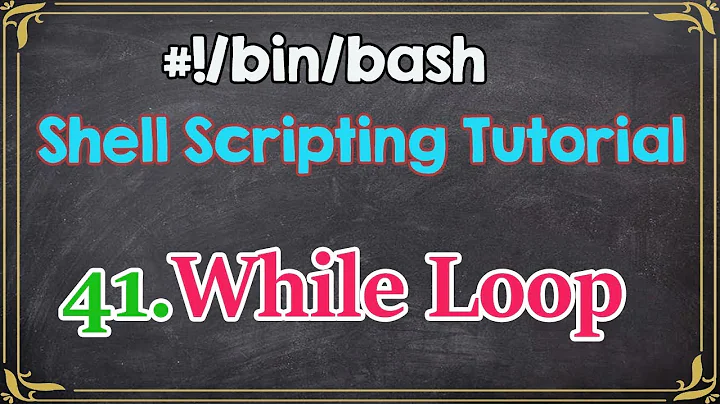Bash - Prepend zero to single digit in while loop
Solution 1
Using your script, the following will work.
#!/bin/bash
x=0
ep=1
while [ $x -le 11 ]
do
ep_padded=$(printf '%02d' $ep)
echo "Welcome $x times"
date --date="$x week" +"%Y:%m:%d"
exiftool -exififd:dateTimeOriginal="$(date --date="$x week" +"%Y:%m:%d") 00" $1$ep_padded*
x=$(( $x + 1 ))
ep=$(( $ep + 1 ))
done
You can use the following form to increment your variables too
x=$((++x))
ep=$((++ep))
Solution 2
You can use shell parameter expansion to add zero-padding to numbers.
For example, to print number in a 5-digits format:
$ zeroos="00000"
$ number="123"
$ temp_num="$zeroos$number"
$ echo "${temp_num:(-5)}"
00123
# Or instead of the "5" constant, use $zeroos length
$ echo "${temp_num:(-${#zeroos})}"
00123
Update:
Above example cuts off the front-most digits of $number, when the number becomes longer (with more digits) than $zeroos:
$ number="1234567" # Changed to 7 digits
echo "${temp_num:(-5)}"
34567 # Resulted in a wrong number!
A safer way:
$ number="123"
$ echo "${zeroos:${#number}:${#zeroos}}${number}"
00123
$ number="1234567"
$ echo "${zeroos:${#number}:${#zeroos}}${number}"
1234567
Note 1:
A slightly different variant, to use the first digits of $zeroos resp. $century (instead of the last ones) would be:
$ century="2000"
$ year="1"
$ echo "${century:0:-${#year}}${year}"
2001
This comes in handy for example, if you have mixed dates with 1-, 2- or even 4-digit years, but want them to be 4 digits in any case, without the need of conditions (for checking their actual digits) and any arithmetic.
The downside is, if ${#year} gets greater than ${#century}, this results in an error.
Note 2:
When using printf (as suggested on other answers), be aware that it could be mush slower on a large scale (see an example).
Solution 3
set your variable as below, this will add a padding zero, you can add more zeros in case of your expectations.
ep="$(printf '%02d' $((++ep)) )"
Related videos on Youtube
Comments
-
 Solaris over 1 year
Solaris over 1 yearI made this script exif_script And want to change ep variable to double digit Eg 01 instread of 1.
#!/bin/bash x=0 ep=1 while [ $x -le 11 ] do echo "Welcome $x times" date --date="$x week" +"%Y:%m:%d" exiftool -exififd:dateTimeOriginal="$(date --date="$x week" +"%Y:%m:%d") 00" $1$ep* x=$(( $x + 1 )) ep=$(( $ep + 1 )) done-
 Solaris almost 7 years@SergiyKolodyazhnyy i had some jpg files named test1.jpg test2.jpg and it seems to work but my main files like test01 test02 ..... and so i cant add 0 in hard code cause it will make 011 instead of 11
Solaris almost 7 years@SergiyKolodyazhnyy i had some jpg files named test1.jpg test2.jpg and it seems to work but my main files like test01 test02 ..... and so i cant add 0 in hard code cause it will make 011 instead of 11 -
 Arronical almost 7 years@Solaris use
Arronical almost 7 years@Solaris use'%02d'as the string in the command by AFSHIN. -
 Solaris almost 7 years@Arronical thnx it seems to be working great now , tho i got some warning for '08 value is too great' but the script is doing its work
Solaris almost 7 years@Arronical thnx it seems to be working great now , tho i got some warning for '08 value is too great' but the script is doing its work -
 Arronical almost 7 yearsAh the warning might be because of the shell arithmetic when you +1 to ep. If there are leading 0s in shell arithmetic, it treats the number as hexadecimal I think. I'd use a separate variable for the display version of ep (maybe
Arronical almost 7 yearsAh the warning might be because of the shell arithmetic when you +1 to ep. If there are leading 0s in shell arithmetic, it treats the number as hexadecimal I think. I'd use a separate variable for the display version of ep (maybeep_padded="$(printf '%02d' $ep)) then increment the non-padded version. -
 Solaris almost 7 years@Arronical it i tired your suggestion but my files get only updated till 07 , error = ./loop: line 7: printf: 08: invalid octal number Welcome 8 times 00 ./loop: line 6: 08: value too great for base (error token is "08")
Solaris almost 7 years@Arronical it i tired your suggestion but my files get only updated till 07 , error = ./loop: line 7: printf: 08: invalid octal number Welcome 8 times 00 ./loop: line 6: 08: value too great for base (error token is "08") -
 Solaris almost 7 years@Arronical files after and including 08 dont get updated , instead it starts again from 00 ,
Solaris almost 7 years@Arronical files after and including 08 dont get updated , instead it starts again from 00 ,
-
-
 Solaris almost 7 yearsThnx also sorry for duplicate thread , i couldnt find option to close or delete the post
Solaris almost 7 yearsThnx also sorry for duplicate thread , i couldnt find option to close or delete the post -
 Solaris almost 7 yearsIt doesnt seem to be working for me , and as i checking browsing though other posts , maybe printf is causing problem
Solaris almost 7 yearsIt doesnt seem to be working for me , and as i checking browsing though other posts , maybe printf is causing problem -
 Arronical almost 7 yearsThe printf command needs
Arronical almost 7 yearsThe printf command needs'%02d'as its formatting string. -
 Solaris almost 7 yearsTried it but still getting error at 08 and i figured out it was cause every number starting with 0 in bash is considered octal , while 08 is not a vaild octal number, i got it fixed by explicitly declaring base 10 like $((10#$x)) instead of $x
Solaris almost 7 yearsTried it but still getting error at 08 and i figured out it was cause every number starting with 0 in bash is considered octal , while 08 is not a vaild octal number, i got it fixed by explicitly declaring base 10 like $((10#$x)) instead of $x -
 Arronical almost 7 yearsThe x variable should at no point have a padding of
Arronical almost 7 yearsThe x variable should at no point have a padding of0in front of it, the code you're using must be different from what's in this answer. -
 Solaris almost 7 yearsyea sorry i messed up a lil while testing , thnx your code is working perfect , i am sorry for my mistakes and lack of knowledge
Solaris almost 7 yearsyea sorry i messed up a lil while testing , thnx your code is working perfect , i am sorry for my mistakes and lack of knowledge -
 Arronical almost 7 yearsDon't worry @Solaris everybody has to start learning somewhere. Learning about specifying the base in bash arithmetic is a useful lesson too, so you've actually learned more through the little mistakes!
Arronical almost 7 yearsDon't worry @Solaris everybody has to start learning somewhere. Learning about specifying the base in bash arithmetic is a useful lesson too, so you've actually learned more through the little mistakes! -
 Solaris almost 7 yearsi only learned cause this community helps me , i know c++ but errors without help of compiler are hard to stop , anyways thnx for giving you time to solve my probelms , i will try to so the same for someome else
Solaris almost 7 yearsi only learned cause this community helps me , i know c++ but errors without help of compiler are hard to stop , anyways thnx for giving you time to solve my probelms , i will try to so the same for someome else -
DJCrashdummy over 3 yearsthis answer (especially the 2nd variant) is pure genius: short, simple & efficient! - no clue why this isn't the accepted answer!?! Parameter Expansion is surprisingly quite unknown. :-(