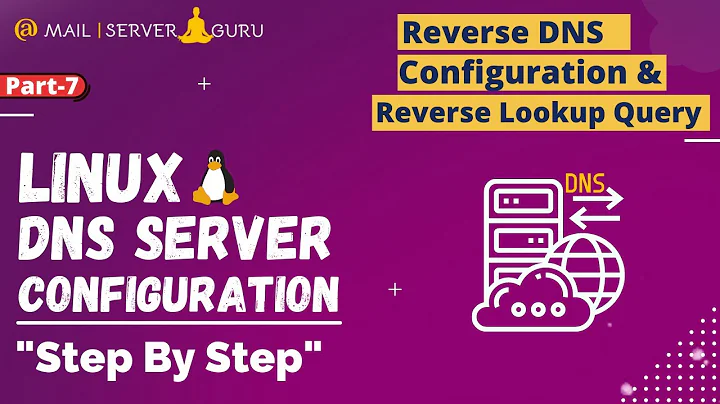Bash: Reverse DNS Lookup of Active IP Addresses
You can use dig +noall +answer -x <IP> to look up an IP address.
To simply loop over a file that contains a list of IP addresses:
while read ip; do dig +noall +answer -x $ip; done < ips.txt
Or, pipe the output of your counting command. This time we get the count and the IP addresses separately and then print them on one line:
cat access.log | awk '{print $1}' | sort |
uniq -c | sort -n | tail -n10 |
while read count ip; do printf "%d " $count; printf "%s " $ip; dig +noall +answer -x $ip; done
Example (sorry for the UUOC):
cat test | while read count ip; do printf "%d " $count; printf "%s " $ip; dig +noall +answer -x $ip; done
20 8.8.8.8 8.8.8.8.in-addr.arpa. 52767 IN PTR google-public-dns-a.google.com.
22 8.8.4.4 4.4.8.8.in-addr.arpa. 61369 IN PTR google-public-dns-b.google.com.
You can further pipe dig's output into awk to just get the host name:
cat test | while read count ip; do printf "%d " $count; printf "%s " $ip; echo $(dig +noall +answer -x $ip | awk '{ print $(NF) }'); done
20 8.8.8.8 google-public-dns-a.google.com.
22 8.8.4.4 google-public-dns-b.google.com.
Related videos on Youtube
GooDoo
Updated on September 18, 2022Comments
-
GooDoo over 1 year
I have a one-line command that lists the top 10 most active IP addresses from a web server access log:
cat access.log | awk '{print $1}' | sort | uniq -c | sort -n | tail -n10A sample result set (with only 3 entries for simplicity) would be:
20 12.34.56.7 22 3.67.89.201 29 9.0.203.255As you can see, the count precedes the IP address, with the two separated by a blank space. There are actually blank spaces preceding the count too but I can't get them to show here.
I like to do a reverse DNS lookup of the IP addresses so that it will look like this:
20 12.34.56.7 (d12-34-56-7.abhsia.telus.net) 22 3.67.89.201 (customer.vpls.net) 29 9.0.203.255 (9-0-203-255.hlrn.qwest.net)How can I do this without resorting to a script (that is, sticking to a one-line command)? Any advice is much appreciated.
-
GooDoo over 10 yearsThanks for the prompt response! However, this time I get only the output from dig and I lost the count. The desired output would be: <count> <IP address> <reverse DNS lookup>
-
 slhck over 10 yearsThat's quite easy to change since
slhck over 10 yearsThat's quite easy to change sincewhilesplits the input based on whitespace, so you can read count and IP address separately. See my update. You can play withdig's options to change the output—I haven't used it really. -
GooDoo over 10 yearsThanks! I've made some modifications and now it's what I'm looking for:
cat access.log | awk '{print $1}' | sort | uniq -c | sort -n | sed "s/^[ \t]*//" | tail -n10 | while read count ip ; do echo "$count " "$ip" "( $(dig +noall +answer -x $ip | awk '{ print $(NF) }') )"; doneAppreciate your kind help! -
Brace_for_Impact over 9 years
for i in `cat input.txt` ; do dig +noall +answer -x $i ; done >> output.txt -
sfussenegger about 9 years+1 but btw, using xargs ("xargs - build and execute command lines from standard input") would be an alternative to while loops
cat file | xargs -n1 dig +noall +answer -x