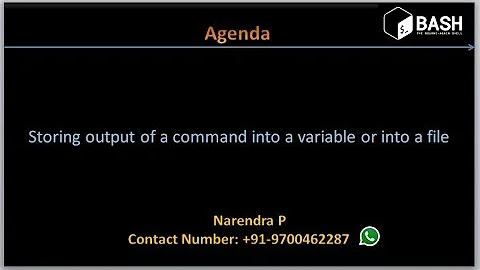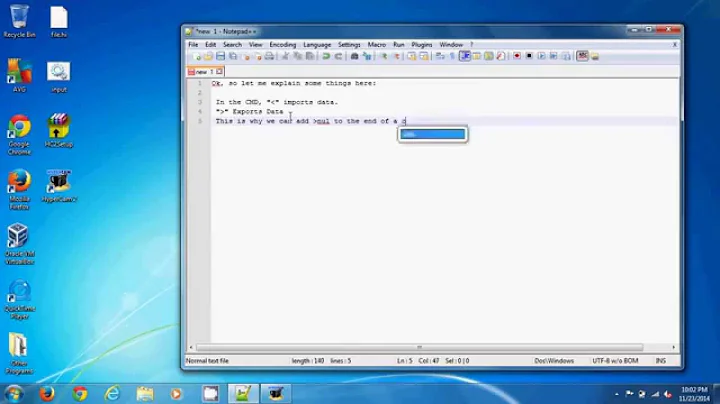Batch - Store command output to a variable (multiple lines)
14,232
You can put it into a single variable with including linefeeds.
setlocal EnableDelayedExpansion
set LF=^
REM The two empty lines are required here
set "output="
for /F "delims=" %%f in ('dir /b') do (
if defined output set "output=!output!!LF!"
set "output=!output!%%f"
)
echo !output!
But it can be a bit tricky to handle the data later, because of the embedded linefeeds.
And there is still a limit of 8191 characters per variable.
Often it's easier to use an array.
setlocal EnableDelayedExpansion
set "output_cnt=0"
for /F "delims=" %%f in ('dir /b') do (
set /a output_cnt+=1
set "output[!output_cnt!]=%%f"
)
for /L %%n in (1 1 !output_cnt!) DO echo !output[%%n]!
Related videos on Youtube
Comments
-
ozcanovunc 3 months
I know a way of doing this which is a bit like cheating but the code below creates a temporary file and then deletes it. I don't want that happen. So is there a proper or better way of doing it?
command 2>> "temp" set /p OUTPUT=<"temp" del "temp" echo %OUTPUT%I know there is a solution which uses for loop but that doesn't work for commands which return more than one line of result. I want to store all of them into my variable. (I tried this code btw)
-
ozcanovunc over 7 yearsThat would be useful. How do we store them into array of variables?
-
-
ozcanovunc over 7 yearsThat prints everything ok but I want to store them. When I try to set
%%iinto a variable likedo set var=%%iit stores only the last line. -
ozcanovunc over 7 yearsI modified your loop's body and now that works for the command I'm using but for example it doesn't work for "dir" command.
do ( <nul set /p "output=%output%%%i" ) -
 Stephan over 7 yearssee the delayed expansion trap. Besides that, a varaible's value can't have linefeeds.
Stephan over 7 yearssee the delayed expansion trap. Besides that, a varaible's value can't have linefeeds.set output=!output!%%iwill concatenate all lines into a one-line-value (you don't need/phere and therefore also no<nul. -
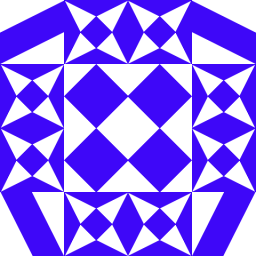 jeb over 7 years@Stephan Why a variable shoudn't have linefeeds included? There is no such limitation
jeb over 7 years@Stephan Why a variable shoudn't have linefeeds included? There is no such limitation -
ozcanovunc over 7 yearsBoth of them works however I prefer the second one as well. Thank you!
-
 Stephan over 7 years@jeb: correct, but creating and working with such variables is a pain. Variables in batch are simply not designed to have linefeeds, although Implementing them works, with some experience. Using "arrays" should be preferred.
Stephan over 7 years@jeb: correct, but creating and working with such variables is a pain. Variables in batch are simply not designed to have linefeeds, although Implementing them works, with some experience. Using "arrays" should be preferred. -
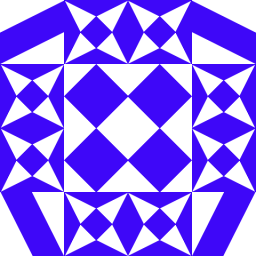 jeb over 7 years@Stephan From this point of view, you're right. It's not very easy and a little bit error prone
jeb over 7 years@Stephan From this point of view, you're right. It's not very easy and a little bit error prone -
 Foad S. Farimani about 2 years@jeb Are you the one who wrote this batch include library?
Foad S. Farimani about 2 years@jeb Are you the one who wrote this batch include library? -
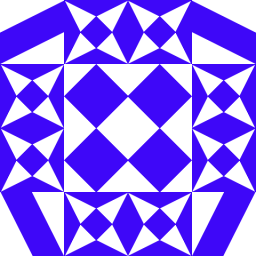 jeb about 2 years@Foad Yes, please talk in chat
jeb about 2 years@Foad Yes, please talk in chat