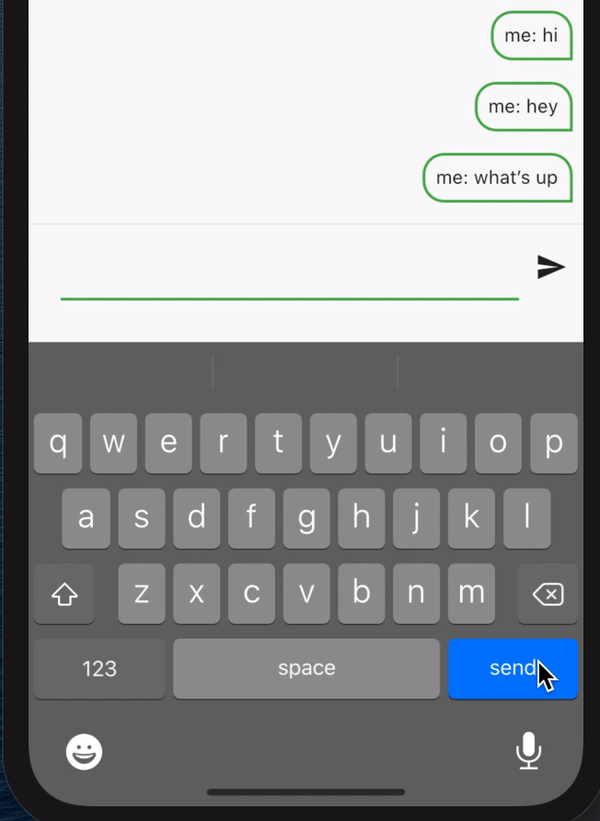How to prevent keyboard from dismissing on pressing submit key in flutter?
Solution 1
TextField widget has a parameter just for this purpose!
While onSubmit callback can be used to handle business logic when the user presses done, there is also a property called onEditingComplete, specially made to handle focus-related logic. So you should use both, for better code readability.
According to the docs:
The default implementation of onEditingComplete executes 2 different behaviors based on the situation:
When a completion action is pressed, such as "done", "go", "send", or "search", the user's content is submitted to the controller and then focus is given up.
When a non-completion action is pressed, such as "next" or "previous", the user's content is submitted to the controller, but focus is not given up because developers may want to immediately move focus to another input widget within onSubmitted.
Therefore, if you don't like this behaviour, for example, "send" is considered a "completion action" here, thus in an Instant Messaging (chatting) app, each time user sends a short message, the keyboard will be collapsed. But if we override the onEditingComplete callback to an empty function, it will stop the default behavior and not hide the keyboard.
Sample code:
TextField(
controller: _controller,
onSubmitted: (value) {
sendMessage(text);
_controller.clear();
},
onEditingComplete: () {}, // this prevents keyboard from closing
textInputAction: TextInputAction.send,
)
Demo:
For complete explanation and comparison between onSubmitted and onEditingComplete callbacks, check out my other answer here.
Solution 2
This worked for me:-
First Create a FocusNode and assign it to your textfield, do the following :-
The FocusNode is a long lived component so initialize it in the initState method:-
FocusNode inputFieldNode;
@override
void initState() {
super.initState();
inputFieldNode = FocusNode();
}
Do not forget to cleanup the FocusNode in dispose method after the Form is disposed:-
@override
void dispose() {
inputFieldNode.dispose();
super.dispose();
}
Assign the FocusNode to the textfield and write the following code in onSubmitted::-
TextField(
focusNode: inputFieldNode,
onSubmitted: (String) => FocusScope.of(context).requestFocus(inputFieldNode),
)
Now the textfield will not lose focus even after pressing the submit button.
Solution 3
The cleanest approach would be to use onEditingComplete() with TextEditingController instead of onSubmitted(text). Refer below example.
final _controller = TextEditingController();
TextField(
controller: _controller,
padding: EdgeInsets.all(8),
textInputAction: TextInputAction.send,
placeholder: 'Type your message',
onEditingComplete: (){
if (_controller.text.isEmpty) return;
sendMessage(_controller.text);
},
),
Solution 4
// Focus node
FocusNode _myTextFieldFocusNode = FocusNode();
Widget build(BuildContext context) {
return SafeArea(
body: Focus(
onFocusChange: (hasFocus) => !hasFocus ? _myTextFieldFocusNode.requestFocus() : null
Container(
child: // child goes here
)
),
);
}
If the user taps to something like it can "dismiss the keyboard" Focus() widget will detect changes and this is where you might want to put your _myTextFieldFocusNode.requestFocus()
keyboard won't have a chance to dismiss and reopen again
Solution 5
SystemChannels.textInput.invokeMethod('TextInput.show');
on onSubmit method
Piyush
Updated on December 10, 2022Comments
-
Piyush 25 minutes
I'm making a flutter application where user can type a message and hit send button IN THE KEYBOARD to send the message. The problem is when I press the send button the message gets send but the keyboard gets automatically dismissed. How can I prevent that from happening? Thanks in advance.
TextField( autofocus: true, keyboardType: TextInputType.multiline, maxLines: null, decoration: new InputDecoration.collapsed( hintText: "Let's talk", border: UnderlineInputBorder( borderRadius: BorderRadius.circular(1), ), ), textInputAction: TextInputAction.send, onSubmitted: null, )