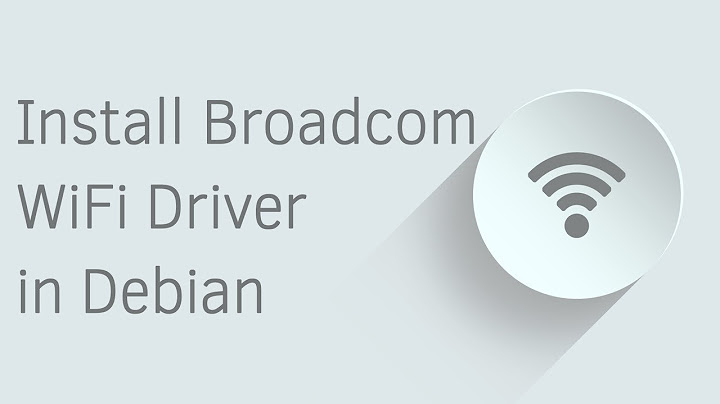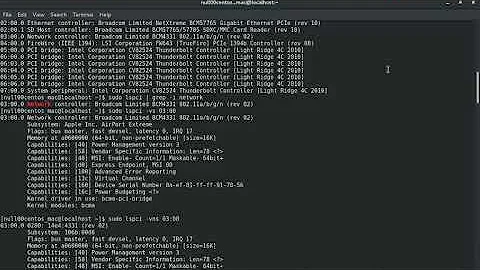BCM4306, b43 legacy driver installed, but "firmware missing" error
Solution 1
converted comments as answer
To ensure that wireless works correctly with the BCM4306 wireless device try the following:
- Remove the b43-legacy package you have installed.
- Connect your laptop with a wired connection and test your internet connection works.
- Search in Dash for Additional Drivers and it should open a window and offer you to install the b43-cutter - activate this.
- If the above doesnt work, then the missing firmware can be found by installing the following package:
sudo apt-get install firmware-b43-installer
Solution 2
I followed this guy's steps, except the last two lines were in /lib/firmware/, not in modules.
EDIT:
Above as a small shell script, for easy cut and paste.
#!/bin/bash
set -o errexit
set -o xtrace
TMPDIR=$(mktemp -d)
cd "${TMPDIR}"
wget "http://downloads.openwrt.org/sources/wl_apsta-3.130.20.0.o"
wget "http://mirror2.openwrt.org/sources/broadcom-wl-4.150.10.5.tar.bz2"
tar xfvj "broadcom-wl-4.150.10.5.tar.bz2"
sudo b43-fwcutter -w "/lib/firmware" "wl_apsta-3.130.20.0.o"
sudo b43-fwcutter --unsupported -w "/lib/firmware" "broadcom-wl-4.150.10.5/driver/wl_apsta_mimo.o"
sudo chmod 775 "/lib/firmware/b43"
sudo chmod 775 "/lib/firmware/b43legacy"
cd -
rm -r "${TMPDIR}"
Related videos on Youtube
ScrollerBlaster
Updated on September 18, 2022Comments
-
ScrollerBlaster over 1 year
I have the following wireless hardware on a Compaq evo N600c laptop running lubuntu latest.
ciaran@compaq:~$ lspci -vvnn | grep 14e4 03:00.0 Network controller [0280]: Broadcom Corporation BCM4306 802.11b/g Wireless LAN Controller [14e4:4320] (rev 03)Following the instructions from here :
http://www.linuxwireless.org/en/users/Drivers/b43#b43_and_b43legacy
I opted for the legacy firmware installer, following instructions for internet install to the letter (with no errors). i.e. I successfully installed
sudo apt-get install firmware-b43legacy-installerIn the nm-applet I now get
Wireless networks device not ready (firmware missing)I open up Additional Drivers, but the list is empty. I have commented out this line in /etc/modprobe.d/blacklist.conf
#blacklist bcm43xxContents of firmware dir:
ciaran@compaq:/etc/modprobe.d$ sudo ls /lib/firmware/b43legacy/ [sudo] password for ciaran: a0g0bsinitvals2.fw a0g0initvals5.fw b0g0bsinitvals2.fw b0g0initvals5.fw ucode11.fw ucode5.fw a0g0bsinitvals5.fw a0g1bsinitvals5.fw b0g0bsinitvals5.fw pcm4.fw ucode2.fw a0g0initvals2.fw a0g1initvals5.fw b0g0initvals2.fw pcm5.fw ucode4.fwEdit:
from dmesg:
[ 4460.193382] b43-phy0 ERROR: Firmware file "b43/ucode5.fw" not found [ 4460.193393] b43-phy0 ERROR: Firmware file "b43-open/ucode5.fw" not found [ 4460.193401] b43-phy0 ERROR: You must go to http://wireless.kernel.org/en/users/Drivers/b43#devicefirmware and download the correct firmware for this driver version. Please carefully read all instructions on this website.Yours in hope.
-
ScrollerBlaster over 12 yearsI tried the non legacy install, but it is removed now. I have pasted the relevant stuff you asked for in the post. There is no b43 directory. Good suggestion!
-
nilsonneto over 12 yearsfor this wireless card I'm surprised that you werent offered to install a driver when you first plugged in your wired connection and then went to the additional drivers window. Can you confirm this? Is the firmware correctly installed in you use the package
firmware-b43-installer? -
ScrollerBlaster over 12 yearsI was very lucky that you were about. Its fixed. I installed the non legacy b43 stuff again and it began working. Awesome. Post up an answer so I can accept it. So to answer first question, I can't remember if there was a prompt (is that because it's lubuntu?). Perhaps the wireless card was removed at that point. To answer your second question, it is correctly installed since I re-installed
firmware-b43-installer. Don't know if I also need legacy at all. -
ScrollerBlaster over 11 yearsThis has earned notable question during my 4 month absence from this forum. Meanwhile the 10 year old laptop in question developed a power supply problem. Still, good innings.
-
-
ScrollerBlaster over 12 yearsI short, step 3 failed. It yielded "no proprietary drivers". Step 4 works perfectly. My problem was that my card was reported as BCM4306 by lspci. This is a legacy device as per the linux b43 wireless instructions. I wrongly installed the legacy firmware. All that is required is the firmware-43-installer instead. When it is installing, it reports a slightly different card: BCM4306/3, which is non legacy.
-
metakermit over 10 yearsAlso, in case you don't have any internet access on the machine in question, check out my related answer.