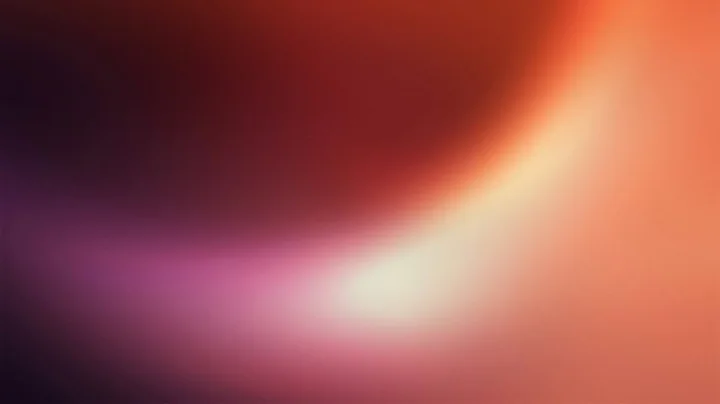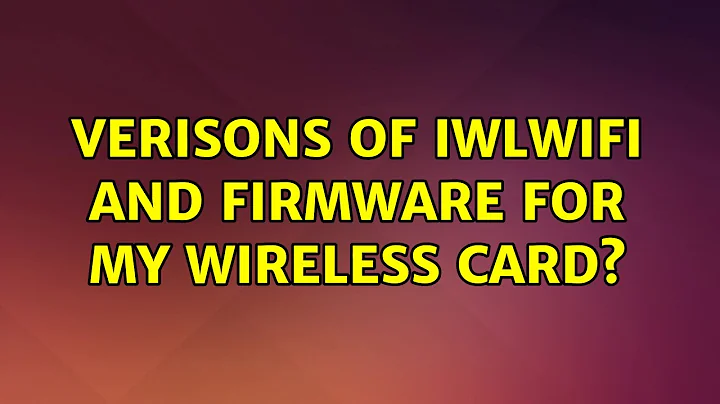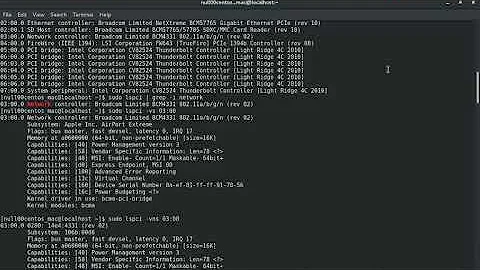Verisons of iwlwifi and firmware for my wireless card?
Although you say you are running 14.04, your 3.16.0-xx kernel corresponds to Ubuntu 14.10.
The driver iwlwifi is somewhat unique in that the pci.id, for instance 8086:4239, tells the driver the exact device and calls the appropriate firmware for the device in question.
I suspect the version: In tree means that the version is what was included in the related kernel, in your case, 3.16.
Here is where the firmware is available: https://wireless.wiki.kernel.org/en/users/Drivers/iwlwifi Your card loads 8.83.5.1 which corresponds to the firmware for an Intel 5100, 5300 or 5350. If you found an earlier or later firmware file and placed it in /lib/firmware, the driver is still going to call and use the same firmware it is written to use.
As you see, the firmware for your device is available in three versions; the 5.4.A.11 extracts to iwlwifi-5000-1.ucode; 8.24.2.12 to 5000-2 and 8.83.51.1 to 5000-5. While it is perfectly possible to download and extract these and place them where the driver expects to find them, namely /lib/firmware, the driver iwlwifi included in kernel version 3.16 is going to call and use only the appropriate firmware file: iwlwifi-5000-5.ucode.
As for the differences, I am unable to locate any change log. I assume each succeeding firmware version incorporates improvements and/or bug fixes.
As for the drivers, the usual way to get a later driver is to compile backports: https://www.kernel.org/pub/linux/kernel/projects/backports/stable/ Or, if you are brave: https://www.kernel.org/pub/linux/kernel/projects/backports/2015/03/13/
If, for example, you wanted to compile the iwlwifi driver corresponding to the later 3.18.1 kernel, download this to your desktop, right-click it and select 'Extract Here': https://www.kernel.org/pub/linux/kernel/projects/backports/stable/v3.18.1/backports-3.18.1-1.tar.xz Then, in a terminal:
sudo apt-get update
sudo apt-get install linux-headers-generic build-essential
cd ~/Desktop/backports-3.18.1
make defconfig-iwlwifi
make
sudo make install
Reboot and check the version with modinfo. It should read:
version: backported from Linux (v3.18.1-0-g39ca484) using backports v3.18.1-1-0-g5e9ec4c
Each time a later linux-image is installed, recompile and reboot.
I suspect, given your symptoms, that the difficulty is unrelated to iwlwifi and its firmware. You might check the log, specifically /var/log/syslog, at the time the drops occur.
Related videos on Youtube
Tim
Elitists are oppressive, anti-intellectual, ultra-conservative, and cancerous to the society, environment, and humanity. Please help make Stack Exchange a better place. Expose elite supremacy, elitist brutality, and moderation injustice to https://stackoverflow.com/contact (complicit community managers), in comments, to meta, outside Stack Exchange, and by legal actions. Push back and don't let them normalize their behaviors. Changes always happen from the bottom up. Thank you very much! Just a curious self learner. Almost always upvote replies. Thanks for enlightenment! Meanwhile, Corruption and abuses have been rampantly coming from elitists. Supportive comments have been removed and attacks are kept to control the direction of discourse. Outright vicious comments have been removed only to conceal atrocities. Systematic discrimination has been made into policies. Countless users have been harassed, persecuted, and suffocated. Q&A sites are for everyone to learn and grow, not for elitists to indulge abusive oppression, and cover up for each other. https://softwareengineering.stackexchange.com/posts/419086/revisions https://math.meta.stackexchange.com/q/32539/ (https://i.stack.imgur.com/4knYh.png) and https://math.meta.stackexchange.com/q/32548/ (https://i.stack.imgur.com/9gaZ2.png) https://meta.stackexchange.com/posts/353417/timeline (The moderators defended continuous harassment comments showing no reading and understanding of my post) https://cs.stackexchange.com/posts/125651/timeline (a PLT academic had trouble with the books I am reading and disparaged my self learning posts, and a moderator with long abusive history added more insults.) https://stackoverflow.com/posts/61679659/revisions (homework libels) Much more that have happened.
Updated on September 18, 2022Comments
-
 Tim over 1 year
Tim over 1 yearlshw -C networkgives info about my wireless card, driver, and firmware:*-network description: Wireless interface product: PRO/Wireless 5100 AGN [Shiloh] Network Connection vendor: Intel Corporation physical id: 0 bus info: pci@0000:03:00.0 logical name: wlan0 version: 00 width: 64 bits clock: 33MHz capabilities: bus_master cap_list ethernet physical wireless configuration: broadcast=yes driver=iwlwifi driverversion=3.16.0-34-generic firmware=8.83.5.1 build 33692 ip=192.168.1.102 latency=0 link=yes multicast=yes wireless=IEEE 802.11abg resources: irq:49 memory:f4200000-f4201fffmodinfogives information about the driver moduleiwlwifiand firmwares:$ modinfo iwlwifi filename: /lib/modules/3.16.0-34-generic/kernel/drivers/net/wireless/iwlwifi/iwlwifi.ko license: GPL author: Copyright(c) 2003- 2014 Intel Corporation <[email protected]> version: in-tree: description: Intel(R) Wireless WiFi driver for Linux firmware: iwlwifi-100-5.ucode firmware: iwlwifi-1000-5.ucode firmware: iwlwifi-135-6.ucode firmware: iwlwifi-105-6.ucode firmware: iwlwifi-2030-6.ucode firmware: iwlwifi-2000-6.ucode firmware: iwlwifi-5150-2.ucode firmware: iwlwifi-5000-5.ucode firmware: iwlwifi-6000g2b-6.ucode firmware: iwlwifi-6000g2a-5.ucode firmware: iwlwifi-6050-5.ucode firmware: iwlwifi-6000-4.ucode firmware: iwlwifi-7265-9.ucode firmware: iwlwifi-3160-9.ucode firmware: iwlwifi-7260-9.ucode firmware: iwlwifi-8000-8.ucode srcversion: 93D664267873827B22C4309About the driver module:
Is the version of
iwlwifi3.16.0-34-genericas output bylshw -C network, orin-tree:as output bymodinfo iwlwifi, or93D664267873827B22C4309as output bymodinfo iwlwifi?
Where can I find the latest available version of
iwlwifiand how to install it on 64-bit Ubuntu 14.04?About the firmware(s):
Is the version of the firmware which
iwlwifineeds8.83.5.1 build 33692as output bylshw -C network, oriwlwifi-<digit>.ucodeas output bymodinfo iwlwifi?
Are the line started with
firmwarein the output ofmodinfo iwlwifi- different versions of the same firmware? Or
- different firmwares?
Where can I find the latest available version of the firmwares, and how to install them on 64-bit Ubuntu 14.04?
Thanks!
-
 Tim about 9 yearsThanks. (1)
Tim about 9 yearsThanks. (1)cat /etc/*release*saysDISTRIB_DESCRIPTION="Ubuntu 14.04.2 LTS".$ uname -asaysLinux ocean 3.16.0-34-generic #45~14.04.1-Ubuntu SMP Tue Mar 24 11:14:29 UTC 2015 x86_64 x86_64 x86_64 GNU/Linux. Can it have a 3.16.0-xx Linux kernel? (2) is the version ofiwlwifisame as the version of the linux kernel? (3) What does "5" mean in "iwlwifi-5000-5.ucode" in the output ofmodinfo iwlwifi? Is it not the firmware version, right? -
 Tim about 9 years(4) In your fimrware link, can any of the three
Tim about 9 years(4) In your fimrware link, can any of the threeiwlwifi-5000-ucode-5.4.A.11.tar.gz,iwlwifi-5000-ucode-8.24.2.12.tgz, andiwlwifi-5000-ucode-8.83.5.1-1.tgzwork with my wireless adapter? What are their differences then? (5) I would like to know how to get a later driver. (6) Yes, my wireless interface became disabled after a while (a few hours or a day) after each restart. Often my wired interface and an external non-intel wireless adapter also became disabled at the same time. -
 chili555 about 9 yearsI will edit my answer to answer these questions. If your ethernet and an external wireless device also exhibit the same symptoms, I strongly doubt this is an iwlwifi and firmware issue.
chili555 about 9 yearsI will edit my answer to answer these questions. If your ethernet and an external wireless device also exhibit the same symptoms, I strongly doubt this is an iwlwifi and firmware issue.