How to fix wifi on surface pro 2 Ubuntu 14.04
I believe your device Bus 001 Device 007: ID 1286:2044 Marvell Semiconductor, Inc. is driven by the driver mwifiex_usb. I am not sure that the driver version included in Ubuntu 14.04 yet covers it. Please load it and check the log for messages.
sudo modprobe mwifiex_usb
dmesg | grep mwi
Is it missing firmware? If so, please download this file to your desktop: http://mirrors.kernel.org/ubuntu/pool/main/l/linux-firmware/linux-firmware_1.149.3_all.deb Now, back to the terminal:
cd ~/Desktop
sudo dpkg -i linux*.deb
Reboot and your wireless should be working.
Related videos on Youtube
Tom D
Updated on September 18, 2022Comments
-
 Tom D over 1 year
Tom D over 1 yearBasically I have spent the last 6 hours trying to get the wifi to work on my Surface Pro 2 after I just installed the 64bit Ubuntu 14.04 LTS. The Ubuntu install worked fine and is now the only OS on my surface pro 2, I did not dual boot.
I have read every forum and website I could find and tried numerous fixes and nothing has worked. I'm pretty sure I need to install new Wifi drivers however I can't seem to find any information on what drivers I need to download and how to then install them.
I have found that the surface pro 2 uses the Marvell 350N chipset and a lot of things I have read said that this should help me to determine what drivers I need but I am completely lost at this point. I should also point out that I am a complete noob at this type of stuff. I have also seen a lot of people asking for details about the wireless card so here are my results after typing
lspciin terminal.tom@tom-Surface-Pro-2:~$ lspci 00:00.0 Host bridge: Intel Corporation Haswell-ULT DRAM Controller (rev 0b) 00:02.0 VGA compatible controller: Intel Corporation Haswell-ULT Integrated Graphics Controller (rev 0b) 00:03.0 Audio device: Intel Corporation Haswell-ULT HD Audio Controller (rev 0b) 00:14.0 USB controller: Intel Corporation Lynx Point-LP USB xHCI HC (rev 04) 00:16.0 Communication controller: Intel Corporation Lynx Point-LP HECI #0 (rev 04) 00:1b.0 Audio device: Intel Corporation Lynx Point-LP HD Audio Controller (rev 04) 00:1d.0 USB controller: Intel Corporation Lynx Point-LP USB EHCI #1 (rev 04) 00:1f.0 ISA bridge: Intel Corporation Lynx Point-LP LPC Controller (rev 04) 00:1f.2 SATA controller: Intel Corporation Lynx Point-LP SATA Controller 1 [AHCI mode] (rev 04) 00:1f.3 SMBus: Intel Corporation Lynx Point-LP SMBus Controller (rev 04) tom@tom-Surface-Pro-2:~$Any help would be greatly appreciated!
-
GAD3R about 8 yearsTo get more informations type :lspci | grep -i network
-
 Pilot6 about 8 years@GAD3R Your command gives LESS information. Grep filters out some portion of
Pilot6 about 8 years@GAD3R Your command gives LESS information. Grep filters out some portion oflspci. -
 Pilot6 about 8 years@TomD Please add
Pilot6 about 8 years@TomD Please addlsusb. -
 Tom D about 8 yearstom@tom-Surface-Pro-2:~$ :lspci | grep -i network No command ':lspci' found, did you mean: Command 'lspci' from package 'pciutils' (main) :lspci: command not found tom@tom-Surface-Pro-2:~$ lspci | grep -i network tom@tom-Surface-Pro-2:~$ :lspci | grep -i network No command ':lspci' found, did you mean: Command 'lspci' from package 'pciutils' (main) :lspci: command not found'
Tom D about 8 yearstom@tom-Surface-Pro-2:~$ :lspci | grep -i network No command ':lspci' found, did you mean: Command 'lspci' from package 'pciutils' (main) :lspci: command not found tom@tom-Surface-Pro-2:~$ lspci | grep -i network tom@tom-Surface-Pro-2:~$ :lspci | grep -i network No command ':lspci' found, did you mean: Command 'lspci' from package 'pciutils' (main) :lspci: command not found' -
 Tom D about 8 yearstom@tom-Surface-Pro-2:~$ lsusb Bus 003 Device 002: ID 8087:8000 Intel Corp. Bus 003 Device 001: ID 1d6b:0002 Linux Foundation 2.0 root hub Bus 002 Device 001: ID 1d6b:0003 Linux Foundation 3.0 root hub Bus 001 Device 006: ID 045e:0795 Microsoft Corp. Bus 001 Device 005: ID 045e:0794 Microsoft Corp. Bus 001 Device 004: ID 03eb:8209 Atmel Corp. Bus 001 Device 003: ID 045e:079a Microsoft Corp. Bus 001 Device 007: ID 1286:2044 Marvell Semiconductor, Inc. Bus 001 Device 001: ID 1d6b:0002 Linux Foundation 2.0 root hub tom@tom-Surface-Pro-2:~$
Tom D about 8 yearstom@tom-Surface-Pro-2:~$ lsusb Bus 003 Device 002: ID 8087:8000 Intel Corp. Bus 003 Device 001: ID 1d6b:0002 Linux Foundation 2.0 root hub Bus 002 Device 001: ID 1d6b:0003 Linux Foundation 3.0 root hub Bus 001 Device 006: ID 045e:0795 Microsoft Corp. Bus 001 Device 005: ID 045e:0794 Microsoft Corp. Bus 001 Device 004: ID 03eb:8209 Atmel Corp. Bus 001 Device 003: ID 045e:079a Microsoft Corp. Bus 001 Device 007: ID 1286:2044 Marvell Semiconductor, Inc. Bus 001 Device 001: ID 1d6b:0002 Linux Foundation 2.0 root hub tom@tom-Surface-Pro-2:~$ -
 Tom D about 8 yearsIt's now 4am here in Australia so I've gotta sleep so I can go to work but if you have any ideas I would really appreciate any help.
Tom D about 8 yearsIt's now 4am here in Australia so I've gotta sleep so I can go to work but if you have any ideas I would really appreciate any help.
-
-
 Tom D about 8 yearsHey @chili555 thanks for the help I tried your suggestions and it returned this tom@tom-Surface-Pro-2:~$ sudo modprobe mwifiex_usb tom@tom-Surface-Pro-2:~$ dmesg | grep mwi [ 5.352698] mwifiex: rx work enabled, cpus 4 [ 5.352832] usbcore: registered new interface driver mwifiex_usb [ 6.512750] mwifiex_usb: mwifiex_usb_disconnect: card or card->adapter is NULL [ 17.345153] mwifiex: rx work enabled, cpus 4 [ 27.383655] usb 1-2: mwifiex_cmd_timeout_func: Timeout cmd id = 0xa9, act = 0x0
Tom D about 8 yearsHey @chili555 thanks for the help I tried your suggestions and it returned this tom@tom-Surface-Pro-2:~$ sudo modprobe mwifiex_usb tom@tom-Surface-Pro-2:~$ dmesg | grep mwi [ 5.352698] mwifiex: rx work enabled, cpus 4 [ 5.352832] usbcore: registered new interface driver mwifiex_usb [ 6.512750] mwifiex_usb: mwifiex_usb_disconnect: card or card->adapter is NULL [ 17.345153] mwifiex: rx work enabled, cpus 4 [ 27.383655] usb 1-2: mwifiex_cmd_timeout_func: Timeout cmd id = 0xa9, act = 0x0 -
 Tom D about 8 yearstom@tom-Surface-Pro-2:~$ cd ~/Desktop tom@tom-Surface-Pro-2:~/Desktop$ sudo dpkg -1 linux*.deb dpkg: error: unknown option -1 Type dpkg --help for help about installing and deinstalling packages []; Use 'apt' or 'aptitude' for user-friendly package management; Type dpkg -Dhelp for a list of dpkg debug flag values; Type dpkg --force-help for a list of forcing options; Type dpkg-deb --help for help about manipulating *.deb files; Options marked [] produce a lot of output - pipe it through 'less' or 'more' ! tom@tom-Surface-Pro-2:~/Desktop$
Tom D about 8 yearstom@tom-Surface-Pro-2:~$ cd ~/Desktop tom@tom-Surface-Pro-2:~/Desktop$ sudo dpkg -1 linux*.deb dpkg: error: unknown option -1 Type dpkg --help for help about installing and deinstalling packages []; Use 'apt' or 'aptitude' for user-friendly package management; Type dpkg -Dhelp for a list of dpkg debug flag values; Type dpkg --force-help for a list of forcing options; Type dpkg-deb --help for help about manipulating *.deb files; Options marked [] produce a lot of output - pipe it through 'less' or 'more' ! tom@tom-Surface-Pro-2:~/Desktop$ -
 chili555 about 8 yearsIt isn't
chili555 about 8 yearsIt isn'tdpkg -1for the number one. It is, insteaddpkg -i. It it a lower-case letter I for 'install'. -
 Tom D about 8 yearsthankyou so much @chili555 it's all working now and I couldn't have done it without you!
Tom D about 8 yearsthankyou so much @chili555 it's all working now and I couldn't have done it without you! -
 chili555 about 8 yearsIf my answer has been helpful, please accept it: askubuntu.com/tour Glad it's working!
chili555 about 8 yearsIf my answer has been helpful, please accept it: askubuntu.com/tour Glad it's working! -
 Tom D about 8 yearsNo worries sorry I'm very new to the forum @chili555 The Wifi now connects but I'm having trouble now loading webpages should I ask a new question in a new thread?
Tom D about 8 yearsNo worries sorry I'm very new to the forum @chili555 The Wifi now connects but I'm having trouble now loading webpages should I ask a new question in a new thread? -
 chili555 about 8 yearsYes, please. Please include the detail requested here: askubuntu.com/questions/425155/… You can paste the data here and give us the link: paste.uvubtu.com
chili555 about 8 yearsYes, please. Please include the detail requested here: askubuntu.com/questions/425155/… You can paste the data here and give us the link: paste.uvubtu.com


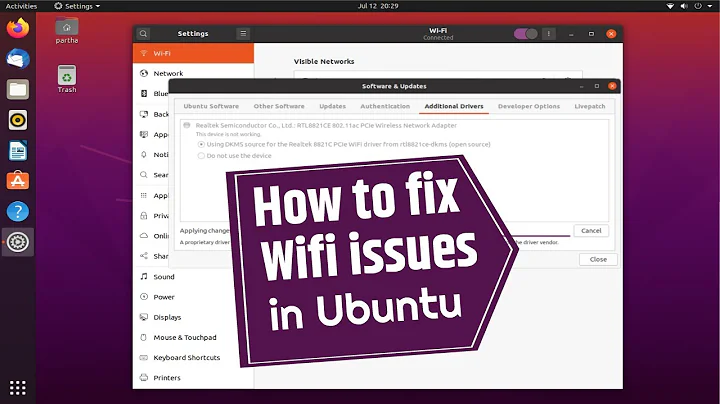
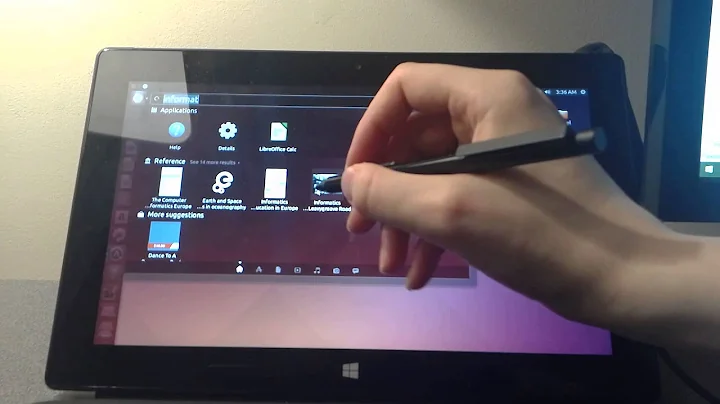

![FIX Surface Pro Wi-Fi Not Working On Windows 10 [2022]](https://i.ytimg.com/vi/7IEKZyLqsGs/hqdefault.jpg?sqp=-oaymwEcCOADEI4CSFXyq4qpAw4IARUAAIhCGAFwAcABBg==&rs=AOn4CLAR_839cqTkuZ31ZcZ57t1gKAeN8Q)