Best way to initialize and fill an numpy array?
Solution 1
np.fill modifies the array in-place, and returns None. Therefor, if you're assigning the result to a name, it gets a value of None.
An alternative is to use an expression which returns nan, e.g.:
a = np.empty(3) * np.nan
Solution 2
You could also try:
In [79]: np.full(3, np.nan)
Out[79]: array([ nan, nan, nan])
The pertinent doc:
Definition: np.full(shape, fill_value, dtype=None, order='C')
Docstring:
Return a new array of given shape and type, filled with `fill_value`.
Although I think this might be only available in numpy 1.8+
Solution 3
I find this easy to remember:
numpy.array([numpy.nan]*3)
Out of curiosity, I timed it, and both @JoshAdel's answer and @shx2's answer are far faster than mine with large arrays.
In [34]: %timeit -n10000 numpy.array([numpy.nan]*10000)
10000 loops, best of 3: 273 µs per loop
In [35]: %timeit -n10000 numpy.empty(10000)* numpy.nan
10000 loops, best of 3: 6.5 µs per loop
In [36]: %timeit -n10000 numpy.full(10000, numpy.nan)
10000 loops, best of 3: 5.42 µs per loop
Solution 4
Just for future reference, the multiplication by np.nan only works because of the mathematical properties of np.nan.
For a generic value N, one would need to use np.ones() * N mimicking the accepted answer, however, speed-wise, this is not a terribly good choice.
Best choice would be np.full() as already pointed out, and, if that is not available for you, np.zeros() + N seems to be a better choice than np.ones() * N, while np.empty() + N or np.empty() * N are simply not suitable. Note that np.zeros() + N will also work when N is np.nan.
%timeit x = np.full((1000, 1000, 10), 432.4)
8.19 ms ± 97.8 µs per loop (mean ± std. dev. of 7 runs, 100 loops each)
%timeit x = np.zeros((1000, 1000, 10)) + 432.4
9.86 ms ± 55.1 µs per loop (mean ± std. dev. of 7 runs, 100 loops each)
%timeit x = np.ones((1000, 1000, 10)) * 432.4
17.3 ms ± 104 µs per loop (mean ± std. dev. of 7 runs, 100 loops each)
%timeit x = np.array([432.4] * (1000 * 1000 * 10)).reshape((1000, 1000, 10))
316 ms ± 37.4 ms per loop (mean ± std. dev. of 7 runs, 1 loop each)
tbc
I work for the Spatial Ecology Lab at the University of Alaska Fairbanks. We are building and maintaining an ecosystem model.
Updated on August 01, 2020Comments
-
 tbc over 3 years
tbc over 3 yearsI want to initialize and fill a
numpyarray. What is the best way?This works as I expect:
>>> import numpy as np >>> np.empty(3) array([ -1.28822975e-231, -1.73060252e-077, 2.23946712e-314])But this doesn't:
>>> np.empty(3).fill(np.nan) >>>Nothing?
>>> type(np.empty(3)) <type 'numpy.ndarray'>It seems to me that the
np.empty()call is returning the correct type of object, so I don't understand why.fill()is not working?Assigning the result of
np.empty()first works fine:>>> a = np.empty(3) >>> a.fill(np.nan) >>> a array([ nan, nan, nan])Why do I need to assign to a variable in order to use
np.fill()? Am I missing a better alternative? -
Davidmh about 10 yearsThis is the correct way to do it. If you are in older versions, you would need to do np.zeros(3) + value
-
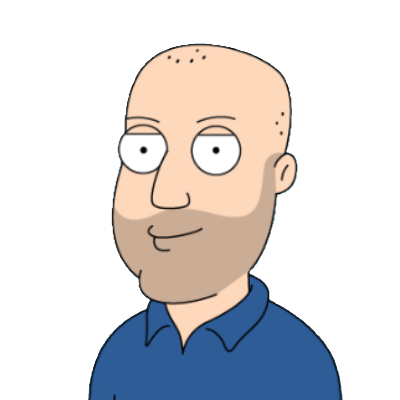 norok2 over 6 yearsNote however that this will not work for generic values, for which @JoshAdel answer is better for NumPy 1.8+, while for earlier version
norok2 over 6 yearsNote however that this will not work for generic values, for which @JoshAdel answer is better for NumPy 1.8+, while for earlier versionnp.zeros(shape) + valueshould be used. See my answer for timings.