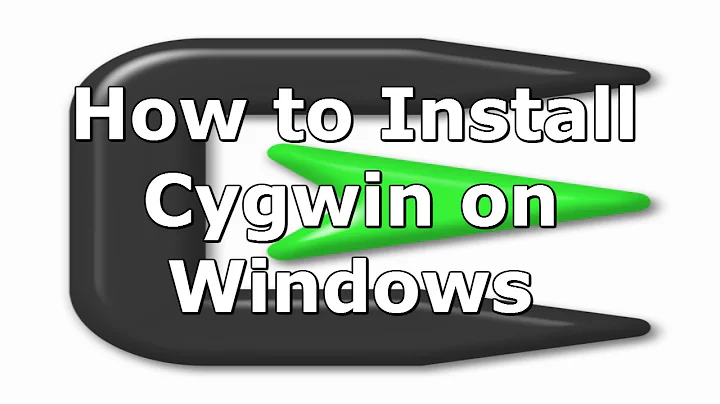Best way to use a shell with Cygwin in Windows 7
Solution 1
MinTTY - here.
It makes Cygwin entirely usable on Windows. I would be lost without it. Based on the original PuTTY code, but integrates straight into Cygwin (and in fact, is bundled with Cygwin).
Start it with,
C:\cygwin\bin\mintty.exe -
Or where-ever you installed it. The '-' is key.
There are a few other useful additions for Cygwin as well, one being apt-cyg. It's not perfect, but it's better than running setup.exe every time you remember you're missing a package.
Even with Cygwin/X, I still use MinTTY as my primary terminal (I hate the scroll bars on xterm).
Solution 2
Reviving an old thread; however, I stumbled across this while doing my own search. So rather than make a new thread - Here's what I found:
The core of Babun consists of a pre-configured Cygwin. Cygwin is a great tool, but there’s a lot of quirks and tricks that makes you lose a lot of time to make it actually 'usable'. Not only does babun solve most of these problems, but also contains a lot of vital packages, so that you can be productive from the very first minute.
It installs quickly and sets up the environment for you, which is great, and installs pact (a package manager similar to yum / apt-get)
Uses mintty as the console.
Overall, I'd say it's a great project and the more people that use it, the better it will become.
Solution 3
Install Cygwin/X and use xterm. (And then you'll probably either want their version of gvim or the Windows native one.)
Solution 4
Alternatively, you can try AndLinux and work with a real terminal.
Solution 5
I added C:\cygwin\bin (the Cygwin installation path) to the System environment variable: Path. It solves two problems:
- You need not
cdto a particular folder (go to a folder, press<alt+d>, typecmd, and press<enter>) - Use Cygwin Terminal as the default cmd in Windows
Related videos on Youtube
Arif Hossain
Software developer based near Cape Town, South Africa
Updated on September 18, 2022Comments
-
 Arif Hossain over 1 year
Arif Hossain over 1 yearI installed Cygwin, to be disappointed that bash by default runs within "cmd.exe". I googled around and found Console2. It's not a particularly well-designed application, as doing adjustments is slightly painful, although most of the time it works well.
I am still looking for a better way to survive in a Windows environment as even Console 2 occasionally crashes e.g. when trying to resize my terminal when editing in vim and there are plenty of other annoyances that I'm really not satisfied with.
Any ideas? I tried using Cygwin via PuTTY and that was an equally bad user experience.
-
 Gilles 'SO- stop being evil' almost 13 yearsRecommended reading: How do you configure a Windows machine for a Linux user?
Gilles 'SO- stop being evil' almost 13 yearsRecommended reading: How do you configure a Windows machine for a Linux user?
-
-
tcoolspy almost 13 yearsThe OP is going to have to weather this somehow and there ARE things to be suggested to improve the situation even if you don't personally think there are "great" ones.
-
 Arif Hossain almost 13 yearsThat actually looks interesting. Will look into it.
Arif Hossain almost 13 yearsThat actually looks interesting. Will look into it. -
 Arif Hossain almost 13 yearsOh, how do I make it start in my home directory? I start mintty and it starts in /usr/bin and it doesn't even have a PATH variable. Thanks :)
Arif Hossain almost 13 yearsOh, how do I make it start in my home directory? I start mintty and it starts in /usr/bin and it doesn't even have a PATH variable. Thanks :) -
ak2 almost 13 yearsInvoke it with a dash (i.e. '-') as its argument. If you've installed it through Cygwin's setup.exe, there should be a mintty start menu entry in the Cygwin folder that already does that.
-
 EightBitTony almost 13 yearsYeh I was just adding the - to the answer.
EightBitTony almost 13 yearsYeh I was just adding the - to the answer. -
 Arif Hossain almost 13 yearsThanks guys. I am using MinTTY now and I'm very happy with it.
Arif Hossain almost 13 yearsThanks guys. I am using MinTTY now and I'm very happy with it. -
 dkb about 9 yearsI found one good software to customize console in windows "conEmu"with installer and portlable version(sourceforge.net/projects/conemu). It has all advanced features and its really good to use. check this link to integrate it with windows context menu. stackoverflow.com/questions/21852965/…
dkb about 9 yearsI found one good software to customize console in windows "conEmu"with installer and portlable version(sourceforge.net/projects/conemu). It has all advanced features and its really good to use. check this link to integrate it with windows context menu. stackoverflow.com/questions/21852965/… -
 terdon over 8 yearsCould you expand this a little please? Perhaps explain what features make this useful? As it stands, this is more of a comment than an answer.
terdon over 8 yearsCould you expand this a little please? Perhaps explain what features make this useful? As it stands, this is more of a comment than an answer. -
graywolf about 8 years32bit only though
-
Sean Mickey about 6 yearsLimited to Windows versions: 2000, XP, 2003, Vista, or 7 and 32-bit only.
-
 Hashim Aziz over 4 yearsDiscontinued just two years on, while Cygwin goes on strong. Just goes to show the importance of depending only on software that's been tried and attested to for years.
Hashim Aziz over 4 yearsDiscontinued just two years on, while Cygwin goes on strong. Just goes to show the importance of depending only on software that's been tried and attested to for years.