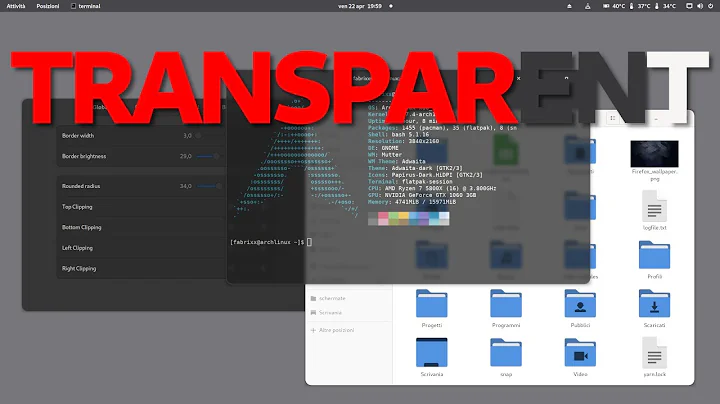Console like Gnome Terminal for Windows
Solution 1
Try Console and see if that fits your needs.
Console is a Windows console window enhancement. Console features include: multiple tabs, text editor-like text selection, different background types, alpha and color-key transparency, configurable font, different window styles
Solution 2
Found similar question on stackoverflow. I'm the author of ConEmu (open source Console Emulator).
ConEmu can be used with any console application or simple GUI tools (like PuTTY for example). ConEmu is a live project, open to suggestions.
A brief excerpt from the long list of options:
- Use any font installed in the system, or copied to a folder of the program (ttf, otf, fon, bdf)
- Run selected tabs as Administrator (Vista+) or as selected user
- Windows 7 Jump lists and Progress on taskbar
- Integration with DosBox (useful in 64bit systems to run DOS applications)
- Smooth resize, maximized and fullscreen window modes
- Scrollbar initially hidden, may be revealed by mouseover or checkbox in settings
- Optional settings (e.g. pallette) for selected applications
- User friendly text and block selection (from keyboard or mouse), copy, paste, text search in console
- ANSI X3.64 and Xterm 256 color
- Quake/tilde style ;)
Read Scott Hanselman's article about ConEmu.
Solution 3
Mintty is a terminal emulator for Cygwin and Cygwin derivatives such as MSYS. It can be downloaded from here or it can be installed through Cygwin's setup.exe program, where it can be found in the Shells category. The Cygwin installer creates a shortcut for mintty in the Windows start menu.
Features include:
- Xterm-compatible terminal emulation.
- Native Windows user interface with a simple options dialog.
- Easy copy & paste.
- Drag & drop of text, files and folders.
- Ability to open files and URLs with Ctrl+click.
- Comprehensive character encoding support, including UTF-8.
- Wide character display and Windows IME support.
- Window transparency, including glass effect on Vista and 7.
- Options are stored in a text file. No registry entries.
- Small program size and quick scrolling.
Solution 4
What you are looking for is a terminal emulator. A good cross-platform emulator is Terminator.
Solution 5
I am using Cygwin / CygwinPorts. Actually, I'm running RoxTerm instead of gnome-terminal, but the latter is also possible. This solution is somewhat heavyweight, but since I not only need the terminal emulation, but also the bash / perl / vim / gcc / make environment, X Window server et al., it perfectly fit my bill. And it gives you "the real thing", i.e. gnome-terminal, not something "almost like it".
Related videos on Youtube
user3193610
Updated on September 17, 2022Comments
-
user3193610 over 1 year
i have a data from database, like this :
$data = "abcdefghi";I want to divide the data for each of the 3 characters, and added character newline. I was confused but did count the characters to split. I only know to use modulo
( % 3), if i print so like this :abc def ghiI do not know what syntax should be used. anyone can help me?
-
deamon over 13 yearsDo I need to install Cygwin first?
-
Septagram over 12 yearsWindow transparency, but no tabs? :\
-
 Serge S. almost 12 yearsThis is actually terminal emulator for Cygwin
Serge S. almost 12 yearsThis is actually terminal emulator for Cygwin -
Maximus almost 12 yearsIf you like it - please upvote on SuperUser Community Promotion Ads - 2012: meta.superuser.com/a/5023/139371
-
zhengtonic over 11 yearsYep just found out about ConEmu. It should get much more attention. loving it
-
DevSolar over 8 yearsFirst upvote three years later. :-D Actually, by now I no longer use XMing.
-
 Varad Mahashabde over 7 yearsI am elated by such features. Now, how to make sure my dad doesn't know? :P
Varad Mahashabde over 7 yearsI am elated by such features. Now, how to make sure my dad doesn't know? :P