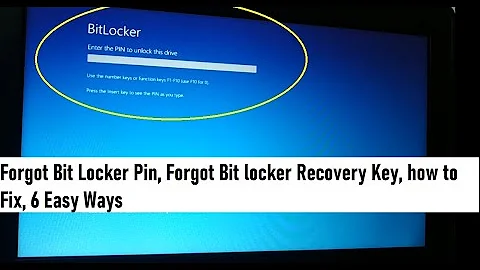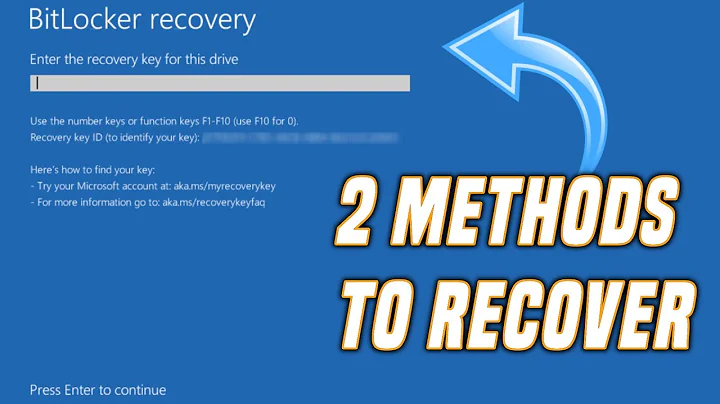BitLocker issue. Recovery Key is required on each startup after installing secondary OS
You need to log into Windows 7, suspend Bitlocker (no need to disable your TPM), then reboot your computer into Windows 7 again (and reenable Bitlocker if it doesn't automatically do it). This will "reset" Bitlocker to understand your new dual-boot configuration. Once you've done this, you should not need to enter your recovery key the next time you boot into Windows 7.
Related videos on Youtube
Admin
Updated on September 18, 2022Comments
-
 Admin almost 2 years
Admin almost 2 yearsI'm using a laptop with TPM module with BitLocker-encrypted internal HDD, running Windows 7. Recently I've installed a Windows 8 on the external, eSATA drive. Windows 8 detected the Windows 7 and correctly replaced the bootloader with dual-boot option.
Unfortunately, I'm now forced to enter BitLocker Recovery Key each time I start the computer. The only workaround I've found was to disable TPM module in BIOS, and suspend BitLocker on the Windows 7 drive.
How to accomplish the following configuration:
- Keep the BitLocker running on Windows 7 (internal drive)
- Leave the Windows 8 (external, eSATA drive) completely unencrypted
- Don't be bugged to enter Recovery Key each time during startup
- No matter if the eSATA drive is plugged in, or not
Is it possible? I don't care if TPM is enabled and I just want the Windows 7 drive to be BitLocker-encrypted.
-
 BaronGrivet almost 9 yearsThis method also just worked for my upgraded Windows 10 computer.
BaronGrivet almost 9 yearsThis method also just worked for my upgraded Windows 10 computer. -
 Youda008 almost 6 yearsI dual-boot Windows 10 Pro and Ubuntu 18 and this didn't work, still requiring recovery key every time after Ubuntu installation.
Youda008 almost 6 yearsI dual-boot Windows 10 Pro and Ubuntu 18 and this didn't work, still requiring recovery key every time after Ubuntu installation. -
Kvothe over 3 years@Youda008, did you ever manage and if so could you add how?
-
 Youda008 over 3 years@Kvothe No :( I gave up and disabled BitLocker.
Youda008 over 3 years@Kvothe No :( I gave up and disabled BitLocker.