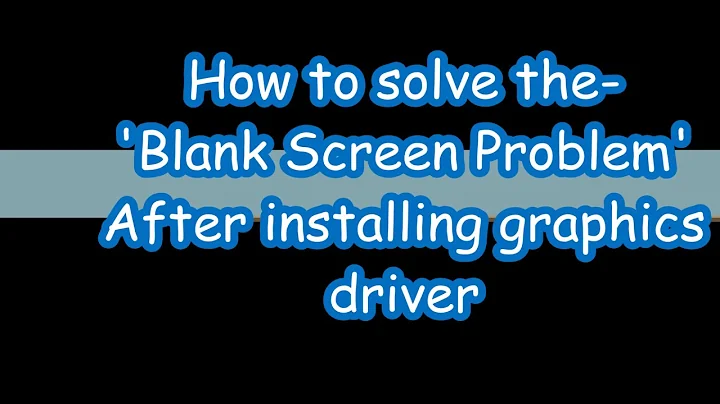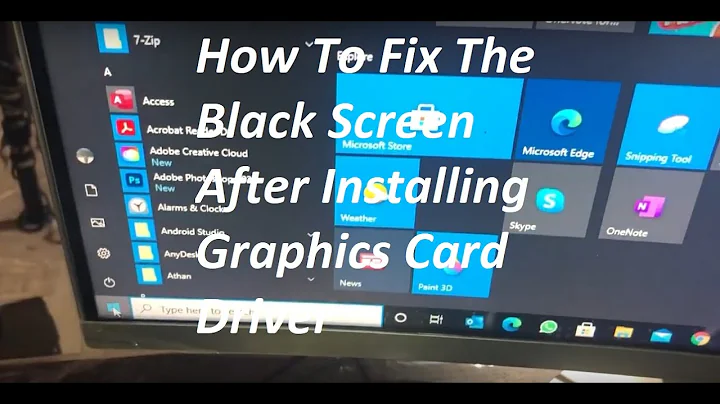Black screen after instalation of KDE Desktop
Solution 1
ok i got solved my issue . the mistake i did is sudo apt-get install kde-plasma-netbook. so its gave me back a blank desktop . but i am using a PC so i have tried with sudo apt-get install kde-plasma-desktop and its worked like charm . i have logout and login and now i have my desktop back .
Solution 2
I have found that this is caused by the KDE menu | system settings | Workspace behavior | Workspace | Workspace Type being set to "netbook".
If you change that setting to Desktop things should work fine.
Of course, this presumes you have a working desktop available to do this- I got a temporary one through using ALT+F2 and typing plasma-desktop in.
If you are stuck on the commandline then go to ~/.kde/share/autostart and remove --desktop from the first line (starting with Exec) of the plasma-netbook.desktop file (or just delete the whole file). Sync, reboot and you should be good.
Solution 3
Had the same problem, but didn't want plasma-desktop as I'm installing on a cutdown netbook. Eventually found
Alt+F2 then type plasma-netbook
to get the interface. Looked in System Settings > Startup and Shutdown and noticed that the "plasma-netbook" entry had a "--desktop" option. I disabled it and created an entry with just the "plasma-netbook" command. The system now works without having to have installed the "kde-plasma-desktop" package.
Hope that helps
Solution 4
Well, you should've installed kubuntu-destkop instead of the netbook.... Try to install kubuntu-desktopwith sudo apt-get install kubuntu-desktop
Related videos on Youtube
mx7
LinkedIn Profile: https://in.linkedin.com/in/raja-genupula-05205531 Endorse me If I helped you. Blog : http://thelinuxmen.blogspot.com/ Ubuntu - CentOS - Fedora - Windows - Severs - IIS - FTP - Security Thank you.
Updated on September 18, 2022Comments
-
mx7 almost 2 years
I am using Ubuntu 12.04. I have installed
KDE-plasma-netbookfor testing, but when i have selected that session from login screen, i hear the login sound but i got nothing on the desktop (screen). It's completely empty blank screen. Help me to solve this.EDIT: Here we go! i can get ALT+F2 launcher and i can launch dolphin or any application but my desktop is look like the image i am attaching now .
Any Help appreciated ,:)
-
LnxSlck almost 12 yearsCould you post a screenshot? What do you mean by blank screen? Don't see anything but mouse and system responds? Like if you press ALT+F2 does it work?
-
mx7 almost 12 yearsi can see mouse but there is no desktop , no system menu .its just a empty desktop and screen shot means i got nothing there . how could i ?
-
 Admin almost 12 yearsYou didn't answer his last question.
Admin almost 12 yearsYou didn't answer his last question. -
mx7 almost 12 years@LnxSlck Hi i have tried and i got it .ok i will add the remaining thing in the main post
-
-
mx7 almost 12 yearsThank you for the answer but i don't want Kubuntu desktop , because i just want to try the KDE but kubuntu desktop will gives its pkg's also .
-
 aks44 almost 12 yearsEr, try "sudo apt-get install kde" then. If not I can't help.
aks44 almost 12 yearsEr, try "sudo apt-get install kde" then. If not I can't help. -
mx7 almost 12 yearsactually "raja@badfox:~/Documents$ apt-cache search kde-plasma-netbook kde-plasma-netbook - KDE Plasma Netbook and minimal set of applications" i need to try it .
-
 stackoverflower over 10 yearsThis solved my problem. I'm using 3.8.0-26-generic #38-Ubuntu. Thank you very much!
stackoverflower over 10 yearsThis solved my problem. I'm using 3.8.0-26-generic #38-Ubuntu. Thank you very much! -
 user535733 over 7 yearsPPAs are not community-supported software. Is there a way to accomplish the same goal with supported software from the Ubuntu repositories?
user535733 over 7 yearsPPAs are not community-supported software. Is there a way to accomplish the same goal with supported software from the Ubuntu repositories?