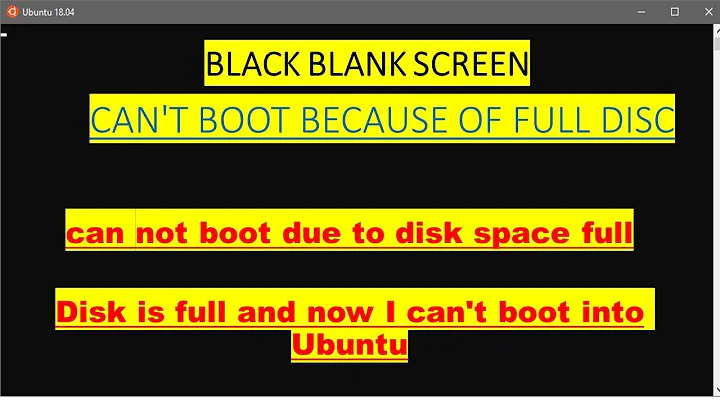Black screen after installing gflrx on Ubuntu 13.10
The only way to get out of there is to get out of this situation is to get to a recovery console.
Hold Shift key on boot up.
Once you are on the GRUB menu, choose a recovery mode. Then, choose a root console.
Once you manage to get to a recovery console as root:
apt-get autoremove fglrx
reboot
Related videos on Youtube
jaspervdmaarel
Updated on September 18, 2022Comments
-
jaspervdmaarel over 1 year
I am running Ubuntu 13.10 on my PC with 2x Sapphire Radeon HD 7950. After I installed fglrx, ran
sudo aticonfig --adapter=all --initialand rebooted, I get a black screen.When I go into recovery mode and run fglrxinfo, it gives me the following output:
unable to open display (null)When I looked on the ubuntu forums someone suggested I run
aticonfig --acpi-services=offbut unfortunately this doesnt seem to have any effect.I should also mention that I previously had an install with fglrx on this system which worked fine. At some point this black screen appeared. After that I decided to reinstall Ubuntu, which works fine until I install fglrx again.
Does anyone have some suggestion? Any help would be appreciated, and I would be happy to provide more information if needed.
Thanks in advance!
-
 Rmano over 10 yearsand if you are switching back to open source drivers, remember to remove
Rmano over 10 yearsand if you are switching back to open source drivers, remember to remove/etc/X11/xorg.conf, otherwise it will not work. askubuntu.com/a/401955/16395 -
jaspervdmaarel over 10 yearsSo does this mean there is no way for me to use fglrx? Like I stated above, I used fglrx before with success but somehow it doesnt work anymore.
-
cochisebt over 10 yearsIt's very difficult to answer this, because we cannot know if the issue is fglrx, or the configuration of fglrx. You may try to add "nomodeset" following "quiet splash" in the configuration file /etc/default/grub (the complete line should be GRUB_CMDLINE_LINUX_DEFAULT="quiet splash nomodeset"), Then sudo update-grub.