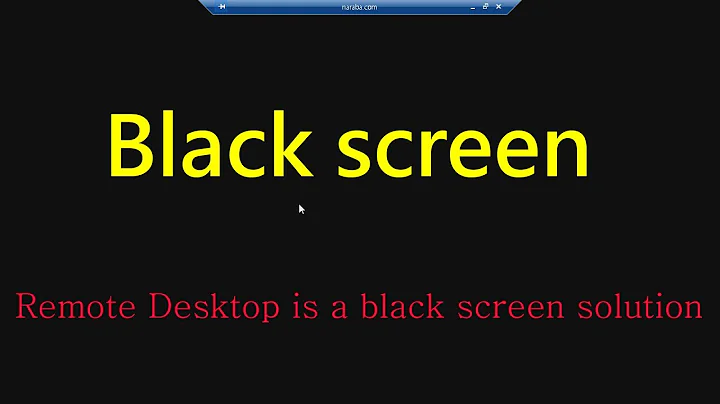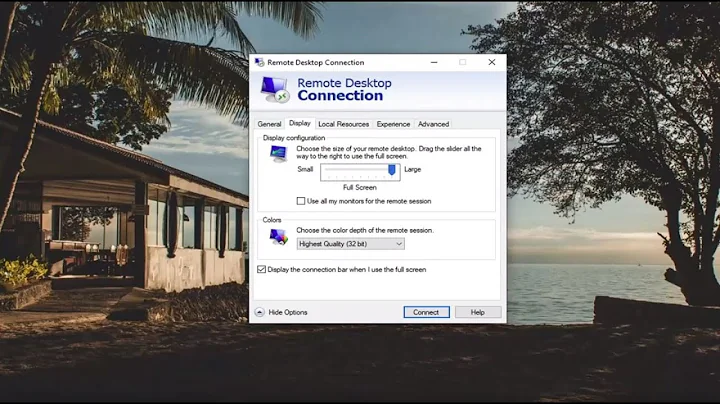Black Screen After RDP Session
Solution 1
The issue was actually caused by Nvidia. Their Geforce Experience program was updated recently and their "Share" feature was updated and when enabled, that's when the problem happened. As soon as the feature was disabled on the PC i was remotely logging in to, the issue was fixed.
Solution 2
- Try to kill your session on the remote server, if this is not possible. Give the machine a reboot if possible.
Next step is to disable Bitmap Caching in your rdp client.
Open RDC -> Show options -> Experience -> Uncheck: "Persistent bitmap caching"
Reconnect.
Solution 3
This RDP issue goes back to Windows XP, and still effects Windows 10; it seems to occur after having a network connectivity issue when connecting an RDP session.
If the common solutions do not work (fe. ctrl-alt-end): log in as another user.
In other-words, to be able to remotely workaround this issue: have a second account to connect with, in-case the primary account's session breaks during another RDP session.
Solution 4
Late to the show, but for future reference, try disabling shadow play. I had exact same issue on my LAN & WAN.
Related videos on Youtube
TheWizKid95
I'm just a 17 year old kid that loves Android. I start college in the fall and I'm going to major in Computer Science
Updated on September 18, 2022Comments
-
TheWizKid95 over 1 year
Would anyone know why after an RDP session either from my smartphone or from another PC, when I wake my computer and then proceed to log in, I get a black screen with cursor. I am running Windows 10 Pro 64bit, and haven't had this problem before. After the remote desktop session, it lets me get a lockscreen and prompts me to log in with my password but afterwards, either hitting enter or the arrow, I just get a black screen and the cursor. I am not able to hit any shortcuts or keypresses to make anything come up. ctrl+alt+del, ctrl+shift+esc, alt+f4, nothing seems to work. I only have one monitor so it's not an issue with windows not being able to recognize my default display like other Windows 10 users have been having, this seems to be different.
-
TheWizKid95 over 8 yearsForgot to mention that rebooting fixes the issue, but it happens every time I remotely access my PC and rebooting is not a permanent fix. And the problem is not with the remote access itself, that works fine. The problem is that after I terminate the session on the client, the desktop I was remotely logging into has the problem. After the rdp session, I'll actually go to the computer itself and log in locally and the issue happens with the black screen.
-
Smeerpijp over 8 yearsCan you provide some more information about the hardware that you're running. And can you ping both machines when the issue occurs?
-
TheWizKid95 over 8 yearsRunning Windows 10 Pro 64bit on a custom built PC. Sabertooth Z87 mobo, i5-4690, 16GB Ram, 250 GB Samsung Evo SSD. Everything else shouldn't be relevant, but I can give you the info if needed. Also, I can ping the computer with a smartphone within the LAN before and after I log in to the computer locally. Also, issue happens with built-in NIC on mobo and with dedicated Intel gigabit NIC
-
TheWizKid95 over 8 yearsTotally forgot the graphics card, its a Nvidia Reference GTX 770
-
Smeerpijp over 8 yearsCan you try the following? Start a new RDP client on your desktop but BEFORE you click CONNECT, click the SHOW OPTIONS link, click the DISPLAY tab and set the DISPLAY CONFIGURATION to a low resolution like 640×480. I've also found this MS page, though i dont know if it is relevant for your OS. Maybe you can give it a try: support.microsoft.com/en-us/kb/3016725
-
TheWizKid95 over 8 yearsThat didn't do the trick, and I'm already running the most updated version of Windows 10. Luckily though, I was able to fix it. Seems like the problem was Nvidia's "share" feature. Worked fine until they just recently updated the Geforce Experience program. Disabled it and that fixed it.
-
M-Pixel about 8 yearsDo you mean "Shadow Play"? I've disabled this, but still have the issue.
-
Dolphin over 7 yearsThis seemed to solve the problem for me a few months ago, but now it is back. I have removed GeForce Experience since they started requiring a login to use the application, so it must be something else.
-
veel84 almost 7 yearsAre you using the app or the same rdp that comes preinstalled in windows accessories? I've had this issue using the app for older OSs.
-
 Marco over 6 yearsI had the same issue and I must say that GeForce Experience is really a bad piece of sw unless on a gaming-only PC.
Marco over 6 yearsI had the same issue and I must say that GeForce Experience is really a bad piece of sw unless on a gaming-only PC. -
dantheman2865 about 6 yearsThis is correct, but as of Apr. 2018 this feature is called "In-game overlay".