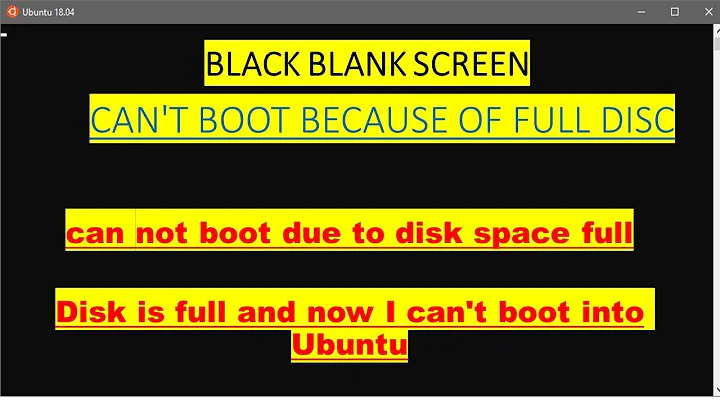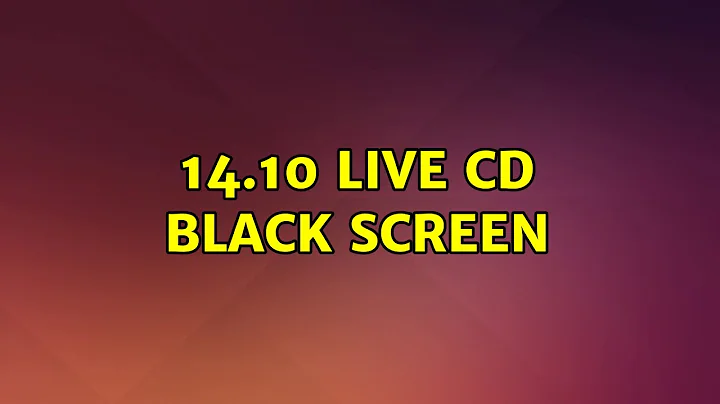Black screen at boot with Mint and Ubuntu live CDs
Solution 1
There's a launchpad bug about Ubuntu booting with the laptop backlight off; that might be the problem you're seeing.
Solution 2
When see the grub menu, press e, and add nomodeset, then press ctrl+x, have a try.
Solution 3
I had the same problem on my Pavilion g6-1290ev, and it turned out I only needed to increase the brightness (by pressing F3).
Related videos on Youtube
Admin
Updated on September 18, 2022Comments
-
 Admin over 1 year
Admin over 1 yearI just bought an HP pavillion g6 laptop, with the hope of installing Linux on it. I have now tried both Linux Mint (my first choice) and Ubuntu, and both simply give me a black screen from the moment it begins loading the Live CD. I think it reaches the login screen, I can hear the start-up jingle, but all is just black.
Mint gives an "Automatic boot in 10...9..." screen, then goes black. I can stop the countdown and pick from a few options, I tried the "compatibility mode" but that didn't help. The other options are integrity and memory checks, or to boot from the harddisk.
Ubuntu also shows a brief purple screen, where I can escape and either try it or install it. Given the problem I'm having I don't want to install just yet, so I haven't tried that. Picking "Try Ubuntu" I get a black screen immediately after.
Google turned up a suggestion of pressing CTRL+ALT+F2 after it has finished loading, to get a shell, but that doesn't seem to do anything.
I also searched through the BIOS options and set "Switchable Graphics Mode" to Fixed instead of Dynamic, but that didn't help either (so I've switched it back again).
I'm out of ideas. I'd prefer to get Mint to work, since I'm tired of Ubuntu and want to try out Mint instead.
Update I am able to get it to work by setting the nomodeset boot option, but without that I still get a black screen (I can just barely make out some elements on the screen, but it's very, very dark). I tried installing the proprietary ATI drivers in the Additional Drivers window, but that didn't seem to help, or they weren't installed properly, I can't seem to tell.
-
bsd about 12 yearshave you tried booting from sysrescuecd? any other distro? I'm curious if you can get a basic console and optionally start a thin, simple X11.
-
 Admin about 12 years@bdowning Sysrescuecd? The only thing I can think of like that is Mint's "compatibility mode" which as mentioned didn't work. I haven't tried any other distros than the ones mentioned, my only experience with other distros was years ago and I never liked them much. I would be very surprised if a console didn't work, but I'm not sure how to get one.
Admin about 12 years@bdowning Sysrescuecd? The only thing I can think of like that is Mint's "compatibility mode" which as mentioned didn't work. I haven't tried any other distros than the ones mentioned, my only experience with other distros was years ago and I never liked them much. I would be very surprised if a console didn't work, but I'm not sure how to get one. -
bsd about 12 yearssysrescuecd is a simple but powerful linux cd/usb that one can boot from to examine, repair, or "rescue" their system. It's based on gentoo with a comprehensive kernel and collection of utilities. You didn't mention if the laptop is new or used, works with other OS or not. I'd also try connecting the VGA cable to an external monitor if possible and see what happens.
-
 Admin about 12 yearsIt's a brand new laptop, works fine with Win7. I tried an external screen and it works fine. Strange thing, if I use the external screen and then close and reopen the lid on the laptop, the laptop's screen starts working too. I also tried sysrescuecd; its default boot doesn't work, same problem, but I can start it in "framebuffer console in high res" mode and manually start X from there, which works just fine. My problem seems to be Kernel Mode Setting (KMS), I've turned it off in my grub config and things are working now, but I don't know if that's the optimal solution.
Admin about 12 yearsIt's a brand new laptop, works fine with Win7. I tried an external screen and it works fine. Strange thing, if I use the external screen and then close and reopen the lid on the laptop, the laptop's screen starts working too. I also tried sysrescuecd; its default boot doesn't work, same problem, but I can start it in "framebuffer console in high res" mode and manually start X from there, which works just fine. My problem seems to be Kernel Mode Setting (KMS), I've turned it off in my grub config and things are working now, but I don't know if that's the optimal solution. -
bsd about 12 yearsI've had great success with the ATI proprietary linux drivers on my machines with Radeon cards. After installing you need to follow the on screen instructions to configure the initial xorg.conf.
-
 Admin about 12 yearsI've tried that. It installs, says I need to restart and then nothing further happens. No on-screen instructions, no configuration. And when I try to open the Catalyst control center, it just says the driver is either not installed or not functioning. When I try running
Admin about 12 yearsI've tried that. It installs, says I need to restart and then nothing further happens. No on-screen instructions, no configuration. And when I try to open the Catalyst control center, it just says the driver is either not installed or not functioning. When I try runningaticonfig --initialthe system won't start anymore, halting with the message "stopping anachronistic cron [OK]" or something like that. Now it seems I have to reinstall, 'cause I'm not sure how to undo that aticonfig -
bsd about 12 yearsThere's an uninstall script fglrx-uninstall.sh that will completely remove the ATI proprietary driver/config. It should be somewhere under /usr/share/ati
-
-
Michael Mrozek over 11 yearsI guess I'll leave this if it might solve the problem for other people, but the OP already tried it: "I tried installing the proprietary ATI drivers in the Additional Drivers window, but that didn't seem to help"