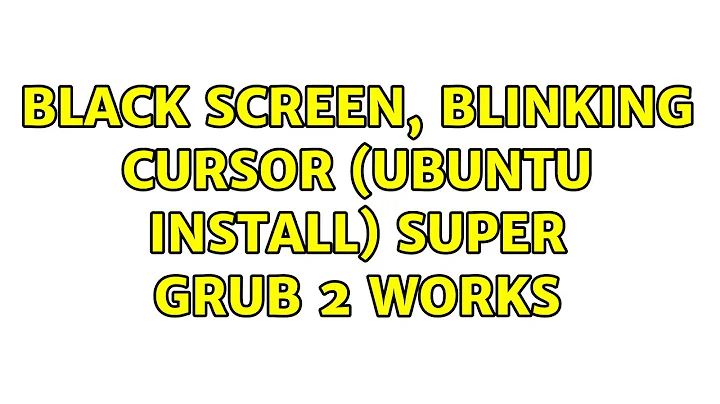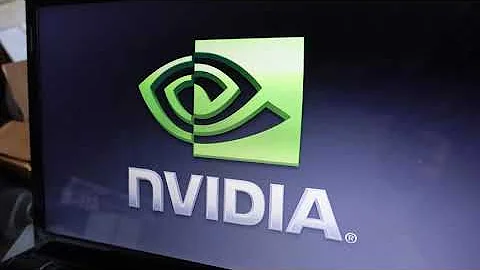Black Screen, Blinking Cursor (Ubuntu install) Super Grub 2 works
Solution 1
Finally solved it (probably not the best way to do it, but who cares!) and here's how I did it:
- 1- Plug in Super Grub Disk2 and boot into Ubuntu
sudo apt-get install multisystem- Once there it will ask you where to install GRUB2 (don't ask me why)
- I choose to install it on every disk but the usb drive.
And you are done!
Hope this helped some one.
Correction:
The right way to do this is:
sudo apt-get purge grub-pc grub2
sudo apt-get install grub-pc grub2
Here we choose to install it on every disk available (just in case)
sudo reboot
Solution 2
Boot with Super Grub2 Disk or Rescatux
Browse the options of the boot disk trying to boot your installed Ubuntu
Once you get the login screen enter to the system and run this
sudo update-grubReboot
If that don't worked do the same steps, but after step 3 do this:
run mount
You will get a list with mounted devices. You need to look for the one which says where is mount the / directory; something like /dev/sda1 on / type ext4 (rw,errors=remount-ro).
Take care with this, and re-read it until you understand it.
We were looking for the /dev/sda1 part, but it can be /dev/xvda1, or /dev/hda1 or with a different number like /dev/sda5.
Remove the last number /dev/sda1 -> /dev/sda.
Run this: sudo grub-install /dev/sda
Related videos on Youtube
iamricard
Updated on September 18, 2022Comments
-
 iamricard over 1 year
iamricard over 1 yearFIRST: I know this same problem has been discussed, but I have tried things and haven't found anything regarding Super Grub 2 and such.
Well the issue is pretty much defined in the title, but to be more precise:
System boots up and let's me go in the
BIOSorBoot Manager. After that it boots to a black screen with a blinking cursor but it doesn't go past it.Now the funny thing is that if plug in my UBS stick with Rescatux installed (
Rescatux + Super Grub 2 Disk) and choose Super Grub 2 Disk and then there chooseDetect any GRUB2 configuration file (grub.cfg)it leads me to a menu with(hd1,msdos1)/boot/grub/grub.cfgand let's me boot into Ubuntu.My specs are as follows:
Intel HM76 board nVidia GT650M i7-3630QM 8GB 1600Mhz RAM First HDD: 120GB Kingston V300 SSD (has Ubuntu not partitioned) Second HDD: 500GB WD Scorpio Blue (has 8GB as SWAP and the rest as an unmounted EXT4 partition)Edit:
BIOSversion isInsydeH20Edit 2: I've also tried to install GRUB on my second hard driver, but no luck booting.
What seems to be the issue is that I can boot from a USB stick but not from an HDD, any tips?
-
nerdwaller about 11 yearsThis may be an obvious question, but have you tried changing your boot device to your other hard drive? If it was a grub issue then you'd get the grub rescue prompt, and since your usb finds it that may just be the case.
-
nerdwaller about 11 yearsAre you dual booting? If you have another OS that's UEFI (or you board set to boot UEFI only) grub needs to be installed differently for the boot process to catch it. Just another thought... Reference this if that may be the case, I've also used Boot Repair to fix similar issues.
-
 iamricard about 11 yearsJust booting Ubuntu, no Windows or any other distro installed.
iamricard about 11 yearsJust booting Ubuntu, no Windows or any other distro installed.
-
-
 iamricard about 11 yearsThat would've probably worked, but I did it in a different way. Thanks though.
iamricard about 11 yearsThat would've probably worked, but I did it in a different way. Thanks though.