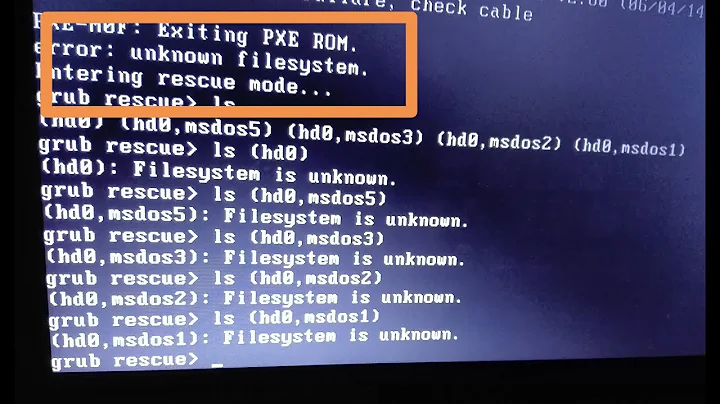Deleted Linux Partition , Stuck on grub rescue , Cannot load any OS
Solution 1
I found the solution . Before , i realized that since i can't boot any OS like Ubuntu , Fedora , Windows , etc. using their boot images , i should try to format my HDD completely . But i couldn't format my HDD using any of the boot image programs like Active KillDisk , DBAN , Gpart etc. Then i came across Ultimate Boot CD and booted from that . Then i chose BOOTMGR ( Multi-Boot Manager ) program on it and selected my HDD on it . Then i selected 'Zap Disk' which 'Erases MBR and tracks 0 & 1" . Now , i simply reinstalled Windows using my Windows installation USB .
Note : This method deletes all the data on your HDD .
Solution 2
My Explaination is bad but this is the solution.
Great Solution for this
Generally Ubuntu when Dual Booted creates a recovery partition which is set to a system type partition. So if you want to remove the Grub menu you can delete this. But it has a problem. If you try to delete it from the DiskManagement in Windows 10 it might cause some error.
Follow this steps to overcome this:
Step 1. Open DiskPart on your PC
- Hit "Windows Key + R" to open the run dialogue box.
- Enter diskpart and click "OK" to open a black command prompt window.
Step 2. Change EFI system partition ID and set it as a data partition
Type the below command lines and hit Enter each time:
list disk (Find your Disk where it is installed)
sel disk 1 (Do this if you have installed Linux in Disk 1 or External Drive)
list partition
sel partition1 (Select the partition which has the System type (Mine is Partition 2))
SET ID=ebd0a0a2-b9e5-4433-87c0-68b6b72699c7
Shown Here: 2
Step 3. Delete EFI partition with command line
Type the below command lines and hit Enter each time:
list partition sel partition 1 delete partition override
Boom You have done it
Related videos on Youtube
ResonateAlpha
Updated on September 18, 2022Comments
-
ResonateAlpha over 1 year
I installed Fedora on my computer by freeing up 20GB from the E drive in Windows 10 . But i realised that i didn't like the interface much , so i went back to windows disk management and noticed that 20GB of space was still free and so without deleting anything on it , i put all that space back into my E: drive on windows 10 . Now , after i restarted my computer , i got stuck on grub rescue which says
Error : Unknown Filesystem. After some research on google , i found out that it was due to me deleting that linux partition which also deleted the grub bootloader which handled the booting of Windows and Linux . I found the following solutions to help me :1)Repair the MBR bootloader which the Windows originally used by going into the command prompt using the Windows 10 bootable usb and putting in the command
BootRec.exe /fixmbr.The bootable windows 10 usb ends up getting stuck in the restart loop i.e. on the windows logo loading screen with the white dots moving in a circle .
2)Use a Ubuntu or any other Linux distro live usb and run gpart to format my HDD
I have tried to run/install Fedora , Ubuntu and Mint but they always get stuck in the process . Ubuntu always reports many errors like "Out of memory" "Kill process or sacrifice child" in a list whenever i try to "Try Ubuntu without installing" or "Install Ubuntu"
3)Use the following commands in the grub rescue terminal :
set boot=(hd0,msdos7) set prefix=(hd0,msdos7)/boot/grub insmod normal normalThis did get me to the grub menu which showed me the OS available on my HDD (Ubuntu and Windows 10) but whenever i clicked on Windows 10 , it got stuck in the restart loop i.e. at the windows logo loading screen and whenever i clicked on Ubuntu , it got stuck on a blank screen .
Please help .
-
ResonateAlpha about 8 yearsLike i said , i already have them and they work fine on my other laptop .But it just get stuck on the startup screen before i can even get to the "Repair Windows" button , on the affected laptop .
-
Kartik Moudgil about 8 yearsReally weird, something doesn't add up...formatting a partition cannot cause out of memory problems. What is the RAM in your system? What are the errors you encounter while trying to run other live distributions?
-
ResonateAlpha about 8 yearsI encountered same errors when trying to run Mint and Fedora . I have 6GB RAM