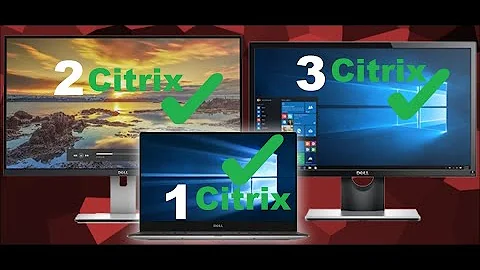Black second screen after 18.04 update
I am seeing this advice ... to quote "Try adding amdgpu.dc=0 to the kernel command line at boot"
Dual Monitors on 18.04 with Radeon RX 580 GPU
sudo vi /etc/default/grub
old
GRUB_CMDLINE_LINUX_DEFAULT="quiet splash"
new
GRUB_CMDLINE_LINUX_DEFAULT="quiet splash amdgpu.dc=0"
save then issue
sudo update-grub
then reboot
Related videos on Youtube
Virgileo
Updated on September 18, 2022Comments
-
 Virgileo over 1 year
Virgileo over 1 yearAfter update to 18.04 from 17.10, my second monitor seems to be detected (though weirdly as " Samsung Electric Company 19" " when it actually is Samsung SyncMaster 940N) but is black. It is set to join displays and I can blindly manipulate stuff on the second display desktop space.
I have vanilla Gnome installed though switching to Ubuntu styled Gnome changes nothing. Forcing no wayland also doesn't seem to do anything.
What can be the problem?
Edit:
Result of
lspci -nnk | grep -A3 -Fe '[0300]':01:00.0 VGA compatible controller [0300]: Advanced Micro Devices, Inc. [AMD/ATI] Tonga XT / Amethyst XT [Radeon R9 380X / R9 M295X] [1002:6938] (rev f1) Subsystem: Gigabyte Technology Co., Ltd Radeon R9 380X [1458:22c8] Kernel driver in use: amdgpu Kernel modules: amdgpuResult of
xrandrusing single display mode:Screen 0: minimum 320 x 200, current 1920 x 1080, maximum 16384 x 16384 DisplayPort-0 disconnected (normal left inverted right x axis y axis) HDMI-A-0 connected primary 1920x1080+0+0 (normal left inverted right x axis y axis) 598mm x 336mm 1920x1080 60.00*+ 50.00 59.94 1680x1050 59.88 1600x900 60.00 1280x1024 60.02 1440x900 60.00 1280x960 60.00 1280x800 59.91 1280x720 60.00 50.00 59.94 1024x768 60.00 1024x576 59.97 800x600 60.32 720x576 50.00 720x480 60.00 59.94 640x480 60.00 59.94 DVI-D-0 disconnected (normal left inverted right x axis y axis) DVI-D-1 connected (normal left inverted right x axis y axis) 1280x1024 60.02 + 75.02 1280x960 60.00 1280x800 60.02 1152x864 75.00 1280x720 60.02 1024x768 75.03 70.07 60.00 832x624 74.55 800x600 72.19 75.00 60.32 56.25 640x480 75.00 72.81 66.67 59.94 720x400 70.08Result of
xrandrusing mirror display mode:Screen 0: minimum 320 x 200, current 1280 x 1024, maximum 16384 x 16384 DisplayPort-0 disconnected (normal left inverted right x axis y axis) HDMI-A-0 connected primary 1280x1024+0+0 (normal left inverted right x axis y axis) 598mm x 336mm 1920x1080 60.00 + 50.00 59.94 1680x1050 59.88 1600x900 60.00 1280x1024 60.02* 1440x900 60.00 1280x960 60.00 1280x800 59.91 1280x720 60.00 50.00 59.94 1024x768 60.00 1024x576 59.97 800x600 60.32 720x576 50.00 720x480 60.00 59.94 640x480 60.00 59.94 DVI-D-0 disconnected (normal left inverted right x axis y axis) DVI-D-1 connected 1280x1024+0+0 (normal left inverted right x axis y axis) 376mm x 301mm 1280x1024 60.02*+ 75.02 1280x960 60.00 1280x800 60.02 1152x864 75.00 1280x720 60.02 1024x768 75.03 70.07 60.00 832x624 74.55 800x600 72.19 75.00 60.32 56.25 640x480 75.00 72.81 66.67 59.94 720x400 70.08Edit:
I poked around, reinstalled gnome, made sure I have latest open amd drivers: https://launchpad.net/~oibaf/+archive/ubuntu/graphics-drivers, searched for the same problems but couldn't find any. It continues to work flawlessly on Win10. What 17.10->18.04 update could've done to make secondary screen black?
Edit:
Tried Live USB and live environment has the same problem, so it seems like there is something incompatible with 18.04.
-
 Virgileo almost 6 yearsEdited, and I've set the "Single Display" mode by the way.
Virgileo almost 6 yearsEdited, and I've set the "Single Display" mode by the way. -
 WinEunuuchs2Unix almost 6 yearsIf extended desktop isn't working properly try mirror mode first until all the glitches are worked out.
WinEunuuchs2Unix almost 6 yearsIf extended desktop isn't working properly try mirror mode first until all the glitches are worked out. -
 Virgileo almost 6 yearsOk, added the output for mirrored displays but on the second display still nothing is shown.
Virgileo almost 6 yearsOk, added the output for mirrored displays but on the second display still nothing is shown.
-
-
 Virgileo almost 6 yearsWhere have you been, the savior? Ok so before I've seen your answer I went ahead and checked if Live USB would work. It didn't so I tried Fedora USB and it worked so I figured the problem somewhere in Ubuntu. I then installed fedora and it worked. But then after the first system update the same problem have risen. But this solution did work: I changed
Virgileo almost 6 yearsWhere have you been, the savior? Ok so before I've seen your answer I went ahead and checked if Live USB would work. It didn't so I tried Fedora USB and it worked so I figured the problem somewhere in Ubuntu. I then installed fedora and it worked. But then after the first system update the same problem have risen. But this solution did work: I changedGRUB_CMDLINE_LINUXaddingamdgpu.dc=0and ransudo grub2-mkconfig -o /boot/grub2/grub.cfg(as Fedora doesn't haveupdate-grub). And after the reboot second monitor worked again.
![Windows 10 Randomly Black Screen Error Fixed | Monitor Goes Black[Solved]](https://i.ytimg.com/vi/6T97zIQ14d8/hq720.jpg?sqp=-oaymwEcCNAFEJQDSFXyq4qpAw4IARUAAIhCGAFwAcABBg==&rs=AOn4CLAO8T4lD1DmRxvdN-GigkGTcgg0SA)


![How to Fix Black Screen After Windows 10 Update? [Solved via 5 Methods]](https://i.ytimg.com/vi/dOwL2Ob-afs/hq720.jpg?sqp=-oaymwEcCNAFEJQDSFXyq4qpAw4IARUAAIhCGAFwAcABBg==&rs=AOn4CLCRL5lPEgll-6Q4zfBbZBQUTGzy1A)