How to set different scaling on multi monitor (3 monitors)
Solution 1
This works fine in my case, using 3k notebook and 1600px monitor with different scale:
- open dconf editor
- /org/gnome/mutter/experimental-features
- Disable "Use default value"
- write custom value:
['scale-monitor-framebuffer', 'x11-randr-fractional-scaling'] - now you can use different scale for each screen in the display settings
scale 200% in screen 3000x2000px
scale 100% in secondary screen 1600x900px
test in: ubuntu 19.10 gnome 3.34.2 regards
Solution 2
I turned on "fractional scaling" in Settings/Displays and it now lets me set different scaling factors for the different displays. Hooray! I was afraid that I wouldn't be able to use my external monitor with my new laptop.
Solution 3
If someone is looking for help with this in 2020 or later, probably the solution is to change your session to use wayland instead of xorg. It depends on your distro but you usually can choose what kind of session you want before logging in into your session. You should see some kind of cog icon and you should choose something like "GNOME on Wayland" or "GNOME" if there is some other option which says anything about xorg.
Please be aware that some apps might not change their scale when you move them from one screen to the other.
Related videos on Youtube
Admin
Updated on September 18, 2022Comments
-
 Admin over 1 year
Admin over 1 yearI have 3 monitors, the left one is 4k, while the other 2 are 1080p. The problem I am having is that if I have the 1080p monitors on normal scaling, the 4k monitor is basically unusable because everything is too small, but if i set the 4k monitor to 200%, gnome automatically changes the scaling of the other 2 monitors and makes them unusable due to everything being too far zoomed in.
What can I do here? Is there anything in gnome tweaks that can fix this?
-
 Admin over 5 yearspossible duplicate of this question. Anyway, I would try that first- or if you are not comfortable with command line there is gui wrapparound called ARandR
Admin over 5 yearspossible duplicate of this question. Anyway, I would try that first- or if you are not comfortable with command line there is gui wrapparound called ARandR -
 Admin over 5 years@sipral That's a great link but a new user might need a targeted answer. Lanes100-Can you type
Admin over 5 years@sipral That's a great link but a new user might need a targeted answer. Lanes100-Can you typexrandr | grep connectedin the terminal and paste the results into your question? -
 Admin over 5 yearsPossible duplicate of config dual monitors with quite different resolution
Admin over 5 yearsPossible duplicate of config dual monitors with quite different resolution
-
-
Thomas Ward over 4 yearsPlease do not post the same answer many times to different questions. If the questions are similar enough that they all have the same answers, consider flagging the questions as duplicates of one of the questions, rather than reposting the same answer many times.
-
 hkcoyant over 4 yearshi, ok i new here, reviewing your suggest. thanks
hkcoyant over 4 yearshi, ok i new here, reviewing your suggest. thanks -
Oscar Reyes about 4 yearsThis approach doesn't work on Debian 10 using gnome
-
 hkcoyant about 4 yearslook for the gnome version i'm using 3.34.2
hkcoyant about 4 yearslook for the gnome version i'm using 3.34.2 -
CpILL over 2 yearsYeah, I'm on a laptop with a GPU and it reboots when i plug an external monitor in and try Wayland ;(
-
eduncan911 over 2 yearsHoly tomato, that's the answer to the ultimate goal for over a decade!! Thank you!! Pop_OS 21.10 (aka Ubuntu 21.10), 4k laptop and tri-monitor 1080p 24" screens.

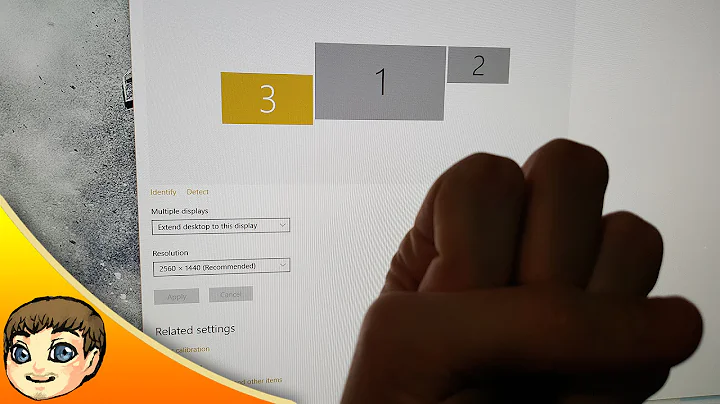
![How to Set Different Display Scaling Level for Multiple Monitors in Windows 10 [Tutorial]](https://i.ytimg.com/vi/t9xIbkD6XjQ/hq720.jpg?sqp=-oaymwEcCNAFEJQDSFXyq4qpAw4IARUAAIhCGAFwAcABBg==&rs=AOn4CLDgQorJ3OzfeHA_DfJ18soWWSEKIw)

