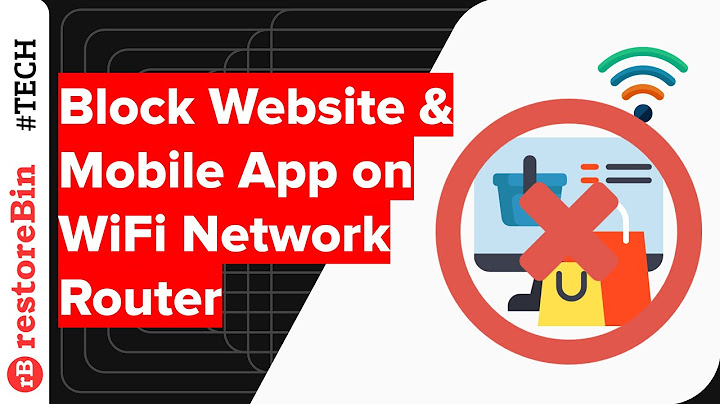Block access to the Clash Royale by the Wi-Fi router
Solution 1
The firewalls on consumer routers are not that great - especially on ISP supplied systems like this one.
The "best" way to block this is at the DNS server - something like opendns would be an easy way to do it, but it looks like your router dosen't support it.
While its a bit of work, the 'right' way to do this feels like using the firewall.
Lets start by identifying the IP addresses that resolve to game.clashroyaleapp.com
On windows, the command is nslookup. On everything else that's dig
C:\Users\faile_000>nslookup game.clashroyaleapp.com
Server: router.asus.com
Address: 192.168.1.1
Non-authoritative answer:
Name: game.clashroyaleapp.com
Addresses: 54.213.222.145
54.191.58.77
54.213.222.129
54.191.202.192
54.191.120.112
Now we need to block these. It makes sense to block these rather than the ports since the application seems to use a large range of ports.
Essentially you need to create one rule per IP address (and periodically update it as they add servers). Unfortunately, without the router on hand, I can only guess that essentially, you need to create rules with these addresses as the source address with the interface being set to any. You'd want to set action as deny.
Of course, test this, and adjust as needed.
Solution 2
From Source (Page 30):
The Parental Control page allows you to filter web sites that a network device may access or be denied access. To view the Parental Control page, do one of the following:
- From the Home screen, click Parental Control under Toolbox.
- On the main menu, click Toolbox > Parental Control.

To configure parental control, click Configure on the upper-right corner of the screen.

- Use Address Based Filter — Check to filter web sites by address.
- Actionfor Unknown Sites — Select whether to Block or Allow unknown sites.
- Click Apply to save changes.
- Web Site — Enter the URL of the web site to block or allow.
- Action — Select one of the following options:
- Block: To block the web site.
- Allow: To allow access to the web site.
- Redirect: To redirect to another web site if the web site defined on the Web Site field is being accessed.
- Redirect — If Redirect is selected in Action, enter the URL address to where you want to redirect the site.
- Click Add to save the changes to the table.
If you want to, you can also add an exception to the firewall.
I do not have this Router model so I cannot help you completely, but in
ADVANCED > Firewall > URL Filter
Add the URL you want to block and be sure you are Blocking it, not allowing it.
If you want some further help, please post a screenshot of this menu.
Related videos on Youtube
lucasbento
Um aprendiz. - Sempre existe, no mínimo, uma oportunidade nas dificuldades. - Apaixonado pelo novo. - Mudanças incomodam. - Lute pelo que ama, enquanto aquilo que ama lhe faz feliz. - A dor vem junto com o amor. - Jesus é um exemplo disso. - Fazer coisas de "nerd" não te torna um nerd. - A tecnologia facilita e melhora a vida dos que sabem usá-la, quem não sabe é dominado.
Updated on September 18, 2022Comments
-
 lucasbento almost 2 years
lucasbento almost 2 yearsModem model [Technicolor TD5336]
According to information from the Ubiquiti Networks forum the port is 9339.
URL: game.clashroyaleapp.com https://gaming.stackexchange.com/questions/265516/what-are-the-ip-adresses-of-the-clash-royale-servers
Some screens of the modem settings management interface can be seen here:
[Edit]:
Configuration tree:
SETUP Internet Setup 3G Setup Ethernet WAN Wireless Setting Local Network Time and Date ADVANCED Advanced Wireless Multi-WAN Advanced-LAN IPv6 WAN IPv6 LAN DSL Settings RIP Settings NAT Firewall Static Route Multicast Dynamic DNS DNS Route Port Mapping Quality of Service UPnP SNMP SHARE Samba Share Management Disk Management Printer Server MAINTENANCE Password User Configuration Remote Manage Remote Access SysLog Time Schedule Firmware Upgrade Backup/Restore Ping Diagnostic Reboot Device STATUS Summary IPv6 Info xDSL Info Wireless Clients LAN Clients Logs Routing Table Driver Version Statistics -
 lucasbento over 7 yearsHello @Darksoulpk68, take a look at the issue. The model TD5336 does not have Parental Control.
lucasbento over 7 yearsHello @Darksoulpk68, take a look at the issue. The model TD5336 does not have Parental Control. -
 Darksoulpk68 over 7 yearsI have edited my answer accordingly.
Darksoulpk68 over 7 yearsI have edited my answer accordingly. -
 lucasbento over 7 yearsHello again @Darksoulpk68, i need the FQDN (Fully Qualified Domain Name). Any idea (for a URL mentioned in question)?
lucasbento over 7 yearsHello again @Darksoulpk68, i need the FQDN (Fully Qualified Domain Name). Any idea (for a URL mentioned in question)? -
Daniel B over 7 yearsA FQDN ends with a period. However, if the feature name is “URL Filter”, I very much doubt it will block anything but unencrypted HTTP, on port 80.
-
Thalys over 7 yearstypically answers shouldn't be lifted directly off of external sources - it might be worth paraphrasing the essential bits instead. While you rewrite the answer, also consider that the firewall rules and blocking the port might be a suitable alternative.
-
 lucasbento over 7 yearsHey @JounerymanGeek, would you like to continue this discussion via chat? chat.stackexchange.com/rooms/54952/…
lucasbento over 7 yearsHey @JounerymanGeek, would you like to continue this discussion via chat? chat.stackexchange.com/rooms/54952/…