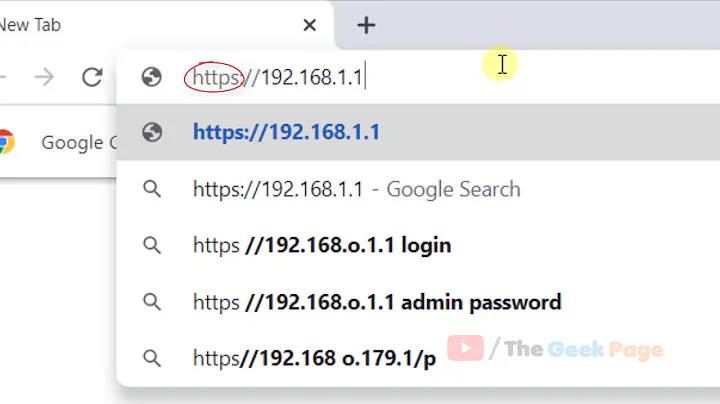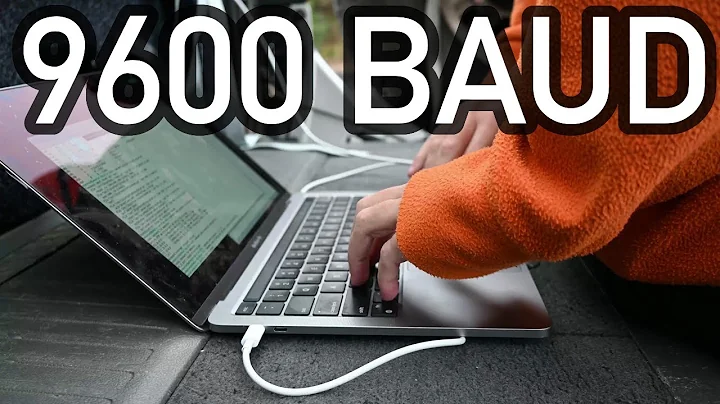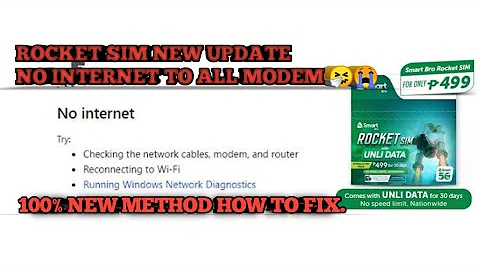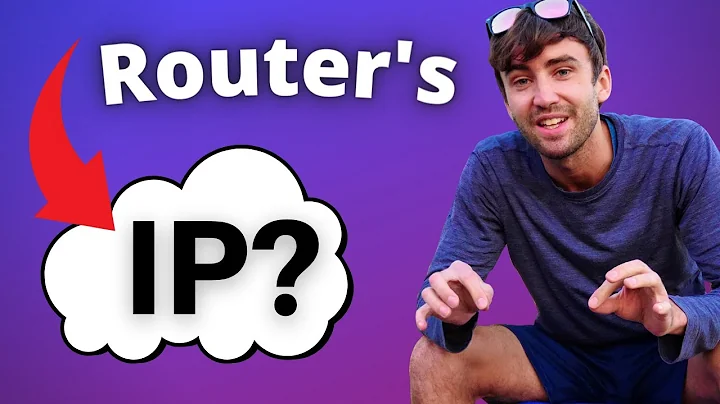I can't find my modem IP at all
9,292
Computers behind a router are on the router's LAN (local area network) side, and the modem is on the router's WAN (wide area network) side, so they are separate networks, and the modem would not have a 192.168.x.x IP address, since it's not local. You need to connect to your router's configuration website and see what it says is the modem's IP address.
Related videos on Youtube
Author by
Daniel
Updated on September 18, 2022Comments
-
 Daniel over 1 year
Daniel over 1 yearEvery tutorial I've found so far help me find my router IP but I need my modem IP as well. I have two devices, a wifi router and a dsl modem, not 2 in 1.
The ipconfig -> default gateway, returns the wifi router IP. I can't find the modem IP at all. I already tried many 192.168.x.x ips and nothing.
-
MaQleod about 9 yearsNot all modems have IPs. With DSL, modems can be in "bridged" mode, in which case they simply convert ATM to Ethernet, but do not actually have a network address. If you can log into your router, you can look at the WAN information on the router. If it has a public IP, your modem is bridged. If it has a private IP, then the gateway your router is using is the modem IP.
-
-
chronospoon about 9 yearsOr an IP-showing website like geoip.flagfox.net