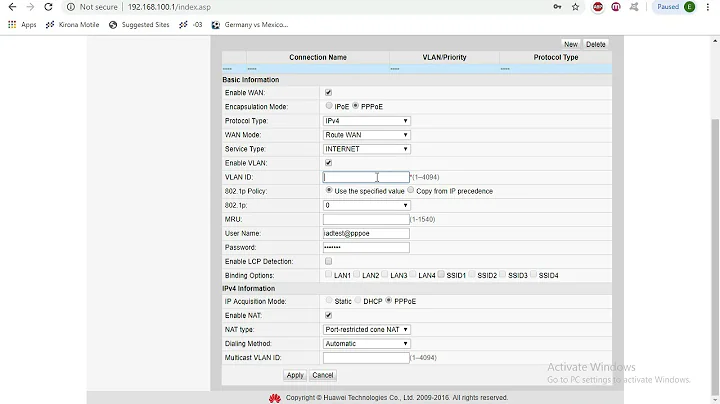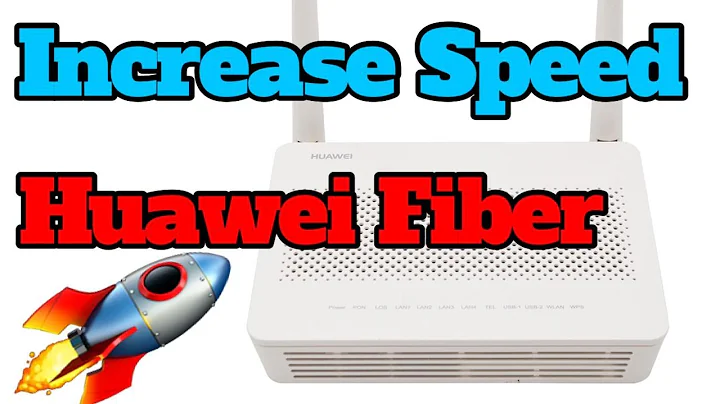Huawei HG8245H modem/router WiFi intermittent connection issue
Your router supports 802.11 b/g/n only. And as far as I could tell it's highest rates are wireless-n on 2.4ghz only. It also supports 2x2 mimo, with 40Mhz wide channels.
Try changing channels to one that is less congested. Changing the channel width to 40mhz may or may not help, it really depends on what both client and AP actually support in terms of features. The fact that it's changing, and pretty consistent problems at certain times makes me think it's heavy interference in your local environmental.
The other feature I saw listed for that model is dynamic power-saving. If there is a setting in the web interface on the router to disable this feature, it would be a good idea while troubleshooting.
http://e.huawei.com/us/marketing-material/onLineView?MaterialID={7D271109-BB63-45E1-AE78-A4C991EB2179}
Related videos on Youtube
LA Carlos
Updated on September 18, 2022Comments
-
LA Carlos over 1 year
I have just recently had Fiber internet connection installed and they gave us Huawei HG8245H as our modem/router. Wired connection is very good however, the WiFi isn't. From 9pm to around 10am connection via Wifi is ok but after that, the internet via WiFi stops. Then goes back again after a few mins, then stops again. In the afternoon it just gets worse because the internet just stops for a few hours, resumes for about 5 secs, then stops again. It goes on until around 9pm-10pm, then the internet just resumes back to normal. All the devices that are connected via WiFi experiences the same issue (laptop/smart phones, etc). And while this is all happening, again the wired connection is very good all day. I already did troubleshoot WiFi but to no avail. Apparently, the internet connection is OK because LAN connection is good. This has been going on since the beginning.
Is there anything else I can do to the modem/router on my end? Could this mean that the modem/router is defective? Is this issue only resolvable in our ISP's end? Thank you very much for your answers.
-
 Admin about 6 yearsA defective radio in the router is certainly a possibility but there are others like severe interference from nearby networks.
Admin about 6 yearsA defective radio in the router is certainly a possibility but there are others like severe interference from nearby networks. -
 Tetsujin about 6 yearsswitch it up to 5GHz if it will. Abandon 2.4GHz for all devices that can use 5, it's far too crowded.
Tetsujin about 6 yearsswitch it up to 5GHz if it will. Abandon 2.4GHz for all devices that can use 5, it's far too crowded.
-
-
LA Carlos about 6 yearsThe time changes too actually. Like yesterday, from noon to about 4pm it was fine then it stopped working again. It's really random but not at night about 11pm onwards. I've al tried switching channels but to no avail. I will try other troubleshooting like that power saving. I saw it was there on the settings. Thanks Tim.
-
Tim_Stewart about 6 yearsChannels 1, 6, and 11 are non-overlapping channels. Make sure you are on one of those three, or you will get even more interference from sitting in between two channels.