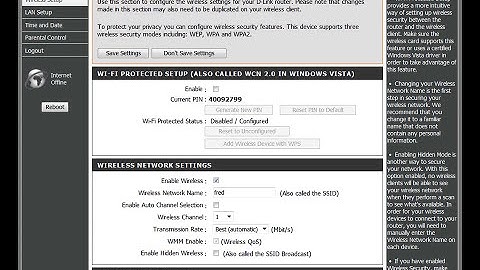Connecting second router as a slave router via wifi?
The tutorial you have followed specifically refers to connecting the two routers with a cable. They've suggested a power line connection as an alternative, but it amounts to the same thing here.
The majority of WiFi routers only operate their WiFi system as an access point. PCs, WiFi printers, smartphones, etc all operate as clients connecting to an access point. This means that you cannot connect two routers using the Wifi interface.
If you're running the DD-WRT firmware on your router it is possible to configure it to operate as a client and connect to an access point just as a PC would. In this case, though, the WiFi connection is no longer functioning as an access point so your PCs won't connect to it wirelessly - you have to use a wired connection from the PC to the second router.
Alternatively, you could add two new access points both configured to operate as a wireless bridge, plug one into the wired port on your first router and plug your second router into the wired connection on the remote access point. This works well (I had a similar set-up running for some years) but it means additional hardware.
For your requirement a long cable is probably the most cost effective solution, if you can find a way to run it between the two locations.
Related videos on Youtube
Andrius
Updated on September 18, 2022Comments
-
Andrius over 1 year
I want to connect another router to work as slave router from main router. I have a spare router for that. The problem is that main router is at our neighbors apartment which is on second floor and signal get weak in some places of our house (walls are quite thick). There is no way to connect second router via cable. I can only connect it via wifi.
So I'm guessing maybe I could just connect spare router in good spot to take signal from main router and then I could connect to slave router to have better signal.
I tried this guide: http://www.pcadvisor.co.uk/how-to/network-wifi/3494655/how-use-spare-router-as-wi-fi-acess-point/
I entered same SSID on slave router, same password, disabled DHCP, entered static IP address to be 192.168.1.50, changed channel to be different from main router.
Then tried connecting to network, and it connects to slave router, showing good signal. But just that. It shows that there is no internet. So it seems slave router does not pass signal to main router?
Now it just breaks Internet connection, because all computers connect to salve router with same ssid and password, but it does not work, ignoring main router.
Am I missing something here?
-
Andrius over 9 yearsThanks for clarification. I guess I'll need to find some other way than I originally thought.
-
gronostaj over 9 yearsWDS should be mentioned here. It does exactly what is needed in this case.