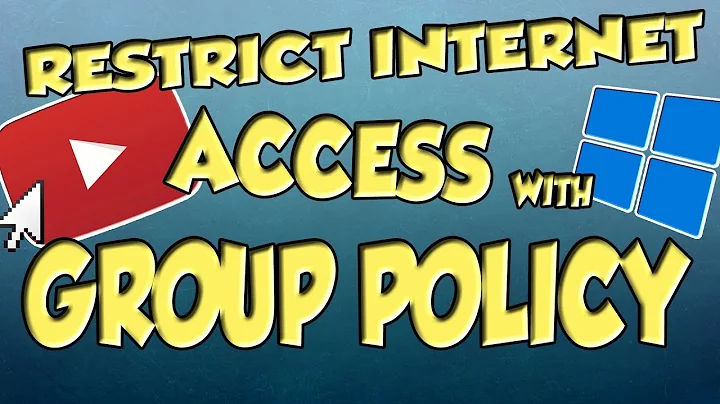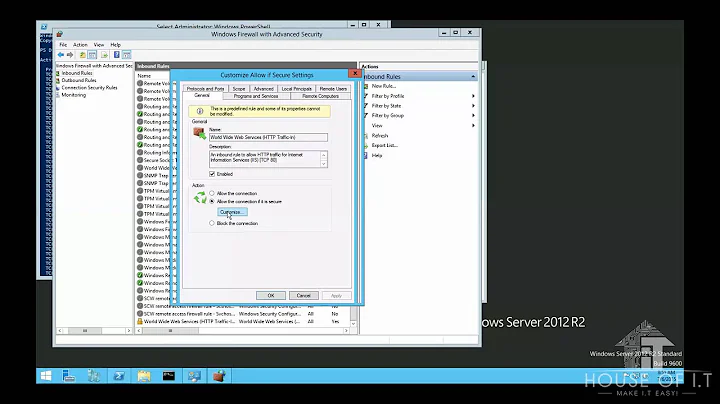Blocking a website using GPO or Firewall in windows server 2012
7,233
The other answers here only prevent a user from accessing the website using the DNS name, they don't stop them from accessing it via IP address. Users are often more crafty than you think.
If you're going to assume the website has a fixed IP address (which isn't true for a lot of sites using geolocated web hosts and content distribution networks), the better option is simply to add an outbound block rule in Windows firewall for the IP addresses in question. This blocks a user using either the name or IP.
You can easily use Group Policy to deploy rules to Windows Firewall on all of your client systems.
Related videos on Youtube
Author by
Haider Bayati
Updated on September 18, 2022Comments
-
 Haider Bayati almost 2 years
Haider Bayati almost 2 yearsUsing windows server 2012, How to block any specific website on all browser using group policy?
-
user2320464 over 7 yearsMultiple websites are often hosted behind a single IP. Thus blocking the IP will block everything hosted at that location.
-
1234567 about 7 yearsAt the same time, you may also have multiple IPs for the same website, depending on which loadbalancer or endpoint they are accessing (if any). Blocking an IP also doesn't protect against future IP changes, so it might be feasible to design a script to poll the domain name for the latest IP address every so often.